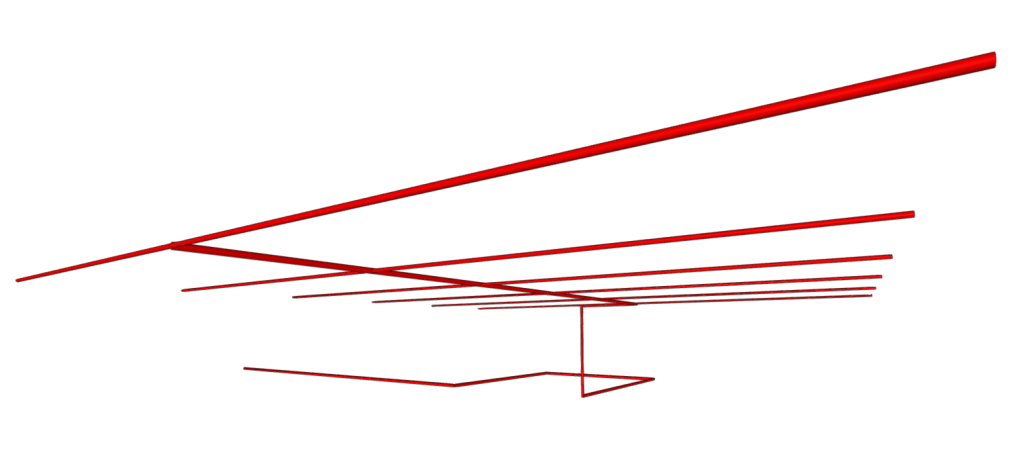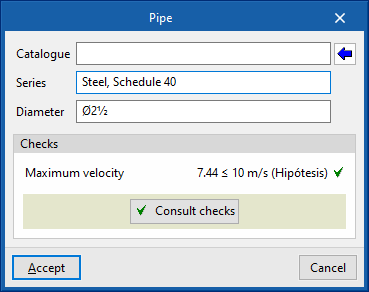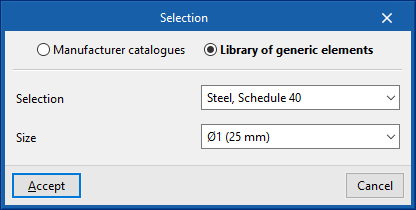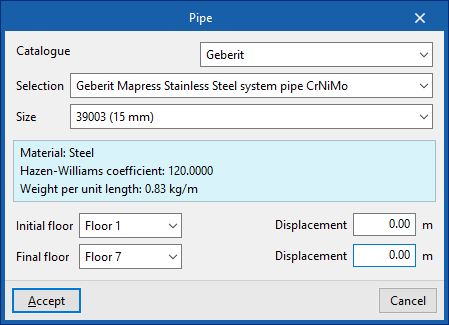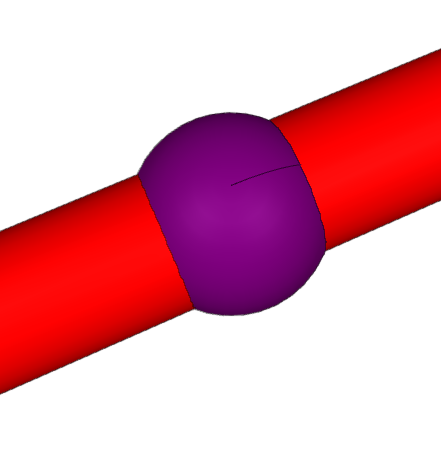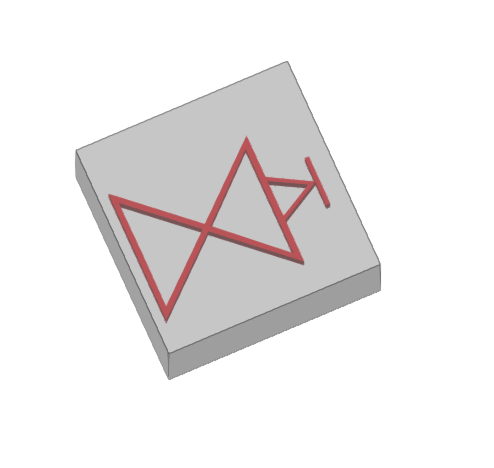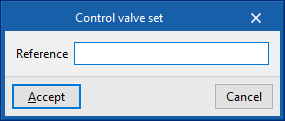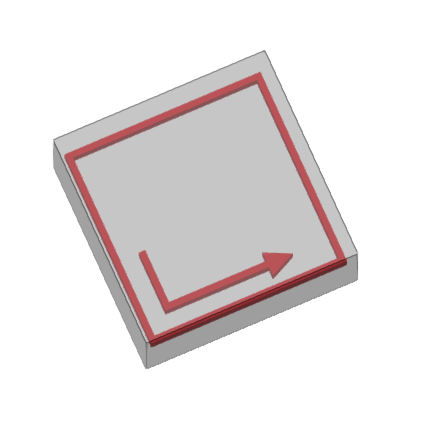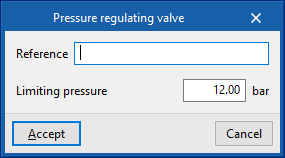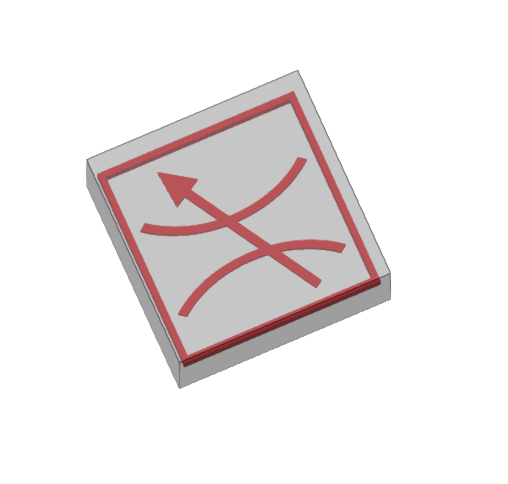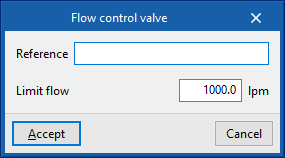Introduction de tuyauteries et d’éléments du réseau de distribution d'eau
Les tuyauteries et les éléments du réseau de distribution d'eau tels que les vannes, les régulateurs de pression et de débit et les postes de contrôle peuvent être définis et saisis manuellement dans l'onglet ‘Installation’, dans le bloc ‘Distribution’ de la barre d'outils principale.
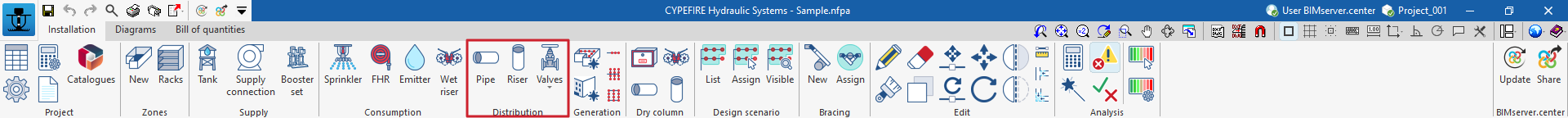
Tuyauteries
Permet d'insérer librement des tuyauteries dans le modèle, dans n'importe quelle direction de l'espace, en traçant leur tracé dans la zone de travail.
| Note : |
|---|
| Pour introduire des réseaux de tuyauteries dans leur ensemble ou pour les générer automatiquement à partir de la géométrie des locaux, ainsi que des sprinklers qu'elles alimentent, il est possible d'utiliser les options correspondantes dans la partie droite du bloc 'Distribution'. |
Lors de la saisie d'une tuyauterie, les paramètres suivants peuvent être configurés :
- Catalogue / Série / Diamètre
Le logiciel permet de sélectionner les tuyauteries à partir des ‘Catalogues de fabricant’, s'ils sont disponibles, ou à partir de la ‘Bibliothèque d'éléments génériques’ en utilisant l'assistant disponible à droite. Ces types d'éléments peuvent être créés et édités à partir des options ‘Gestion des catalogues’ et ‘Bibliothèque d'éléments génériques’, respectivement, dans le bloc ‘Projet’.
Les vérifications à effectuer sur les tuyauteries peuvent être définies dans les ‘Options pour les tuyauteries’, accessibles depuis les ‘Options générales’, dans le bloc ‘Projet’ de la barre d'outils supérieure. Après le calcul, le logiciel permet la révision des vérifications définies dans le panneau d'édition de chaque tronçon de tuyauterie à consulter.
Colonne montante
Permet d'introduire une tuyauterie verticale ou une colonne montante en indiquant un 'Niveau initial' et un 'Niveau final'. À chacun de ces étages, il est possible d'indiquer un 'Déplacement' afin d'ajuster la position des points extrêmes de la colonne montante.
Les autres paramètres sont identiques à ceux qui apparaissent lorsque l'on utilise l'option 'Tuyauterie'.
Le menu 'Vannes' permet d'introduire des éléments de type 'Vanne', 'Poste de contrôle', 'Régulateur de pression' et 'Régulateur de débit' :
Vannes
Permet d'introduire une vanne dans le réseau de distribution. De cette manière, le logiciel tient compte des pertes de pression associées.
Lors de la saisie ou de l'édition d'une vanne, les paramètres suivants peuvent être configurés :
- Référence
Référence de la vanne. - Sélection
Le logiciel permet de sélectionner une vanne dans la ‘Bibliothèque d'éléments génériques’ à l'aide de l'assistant disponible à droite. Ces types d'éléments peuvent être créés et édités à partir de l'option ‘Bibliothèque d'éléments génériques’ du bloc ‘Projet’.
Poste de contrôle
Permet d'insérer un poste de contrôle.
Le poste de contrôle est un ensemble qui comprend la vanne d'alarme, la vanne d'arrêt et toutes les vannes et raccords nécessaires au contrôle d'une installation hydraulique d'extinction.
La taille maximale de l'installation contrôlée par un poste de contrôle dépend du risque du bâtiment et est fixée dans les réglementations correspondantes.
La ‘Surface protégée maximale par poste de contrôle’ peut être définie pour chaque type de local en activant l'option correspondante dans les ‘Options générales’ du bloc ‘Projet’ de la barre d'outils supérieure.
Si la limite maximale admissible est dépassée, le logiciel l'indique après le calcul afin que les mesures nécessaires puissent être prises.
Lors de la saisie ou de la modification d'un poste de contrôle, il est possible de configurer les paramètres suivants :
- Référence
Référence du poste de contrôle.
En outre, le processus de dimensionnement peut être effectué uniquement pour la partie de l'installation située en aval d'un poste de contrôle donné.
Régulateur de pression
Permet d'insérer un régulateur de pression.
Cet élément est utilisé pour limiter la pression dans l'installation hydraulique d'extinction d’incendie en aval de son point d'installation.
Lors de la saisie ou de l'édition d'un régulateur de pression, les paramètres suivants peuvent être configurés :
- Référence
Référence du régulateur de pression. - Pression limite
Valeur de la pression limitée par le régulateur.
Régulateur de débit
Permet d'introduire un régulateur de débit.
Cet élément est utilisé pour limiter le débit de l'installation hydraulique d'extinction d’incendie en aval de son point d'installation.
Lors de la saisie ou de l'édition d'un régulateur de débit, les paramètres suivants peuvent être configurés :
- Référence
Référence du régulateur de débit. - Débit limite
Valeur du débit limité par le régulateur.