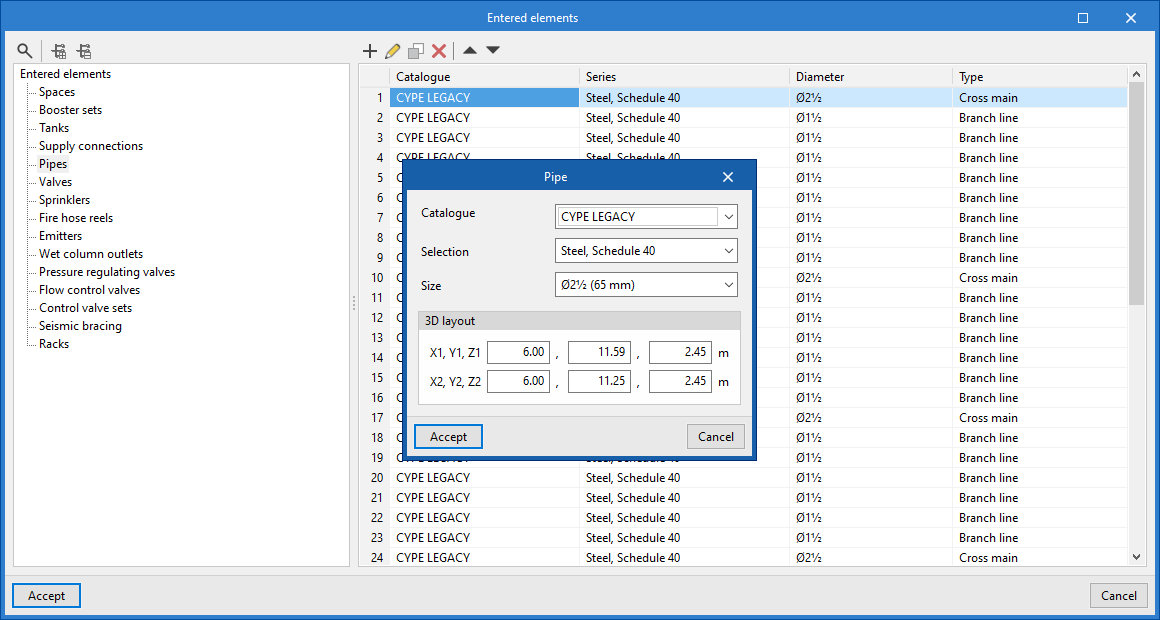Management of the elements entered in the project
Within the "Installation" tab, in the "Project" group of the main toolbar, there is an option to manage the elements inserted in the project:
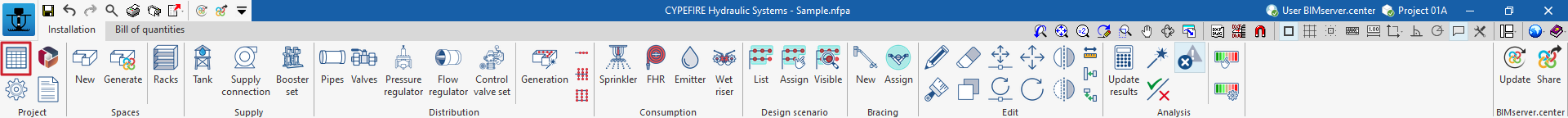
Elements entered
The data of each of the elements entered in the model can be consulted and edited, such as their reference, their 3D layout, their type and their characteristics, in the following tables:
- Spaces
- Booster sets
- Tanks
- Supply connections
- Pipes
- Valves
- Sprinklers
- Fire hose reels
- Emitters
- Wet riser outlets
- Pressure regulating valves
- Flow control valves
- Control valve sets
- Seismic bracing
- Racks