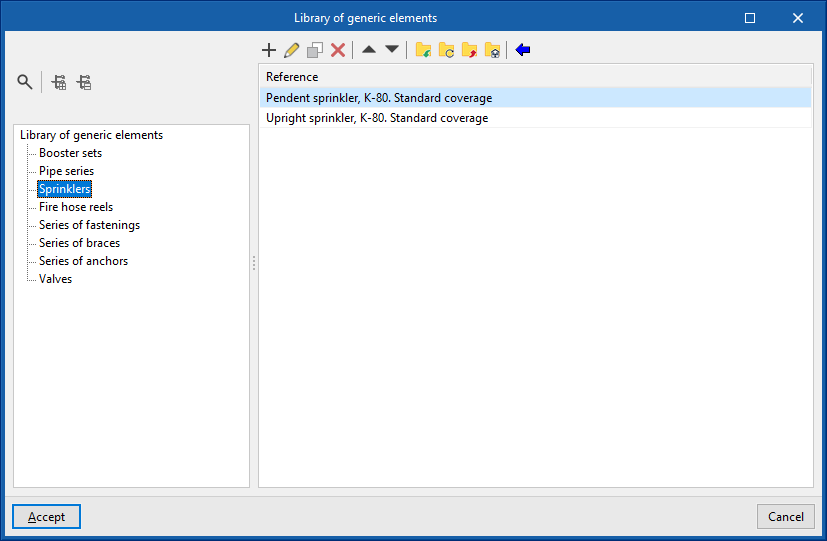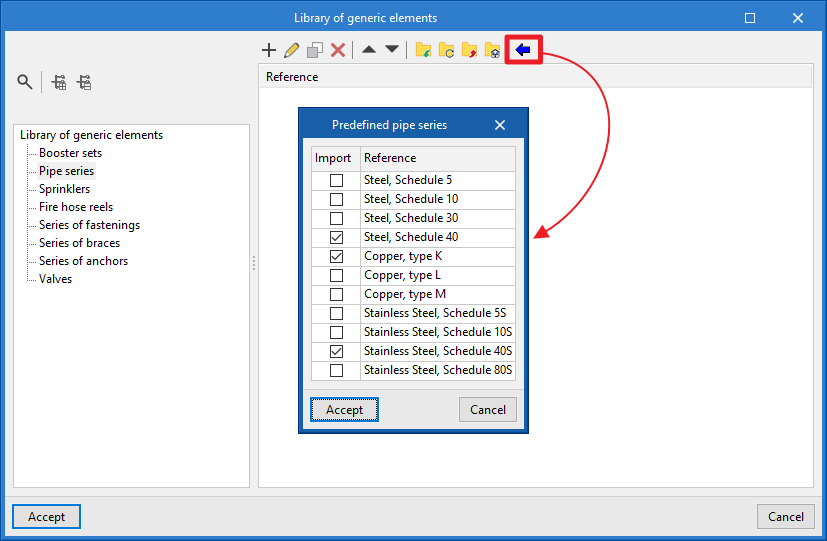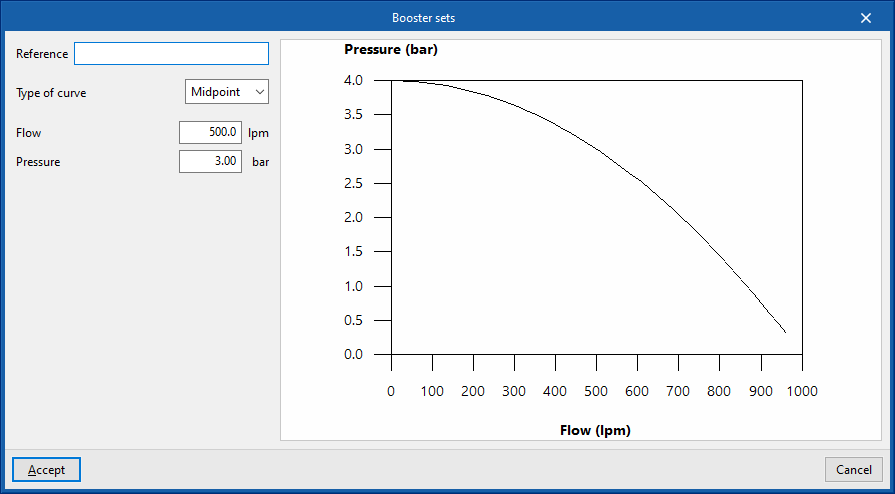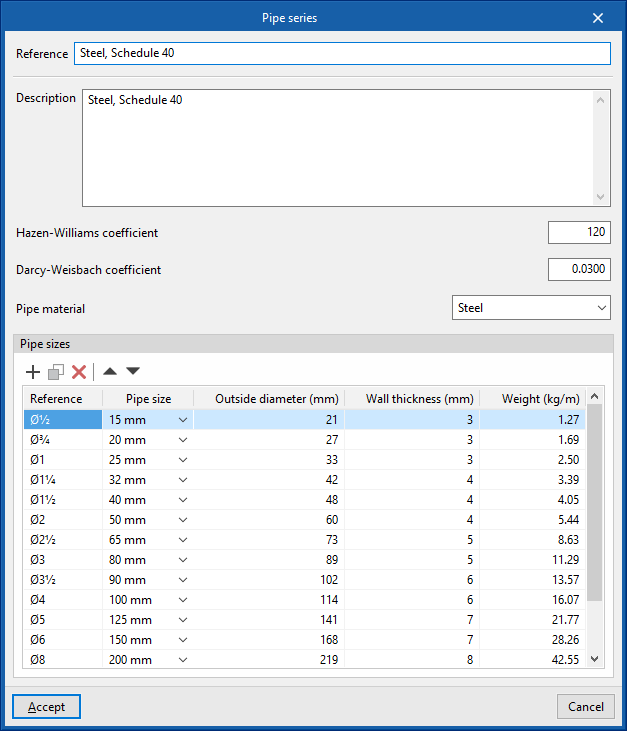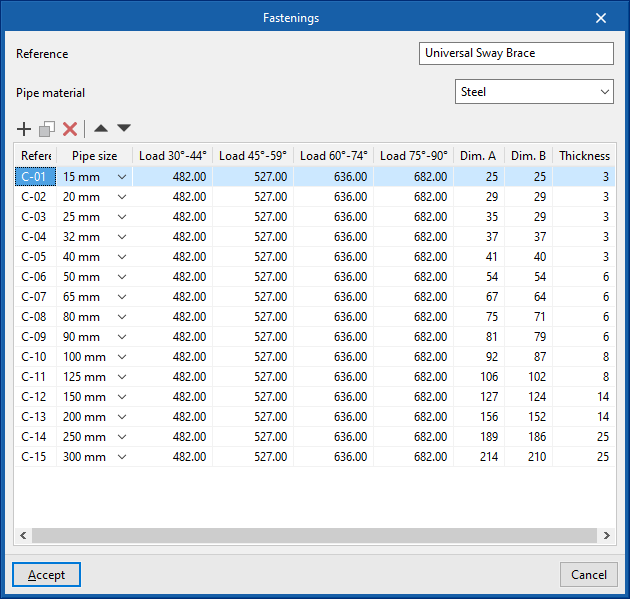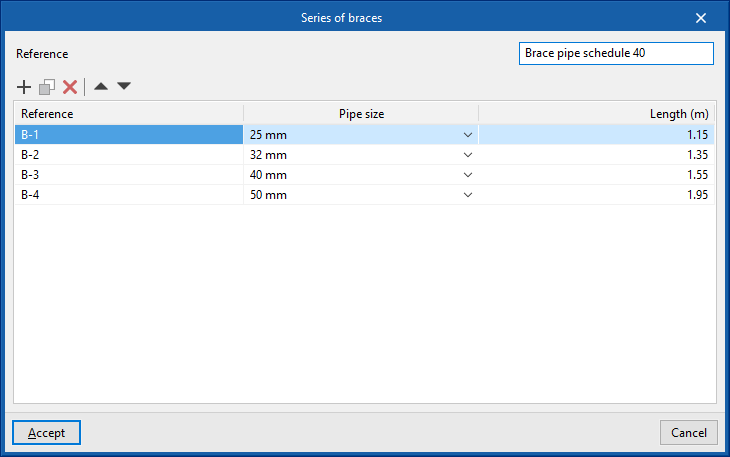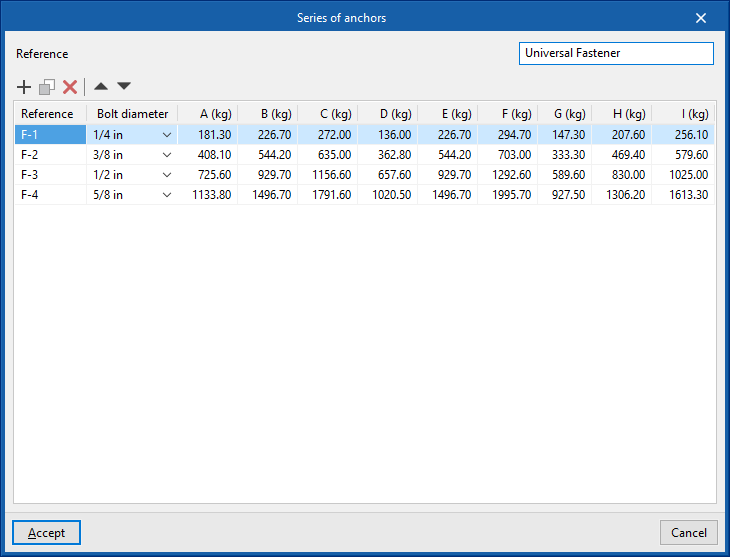Managing the library of generic elements in the project
Within the "Installation" tab, in the "Project" group of the main toolbar, there is an option to manage the library of generic elements of the project:
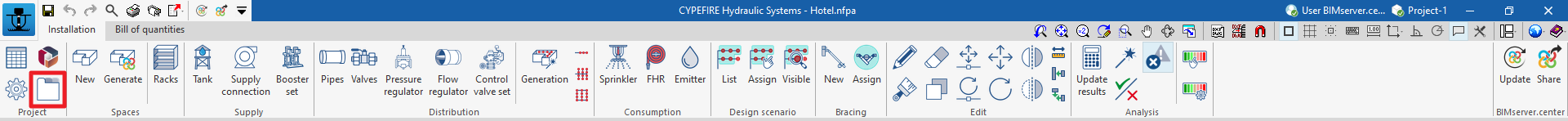
Library of generic elements
Creates and manages the libraries of generic types of the following elements:
- Booster sets
- Pipe series
- Sprinklers
- Fire hose reels
- Series of fastenings
- Series of braces
- Series of anchors
- Valves
Importing predefined types
Importing predefined types for different elements is possible using the wizard available on the right-hand side.
Booster sets
Defines generic booster sets. These elements can be entered in the model from the "Booster set" option in the "Supply" group of the main toolbar.
The data associated with each type of booster set are as follows:
- Reference
Booster set reference. - Type of curve
- Midpoint
Enters the values defining the midpoint of the flow/pressure curve and displays a graph with the associated curve.- Flow
- Pressure
- By points
Enters flow/pressure point pairs and displays a graph with the associated curve.- Flow
- Pressure
- Midpoint
Pipe series
Defines generic pipe series. These elements can be entered in the model from the "Pipe" option in the "Distribution" group of the main toolbar.
The data associated with each series of pipes is as follows:
- Reference
Reference of the pipe series. - Description
Description of the pipe series. - Hazen-Williams coefficient
Coefficient used if the Hazen-Williams calculation equation is selected in "Design parameters" under "General options". - Darcy-Weisbach coefficient
Coefficient used if the Darcy-Weisbach calculation equation is selected in "Design parameters" under "General options". - Pipe material (Steel / Threaded lightwall steel / Copper / CPVC / Polypropylene)
- Pipe sizes
Enters the pipe diameters available in the series. For each diameter, the following data must be entered:- Reference
- Pipe size
- Outside diameter
- Wall thickness
- Weight (per linear unit)
Sprinkler
Defines generic sprinklers. These elements can be entered in the model from the "Sprinkler" option in the "Consumption" group of the main toolbar.
The data associated with each sprinkler is as follows:
- Reference
Sprinkler reference. - Type
Selects the type of sprinkler from the following:- Standard sprinkler
- Standard sprinkler sidewall
- Residential sprinkler
- ESFR sprinkler
- Installation orientation
Selects the orientation of the sprinkler installation:- Riser
- Hanger
- K-Factor
Sprinkler discharge coefficient or factor. - Thread type
- Type of response
Sprinkler discharge coefficient or factor.- Standard
- Quick
Fire hose reels
Defines generic fire hose reels. These elements can be entered in the model from the "Fire hose reels" option in the "Consumption" group of the main toolbar.
The data associated with each fire hose reel is as follows:
- Reference
Fire hose reel reference. - Size of the hose
- Analysis method
It is possible to indicate that the fire hose reel provides a fixed flow rate to the system or to define a discharge factor for the fire hydrant, as in the case of sprinklers:- Fixed flow
- K-Factor
Series of fastenings
Defines seismic bracing fastenings. These elements can be entered into the model from the "New" option in the "Bracing" group of the main toolbar.
The data associated with each series of fastenings are as follows:
- Reference
Reference of the series of fastenings. - Pipe material (Steel / Threaded lightwall steel / Copper / CPVC / Polypropylene)
- Fastenings
This table defines the characteristics of each of the fastenings in the series:- Reference
- Nominal diameter
- Load (as a function of angle)
- Dimensions A and B
- Thickness C
Series of braces
Defines braces for seismic bracing. These elements can be entered into the model from the "New" option in the "Bracing" group of the main toolbar.
The data associated with each series of braces is as follows:
- Reference
Reference of the series of braces. - Braces
This table defines the characteristics of each of the braces in the series:- Reference
- Nominal diameter
- Length
Series of anchors
Defines anchors for seismic bracing. These elements can be entered into the model from the "New" option in the "Bracing" group of the main toolbar.
The data associated with each series of anchors is as follows:
- Reference
Reference of the series of anchors. - Anchors
This table defines the characteristics of each of the anchors in the series:- Reference
- Bolt diameter
- Anchor load capacities (A, B, C, D, E, F, G, H, I)
Valves
Defines the types of generic valves. These elements can be entered into the model from the "Valves" option in the "Distribution" group of the main toolbar
The data associated with each valve is as follows:
- Reference
Valve reference. - Loss coefficient
Load loss coefficient associated with the valve.