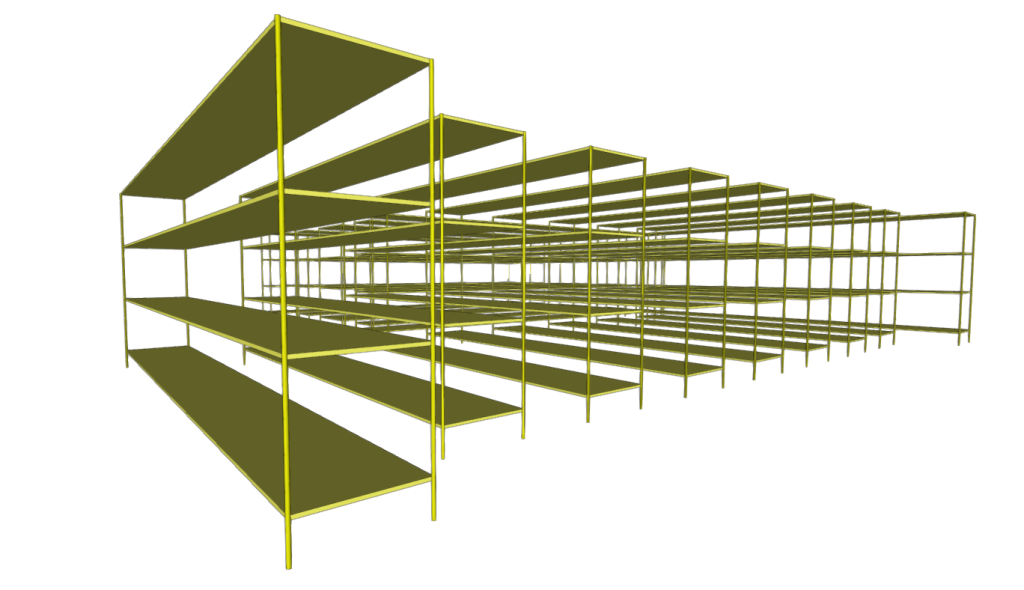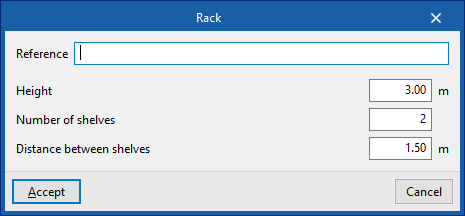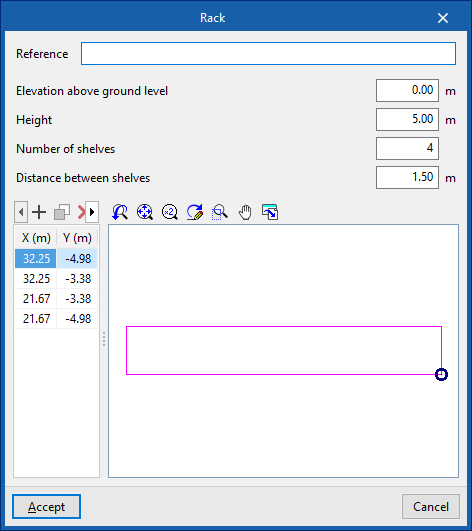Entering racks
Within the "Installation" tab, in the "Spaces" group of the main toolbar, there is an option for simulating the existence of racks in the project:
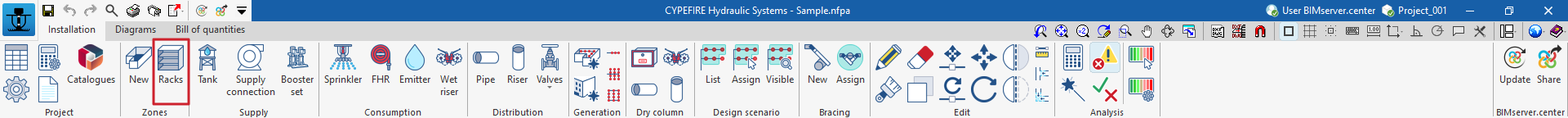
Racks
Inserts racks into the model.
The existence of racks can affect the analysis of ESFR sprinklers: the "Maximum sprinkler spacing" or the "Maximum distance from walls" is limited depending on the height of the racks according to some standards such as NFPA 13. These limits can be considered and adjusted in "Checks to be carried out on the sprinklers", which can be found under "Checks by type of space", in the "Code configuration", in the "Project" group.
When entering a rack type element, users can set the following parameters in the program:
- Reference
Rack reference. - Height
Rack height.
Then, the contour of the rack is drawn in plan. The program automatically generates the rack geometry from this information.