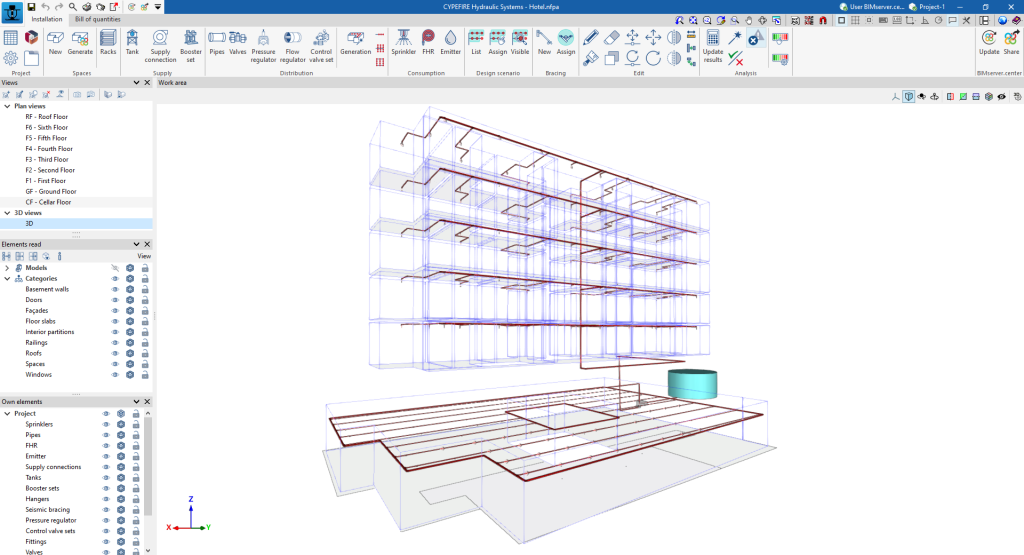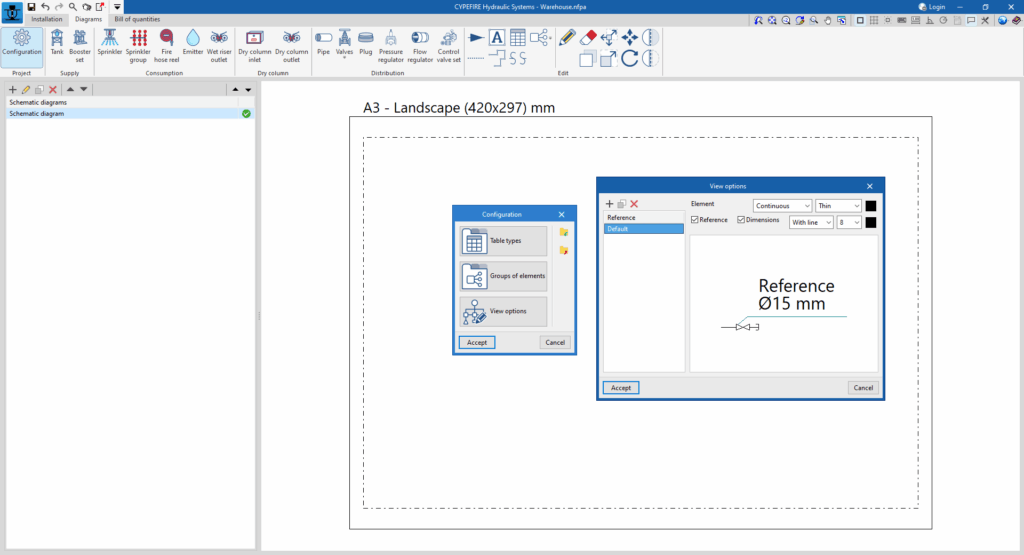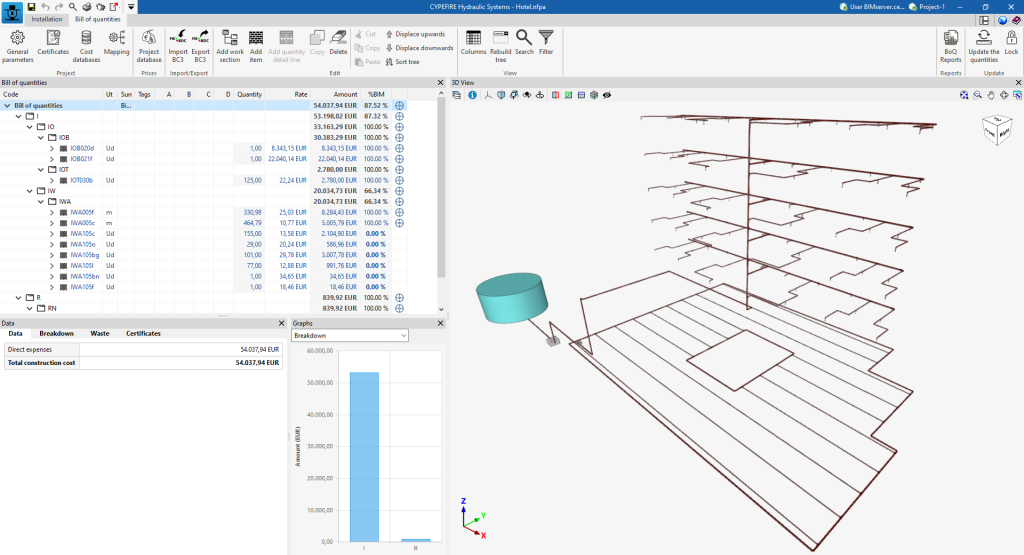Work environment
The CYPEFIRE Hydraulic Systems interface has three tabs with different working environments: "Installation", "Diagrams" and "Bill of quantities". Both environments are similar to those in other CYPE tools and have a system of dockable windows that can be customised to adapt the workspace to the project's needs.
"Installation" tab
The tab activated by default when getting started is the "Installation" tab. This presents a work environment that allows the installation's design to be carried out quickly and easily, both in a 3D view and in any type of 2D view (such as floor plans and elevations). This way, the installation elements can be entered using the most appropriate view at any given moment.
The tab shows:
- A top toolbar containing the tools for: managing the general characteristics of the project; entering and generating spaces; entering the supply points, the elements of the water distribution network and the consumptions (sprinklers, fire hose reels, emitters and wet riser outlets); defining the design loadcases; entering the seismic bracing; using the editing tools; and carrying out the analysis, checking and sizing of the installation.
- The modelling area, on the right side of the screen, where all the project elements are entered, edited and displayed.
- On the left-hand side, several panels with tools for defining the project views and for managing the visibility of the elements read and the own elements.
"Diagrams" tab
The "Diagrams" tab provides a working environment that can be used to compose fire extinguishing system diagrams on sheets in the desired formats.
This tab displays:
- A top toolbar containing the tools for entering the elements that make up the fire extinguishing system and configuring the display options.
- The workspace, on the right-hand side of the screen, where the system diagrams are entered, edited and displayed.
- On the left-hand side, a navigation panel between the different diagrams created, which are composed of editable format and scale sheets.
"Bill of quantities" tab
On the other hand, the "Bill of quantities" tab is used to manage the bill of quantities of the elements in the installation, and displays the following:
- A top toolbar where the tools for creating and editing the bill of quantities are located, as well as those for managing and creating reports.
- A graphic window with its own toolbar, located on the right-hand side, in which the different elements of the job can be displayed.
- On the left-hand side, is a specific area for structuring the bill of quantities.