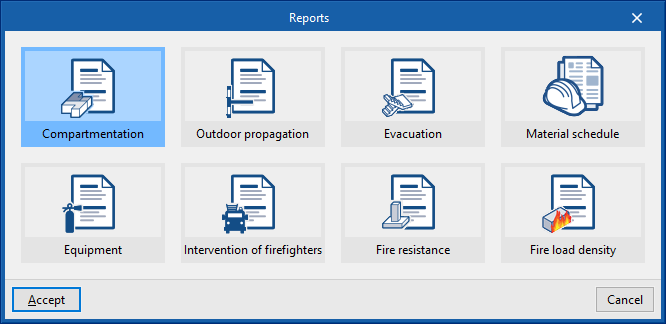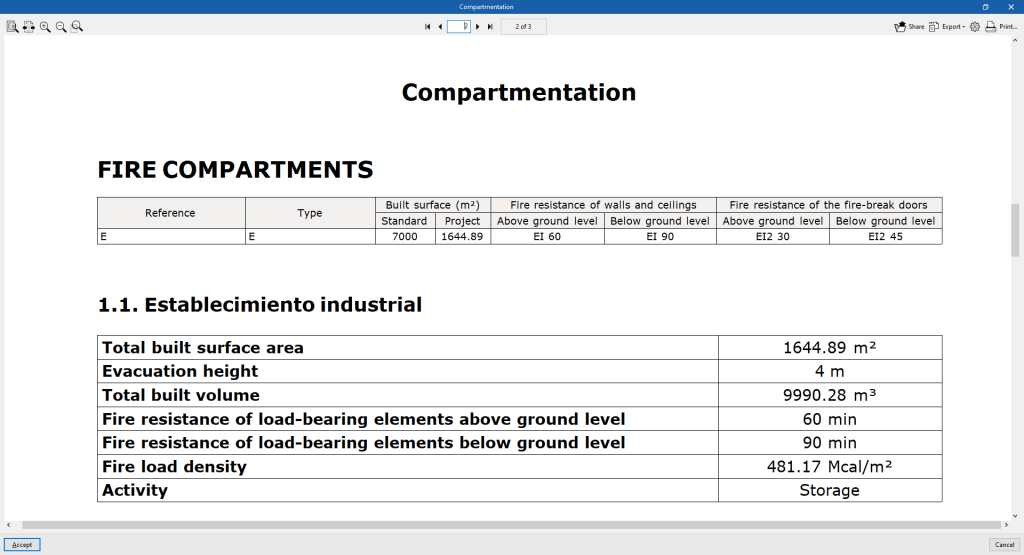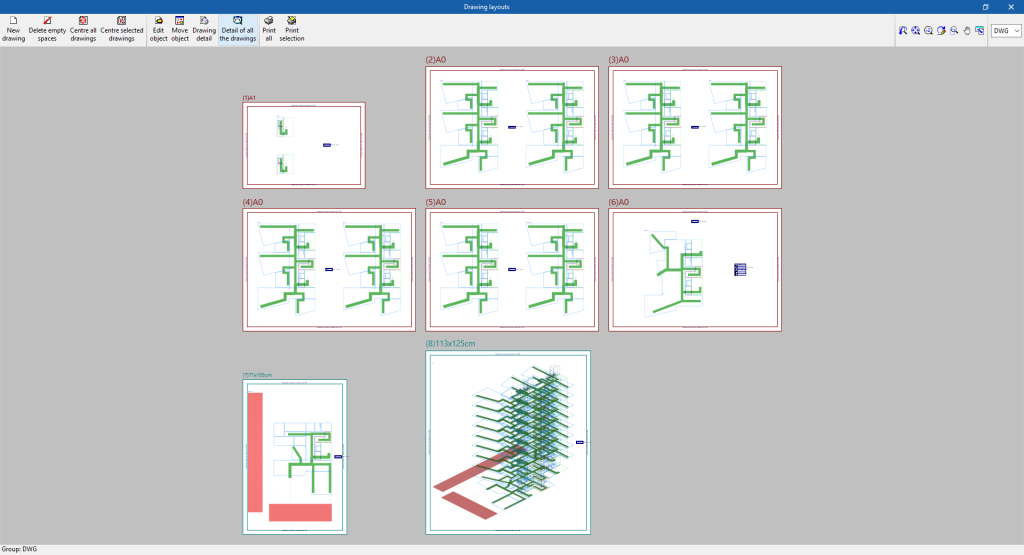Results output
The program obtains the documents for justifying the fire protection systems and exports them to the BIM project on the BIMserver.center platform to which the job is connected.
Job reports
The program can also print the following job reports directly or generate HTML, PDF, TXT, RTF or DOCX files:
- Compartmentation
Displays information on the interior compartmentation of the building. - Outdoor propagation
Displays the information related to the considered cases of outdoor propagation. - Evacuation
Displays the calculation of occupation, exits and evacuation routes, as well as the parameters related to the design and protection of stairways. - Material schedule
Displays a series of quantities tables of the different materials and equipment in the job, sorted according to their type. - Equipment
Displays the provision of fire protection installations in the fire sectors. - Intervention of firefighters
Displays compliance with the conditions of the building environment and the approach to the building in case of firefighter intervention. - Fire resistance
Displays the fire resistance of walls and ceilings above and below ground level. - Fire load density
Displays the justification of the fire load density, as well as the calculation expressions used and the values of the fuels considered.
Drawings in DWG, DXF or PDF format
This allows users to print the job drawings on any graphic peripheral that is configured on the computer, or to create DWG, DXF or PDF files.
The following options can be configured when editing the drawing:
- Levels to be drawn (2D or 3D)
- Options
- Generate vector images
- Draw DXF/DWG template
- Include .glTF files in the drawings
- Resolution (96 dpi / 150 dpi / 300 dpi / 600 dpi)
- Scale
- Details
Results in the "Bill of quantities" tab
If the job is completed in the "Bill of quantities" tab, the following documents can be obtained from the program:
- Export of the budget in FIEBDC-3 (BC3) format.
- Bill of quantities reports (in HTML, PDF, TXT, RTF or DOCX format).
Files supported by BIMserver.center
When a project is exported to the BIMserver.center platform, a file in IFC format is automatically exported and, optionally, the bill of quantities reports and checks of the model elements for their integration in the Open BIM project, allowing them to be displayed:
- On the online platform;
- In the BIMserver.center app for iOS and Android.