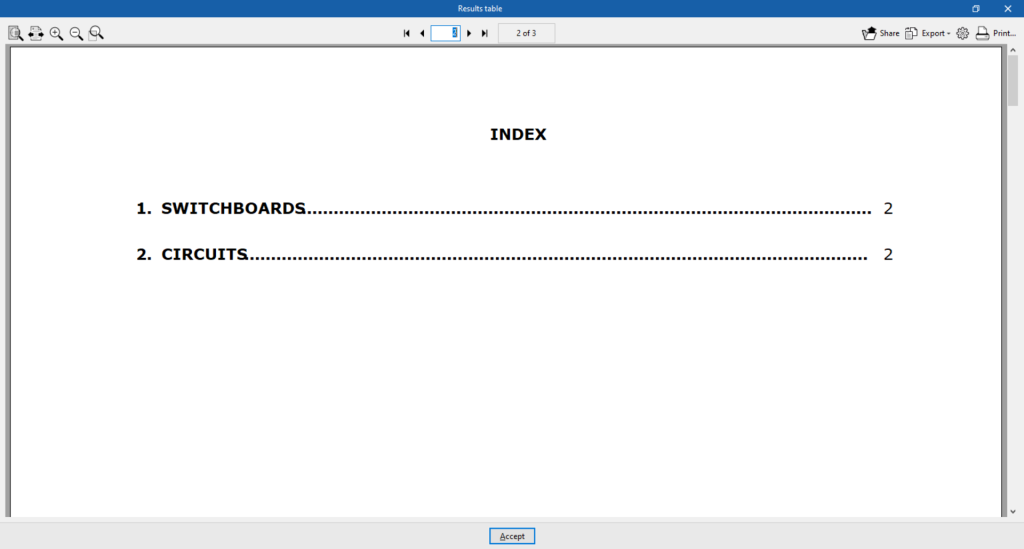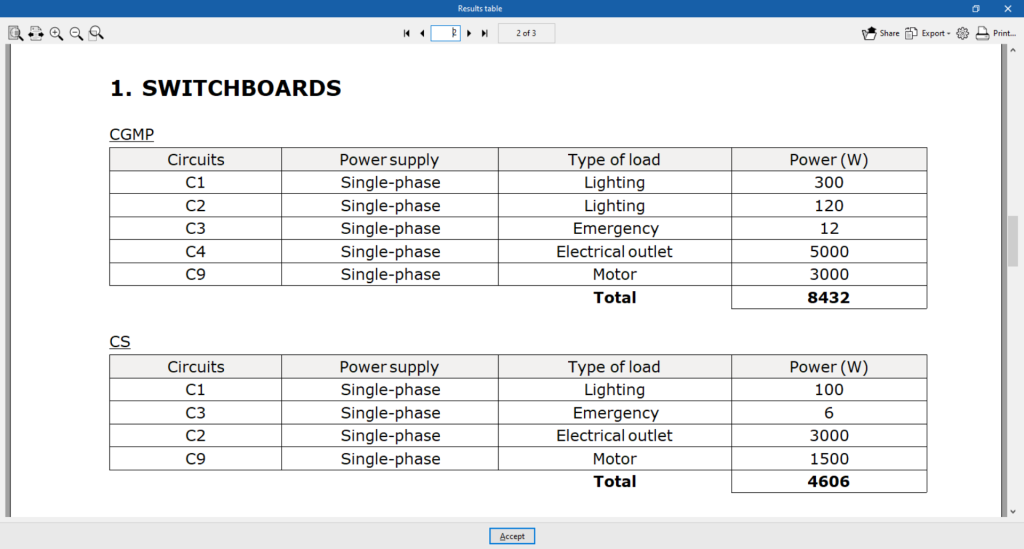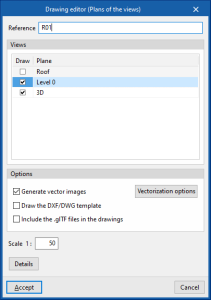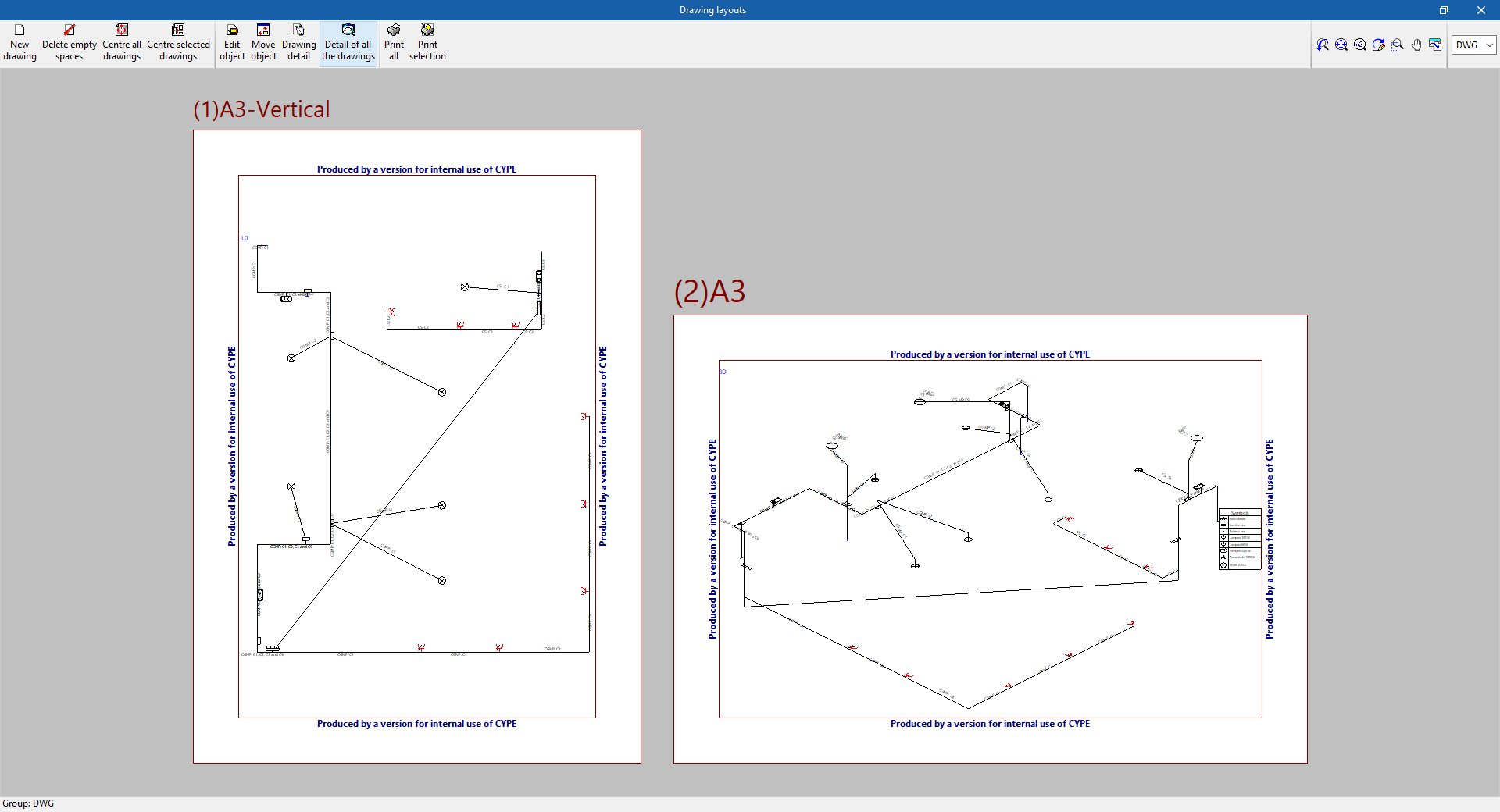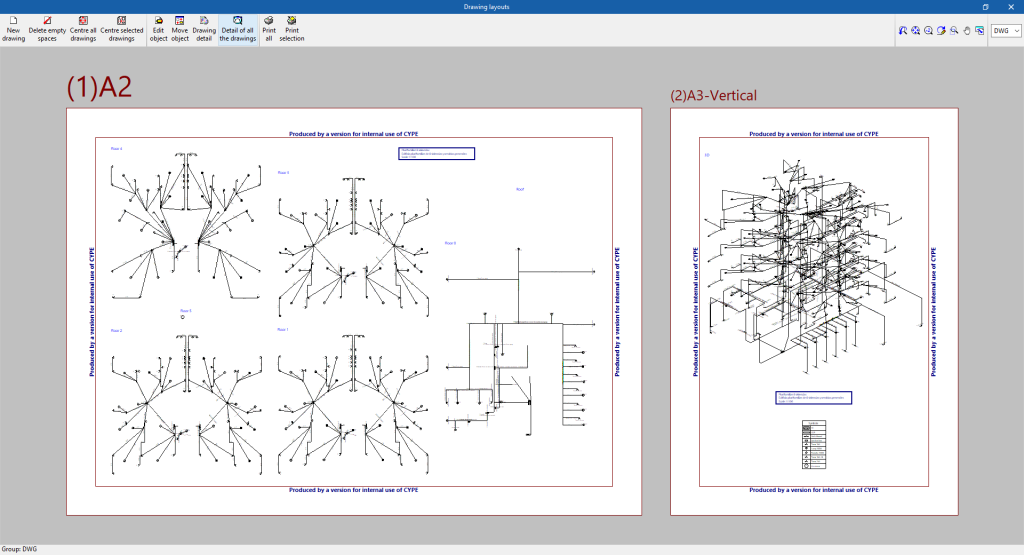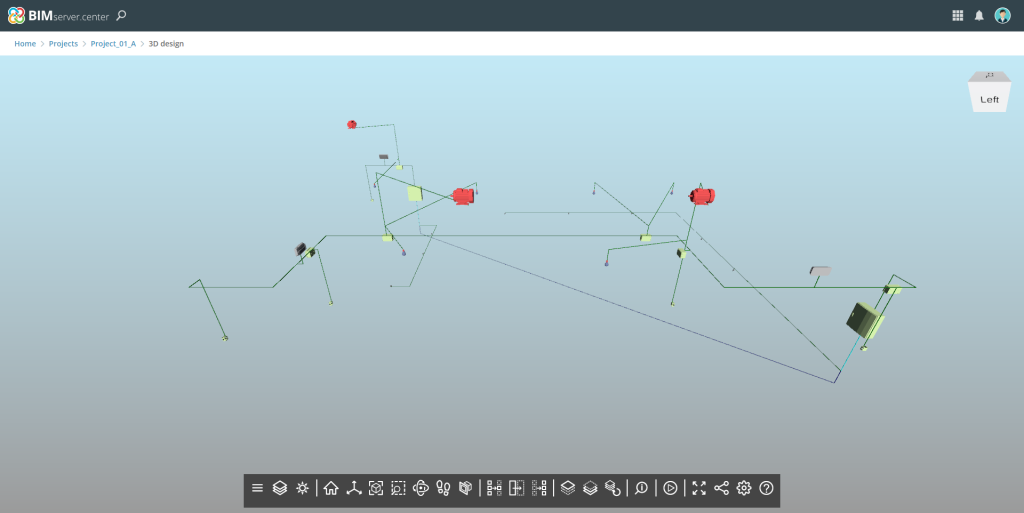Results output
Job reports
The program allows users to print the following reports directly or to generate HTML, PDF, TXT, RTF or DOC files:
- Results table
Displays a report with the results of the tables and circuits:- Switchboards
The switchboard data is organised into tables that include the following information:- Circuits
- Power supply of the circuit
- Type of load per circuit
- Power per circuit
- Total power of the switchboard
- Circuits
The circuit data is organised into tables that include the following information:- Types of receivers
- Power per receiver
- Power factor
- Demand factor
- Number of units
- Power per circuit
- Switchboards
Drawings in DWG, DXF o PDF format
Allows users to print the job drawings on any peripheral device configured on their computer, or to create DWG, DXF or PDF files.
The following options can be configured when editing the drawing:
- Views to be drawn
- Options:
- Generate vector images
- Draw DXF/DWG template
- Include .glTF files in the drawings
- Scale
IFC and GLTF files supported by BIMserver.center
When exporting the project to the BIMserver.center platform, an IFC file and a 3D model in GLTF format are automatically exported for integrating the load and circuit distribution model into the Open BIM project, allowing it to be visualised:
- on the online platform;
- in the BIMserver.center app for iOS and Android;
- in virtual reality and augmented reality;
- in other CYPE programs.