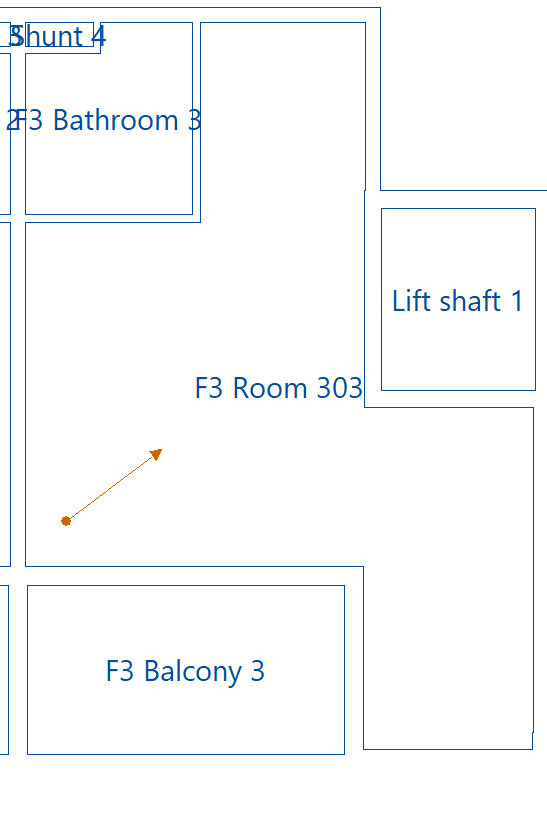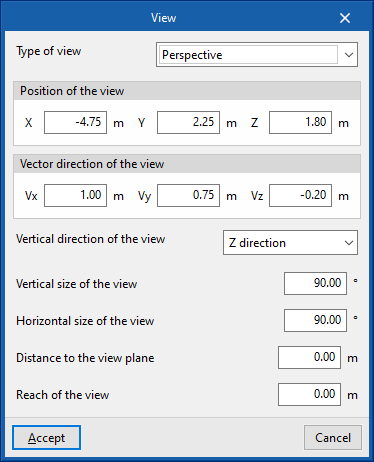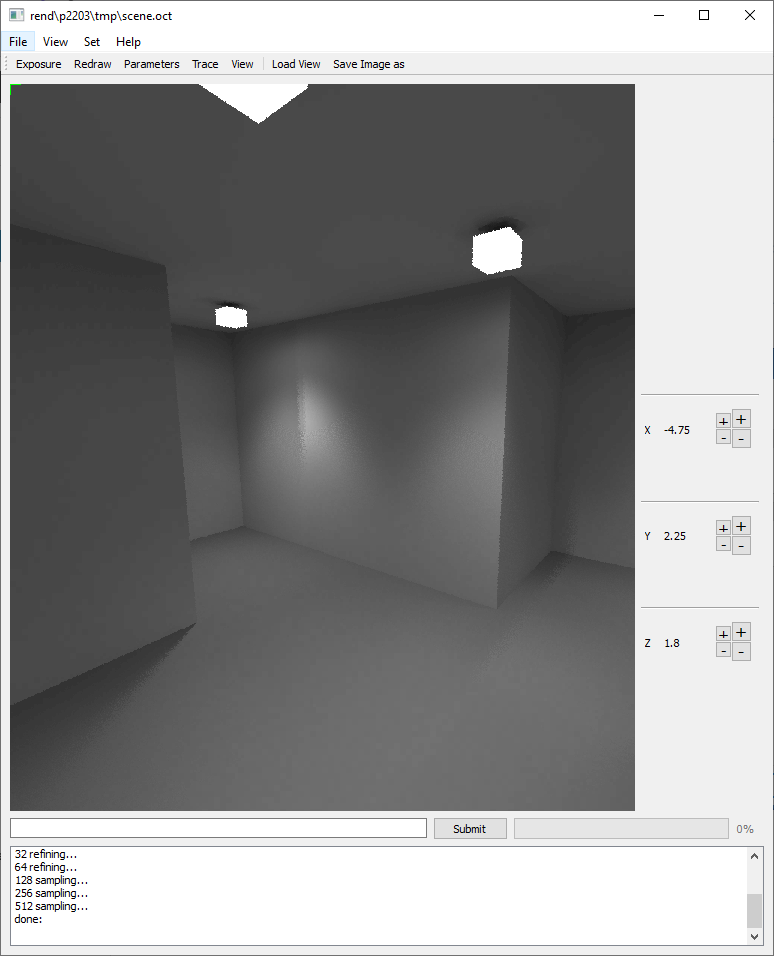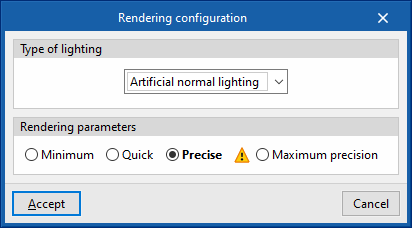Rendering scenes
In the "Visualisation" group of the program's main toolbar, there are options for generating and visualising the rendering of scenes:
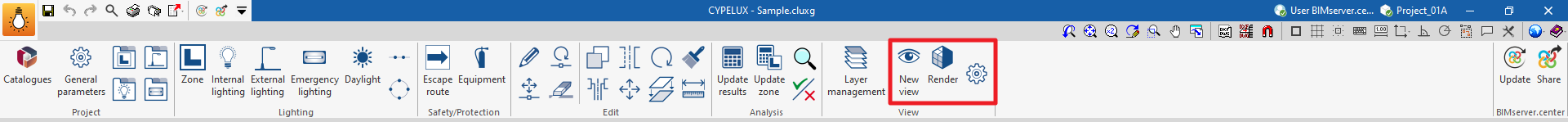
Thanks to the inclusion of the Radiance analysis engine in the program, these options can be used to represent the effect of lighting produced by the installation of normal or emergency lighting on a space, as well as the effect of natural lighting, creating scene views on the model and generating rendered images of these scenes.
New view
Enters a new view in the model by marking the points that define its position and direction on the plan.
In doing so, the following features are configured:
- Type of view
- Perspective
- Cylindrical
- Hemispheric fisheye
- Angular fisheye
- Ojo de pez planisférica
- Position of the view
Absolute coordinates of the point defining the direction of the view. The program takes these data from the points marked on the plan, but they can be modified:- X, Y, Z
- Vector direction of the view
Components of the vector defining the direction of the view. The program takes these data from the points marked on the plan, but they can be modified:- Vx, Vy, Vz
- Vertical direction of the view
- X direction
- Y direction
- Z direction
- Vertical size of the view
- Horizontal size of the view
- Distance to the view plane
- Reach of the view
These views are represented in the workspace by the symbols of a point and a vector.
Render
Selects a view previously inserted in the model and renders it.
The program will generate the scene with the Radiance analysis engine and display the rendering process and result in a specific window, in which the image is refined through several sweeps.
Rendering configuration
Configures the rendering of scenes.
When rendering, users can choose whether they want to display the scene with normal artificial lighting (interior and exterior), emergency lighting or natural lighting with daylight, as well as the degree of accuracy of the scene.
- Artificial normal lighting / Emergency lighting / Natural lighting
- Rendering parameters (Minimum / Quick / Precise / Maximum precision)