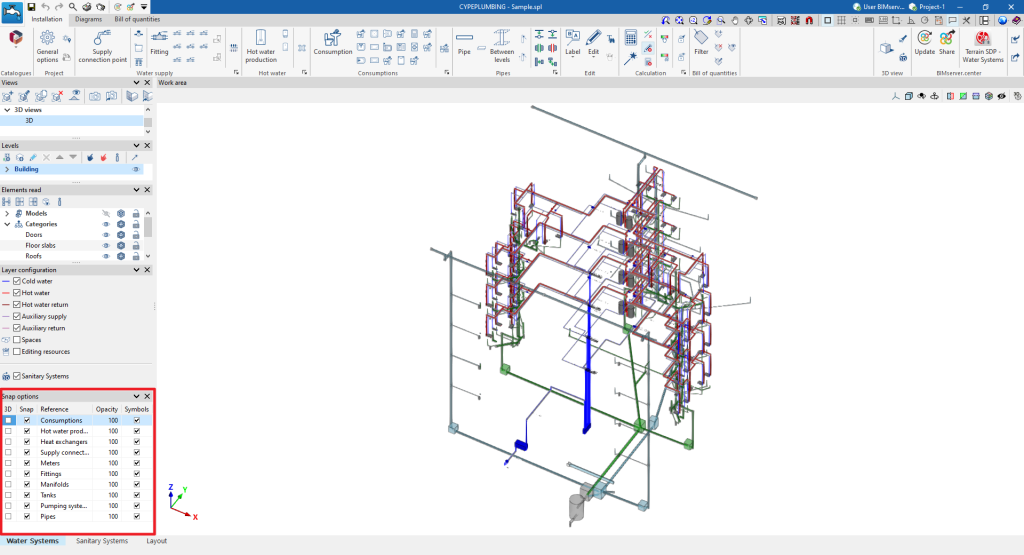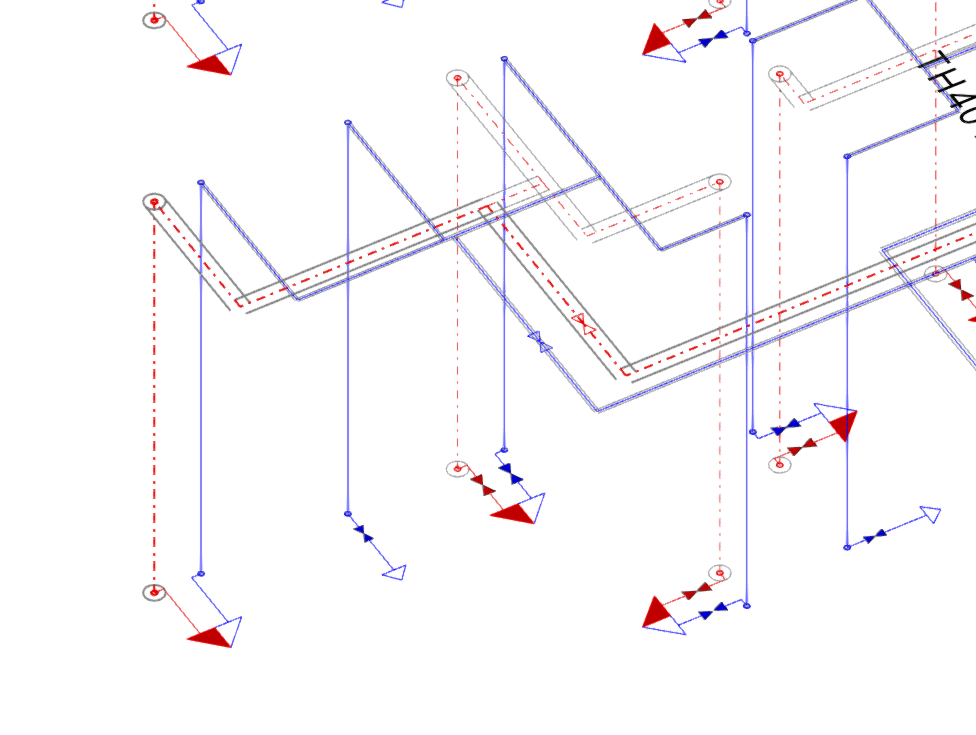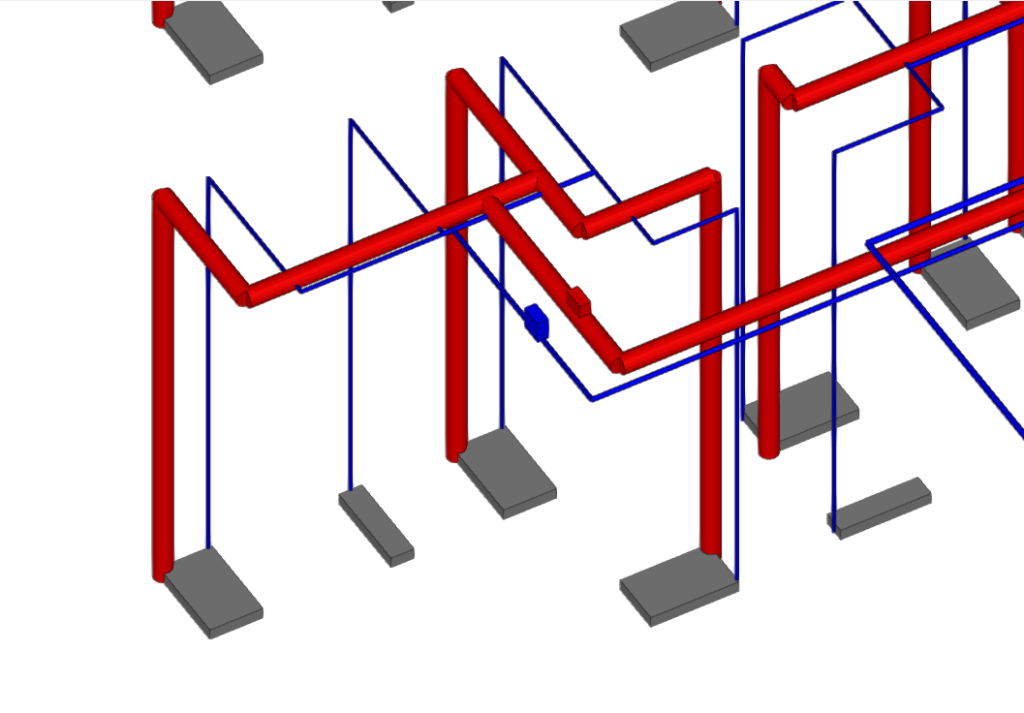Snapping options for the water supply system
In the "Installation" tab of the "Water Systems" tab, the options for configuring the snaps and adjusting the display of the elements in the model are found in the "Snap options" panel, which is located on the left-hand side of the interface by default.
These options allow the following parameters to be set for all model views:
- 3D (optional)
Enables or disables the 3D or volumetric representation of the elements of the model. - Snap (optional)
Enables or disables the snappubg of the elements in the selected category. - Reference
Reference of the element category. - Opacity
Adjusts the opacity of the 3D representation of the elements by entering a value between 0 (completely transparent) and 100 (completely opaque). - Symbols (optional)
- Enables or disables the symbolic representation of the elements in the model.