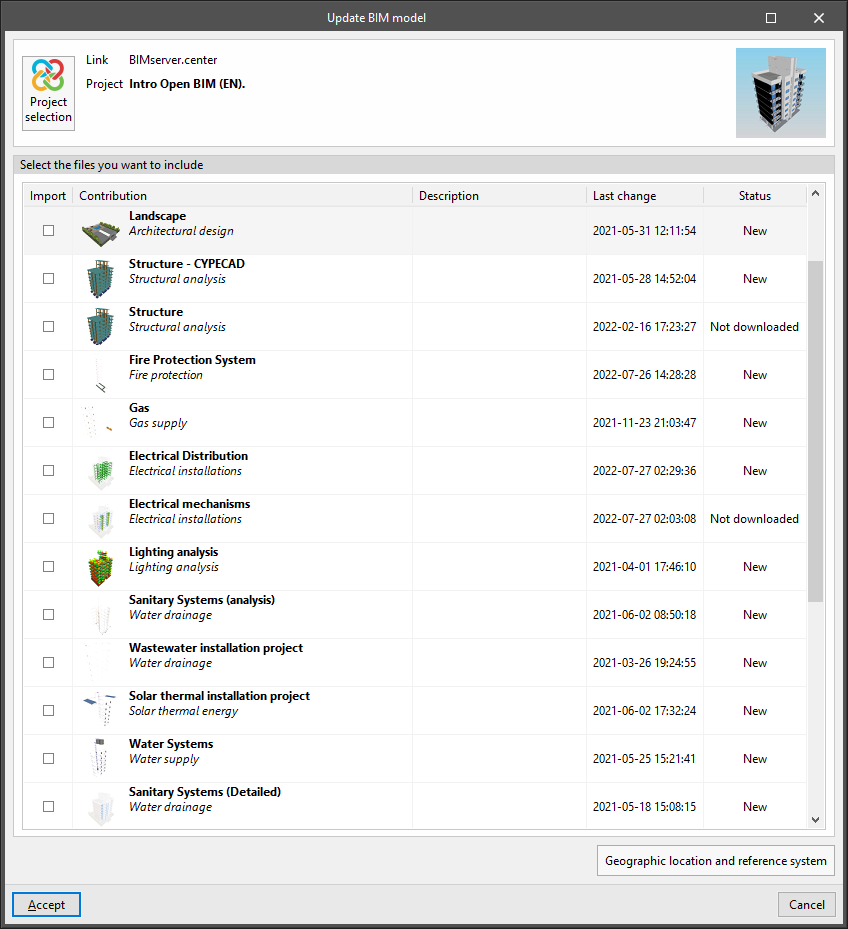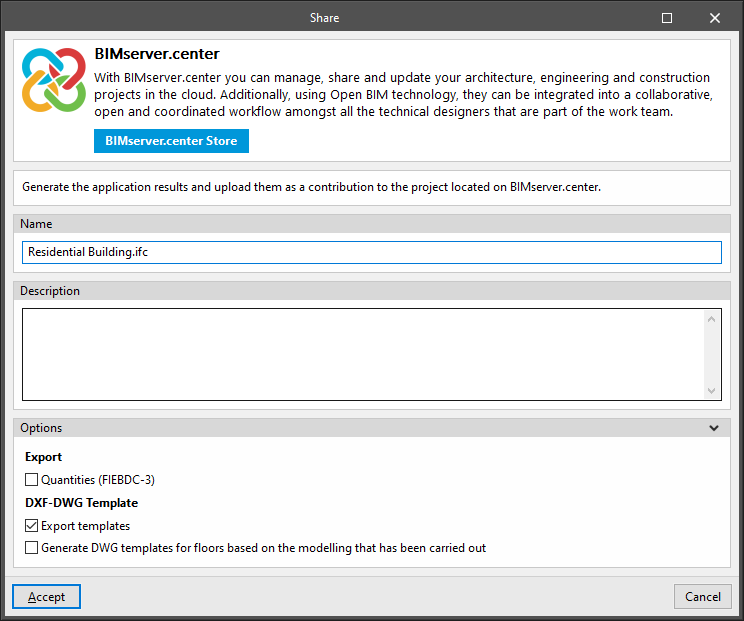Options available in IFC Builder
The "BIMserver.center" group in the main toolbar contains the features needed to use IFC Builder together with other BIMserver.center tools:
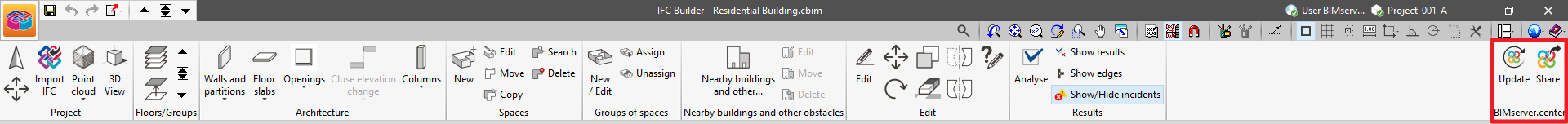
The architectural models generated with IFC Builder can then be imported by a wide variety of acoustic and energy simulation and structural and MEP analysis applications linked to BIMserver.center. These apps will interpret the data needed to make the model and the analyses for each speciality, such as the number and height of floors and the geometry of the spaces, walls and partitions, floor slabs, openings or columns, depending on each case.
Update
Allows users to update the information contained in the models that were previously imported into the project or to import new models.
Models read from other programs and disciplines can be displayed in the 3D view of IFC Builder.
Share
Allows users to export the information of the model developed with IFC Builder to BIMserver.center to share it with other users.
During the export process, users can define information related to the identification of the files to be exported and the types of files that are generated:
- Name
- Description
- Options
- Export
- Quantities (FIEBDC-3) (optional)
- DXF-DWG Template
- Export templates (optional)
- Generate DWG templates for floors based on the modelling that has been carried out (optional)
- Export