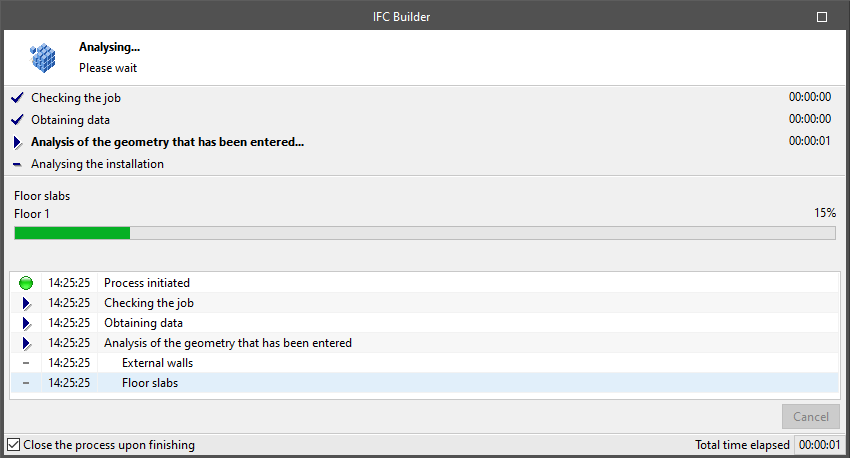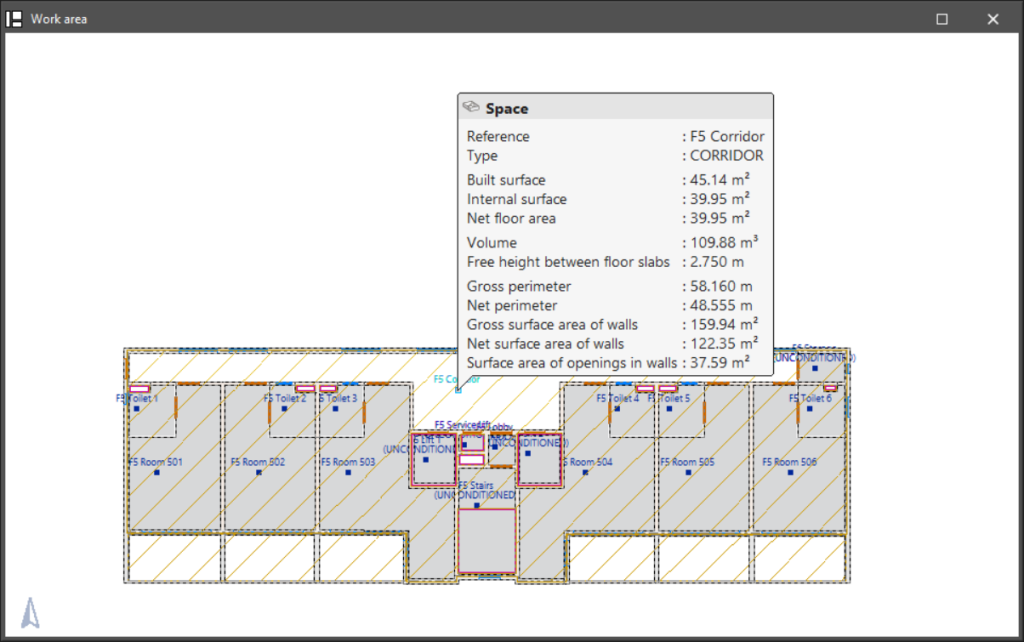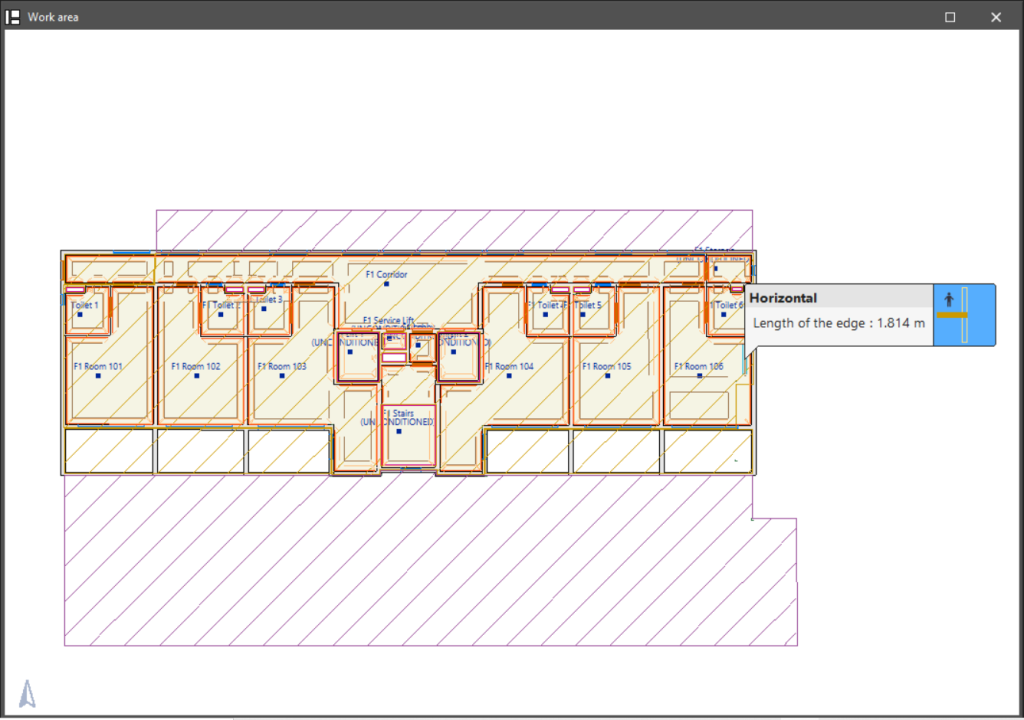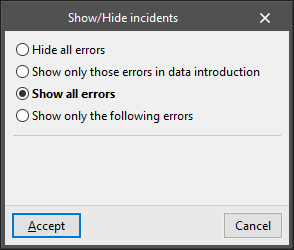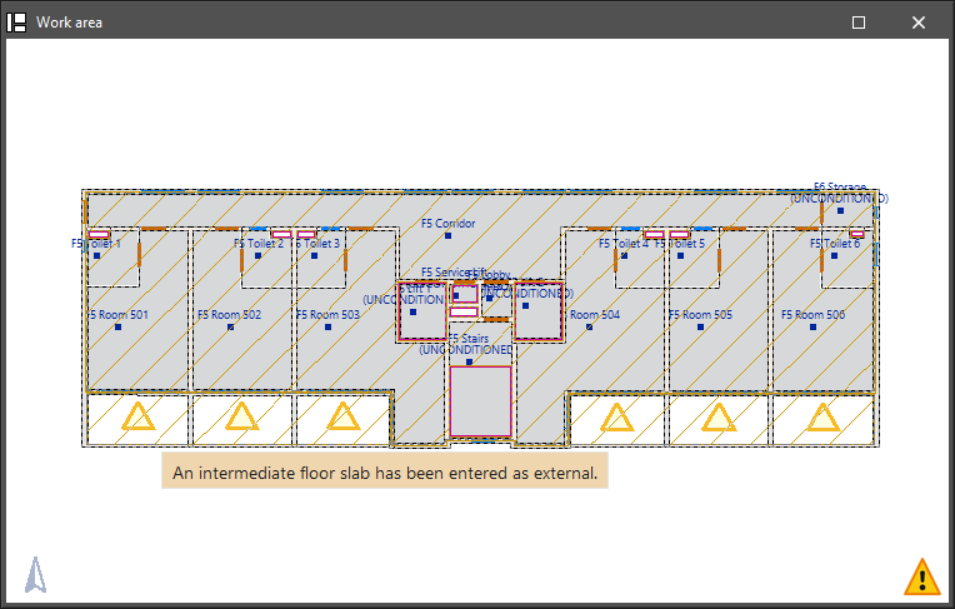Analysis and results of model geometry checking
The following options are available in the "Results" group of the main toolbar:
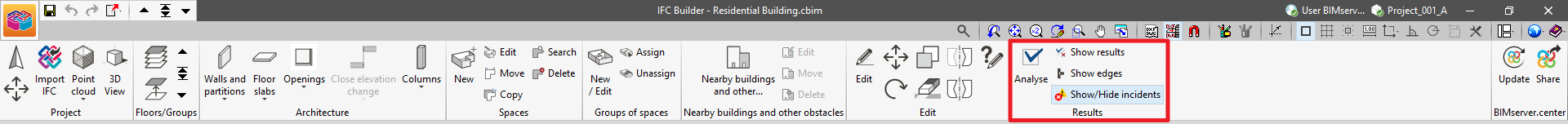
These tools allow users to check that the defined geometric model contains no modelling errors. We recommend that this check is carried out before exporting the model to other platforms.
Analyse
Allows users to analyse the geometric checking of the model. The program displays a window showing the progress of the analysis.
Show results
Displays the results of the last analysis carried out. Hovering the cursor over the spaces in the model displays their geometrical characteristics.
Show edges
Displays the horizontal and vertical edges generated at the intersections between elements. Positioning the cursor over each edge displays its length.
These edges can then be considered by acoustic and energy simulation programs (e.g. thermal bridges).
Show/Hide incidents
Highlights elements where an error has occurred using an on-screen warning system. The following options are available:
Hovering the cursor over these elements will display the message describing each error.