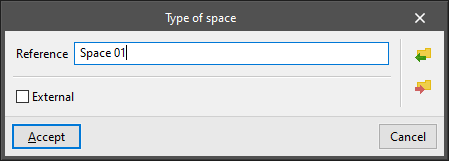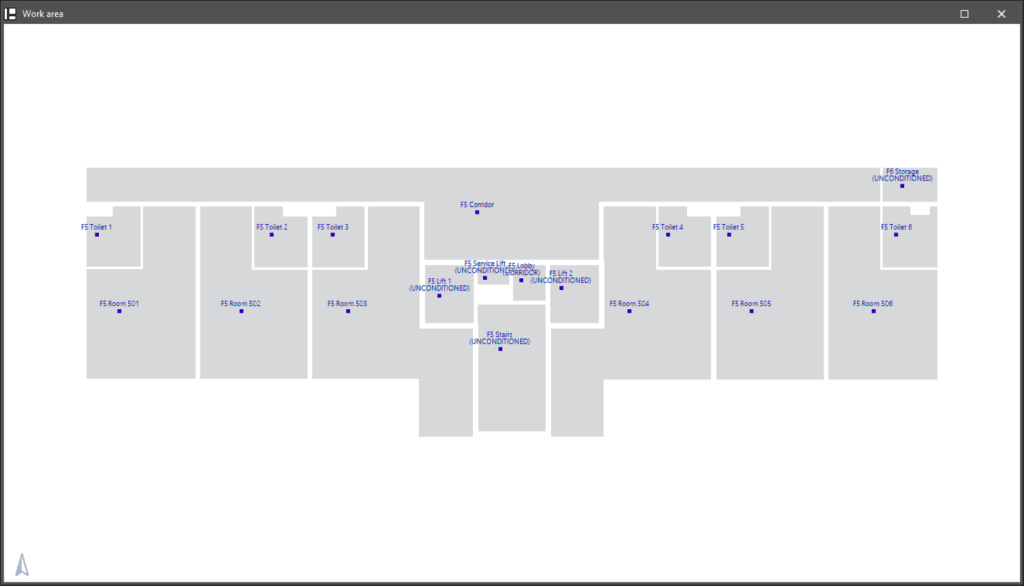Entering spaces
The following options are available in the "Spaces" group of the main toolbar:
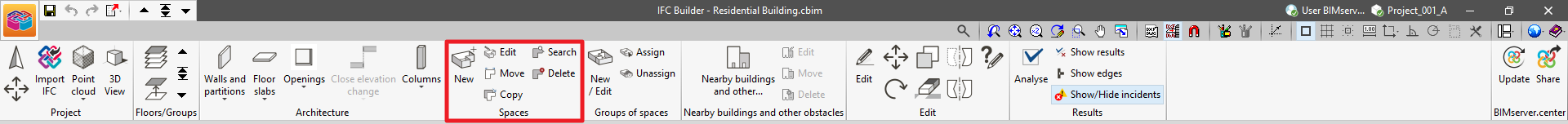
These options allow the building spaces to be entered and edited after the architectural elements have been defined.
The tool for entering new spaces is as follows:
- New
Allows a new space to be entered into the model. The following parameters must be defined:- Reference
- Exterior (optional)
Indicates that the space entered is an exterior space, such as a balcony or terrace.
Note:
A closed-plan border with walls and partitions must be formed in advance to be able to fit a space inside the border with no errors.
The space editing tools are as follows:
- Edit
Edits or consults the type and characteristics that have been associated with the selected space. - Move
Moves the space definition point. - Copy
Copies the characteristics of one space to another. - Search
Searches for a space by entering the text of its reference or part of it. - Delete
Deletes one or more spaces.