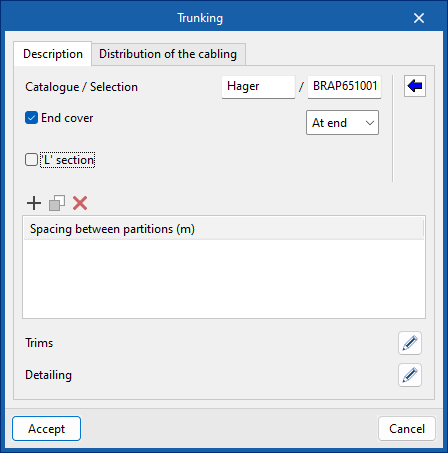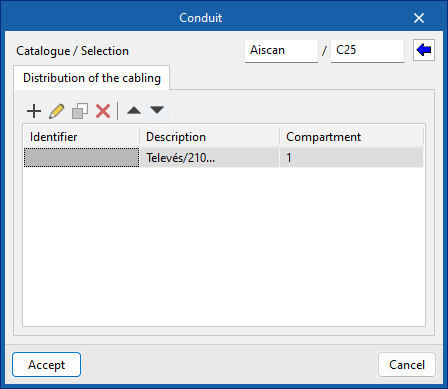Conduit systems
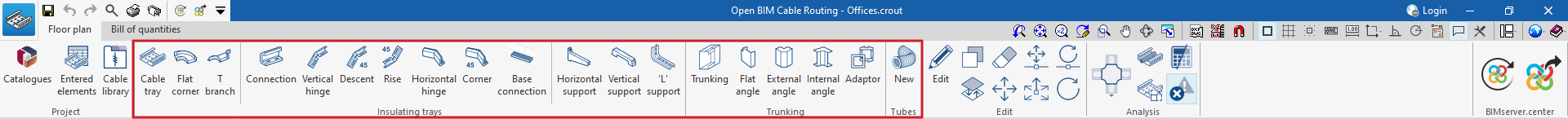
Insulating trays
Within the “Insulation trays” group of the main toolbar, the following elements can be added to the project:
- Cable tray
Users select the manufacturer and type of tray, whether or not it has a top cover and end cover. They can also add compartments, define bevels and/or trims and add wiring. - Flat corner
The manufacturer and type of corner, whether or not it has a cover, are selected. - T branch
The manufacturer and the type of branch, whether or not it has a cover, are selected. - Connection
The manufacturer and the type of connection are selected. - Vertical hinge
The manufacturer and type of hinge are selected. - Descent
The manufacturer and type of elevation change are selected. - Rise
The manufacturer and the type of level change are selected. - Horizontal hinge
The manufacturer and type of hinge are selected. - Corner
The manufacturer and the type of connection are selected. - Base connection
The manufacturer and type of connection are selected. - Horizontal support
The manufacturer and type of support are selected. - Vertical support
The manufacturer and bracket type are selected. - 'L' support
- The manufacturer and bracket type are selected.
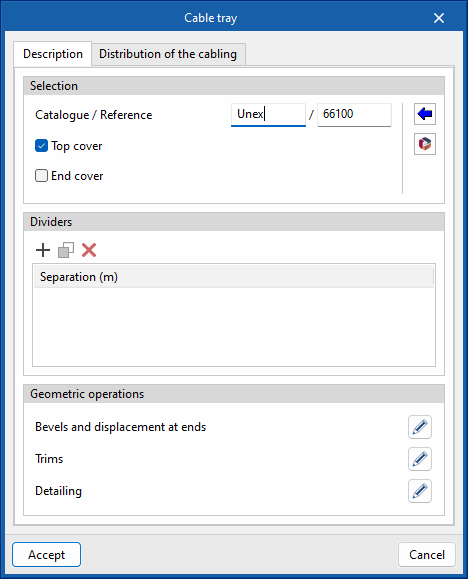
Note:
Wiring can be selected in two ways, from the single-line diagram of the project (having previously connected to a BIMserver.center project) or from a manufacturer's catalogue or the library.
Best practice:
The detailing (section and length) will only be available when selecting or editing any element previously entered in the project.
Trunking
In the “Trunking”’ group of the main toolbar, the following elements can be added to the project:
- Trunking
The manufacturer and type of trunking are selected, whether or not the trunking has an end cover and/or ‘L’ section. Users can also add compartments, define trims and add wiring. - Flat angle
The manufacturer and type of angle are selected. - External angle
The manufacturer and type of angle are selected. - Internal angle
The manufacturer and type of angle are selected. - Adaptor
- The manufacturer and type of adaptor are selected.