Editing tools
In the "Floor plan" tab, in the "Edit" group of the main toolbar, users will find the main tools for editing the model. Some of these tools are common to other CYPE programs.
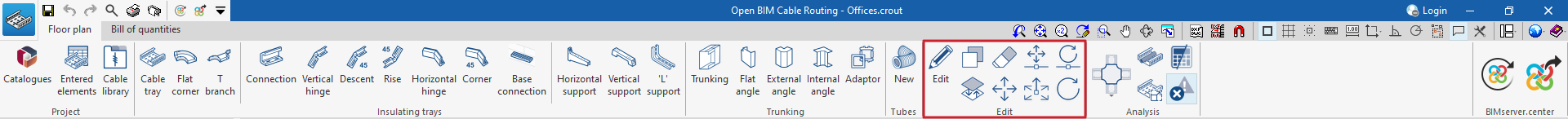
 | Edit | Edits the parametric properties of the selected element in the model. |
| Copy | Creates a copy of an element. | |
 | Delete | Deletes a previously entered element. |
 | Move | Moves a single element. |
| Rotate | Rotates an element around an axis defined by two points. | |
| Copy onto another floor plan | Copies the selection to another floor plan. | |
 | Move | Moves a group of elements. |
| Modify height position | Changes the height position of the selection. | |
 | Rotate a group of elements | Rotates a group of elements. |

