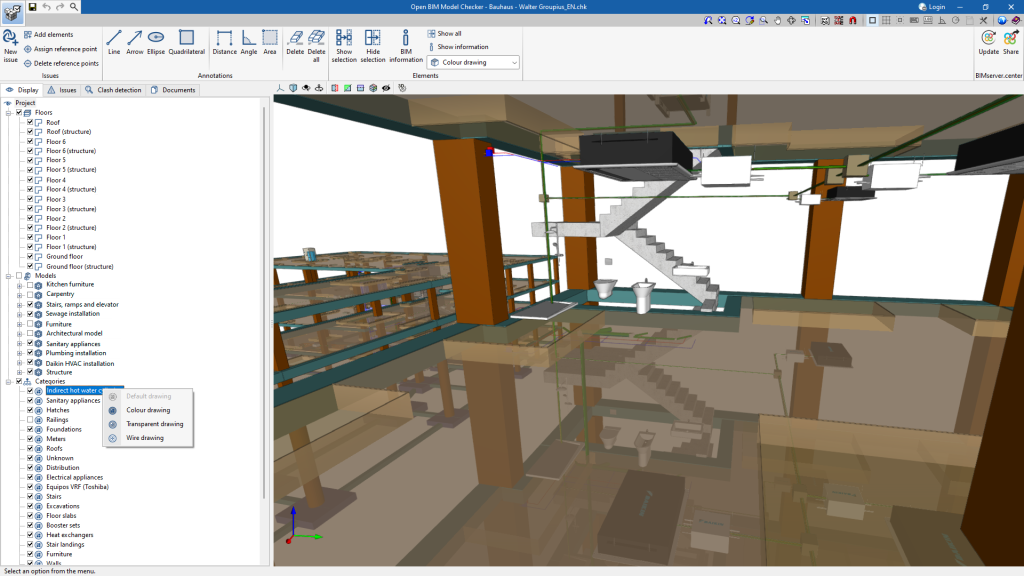Managing the "Display" tab
This tab presents a tree structure from which users can manage the display modes of their model. The program offers display options according to three criteria: "Floors", "Models" and "Categories". This facilitates and speeds up the model inspection process.
The display modes allow users to inspect the BIM model quickly and easily, as they help them to carry out a complex filtering of elements.
The "Models" and "Categories" branches allow users to change the display mode by selecting "Colour drawing", "Transparent drawing" or "Wire drawing".
The "Categories" branch also has a "Default drawing" mode. When selected, the elements in this category are drawn with the same status as in the "Models" branch.
Also, other options of Open BIM Model Checker include hiding or isolating elements individually and displaying the model in colour or in monochrome mode from the options located on the toolbar.