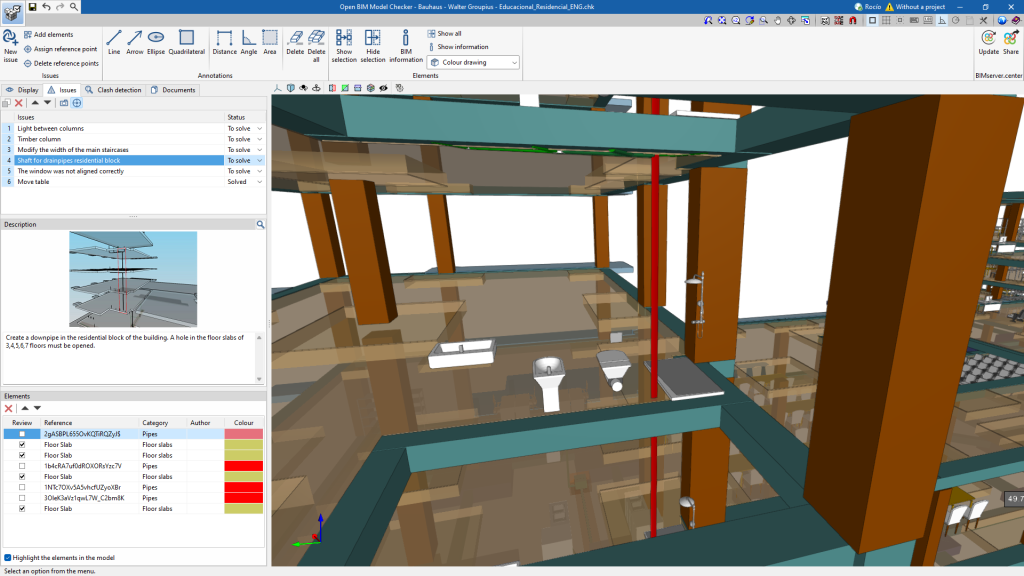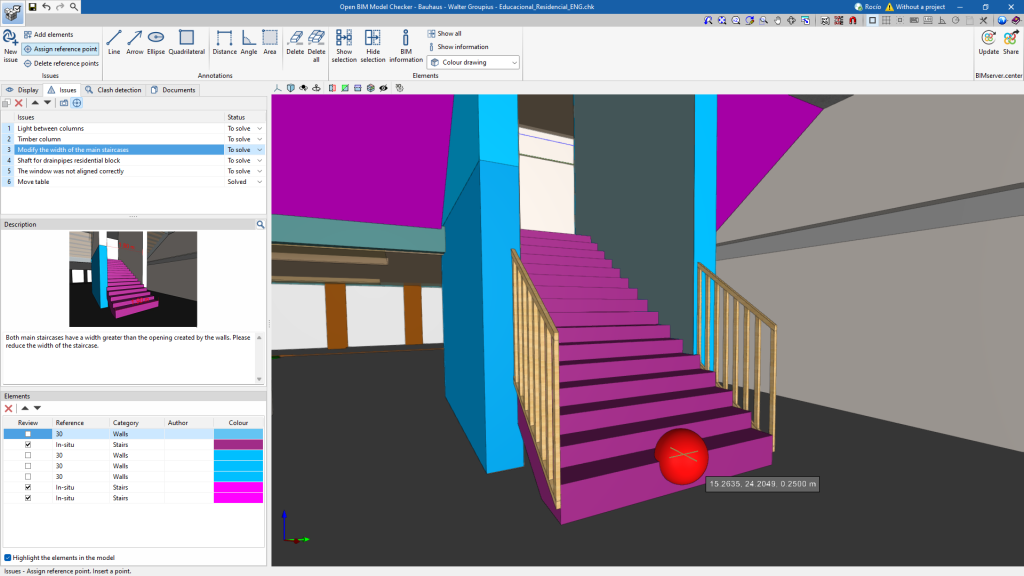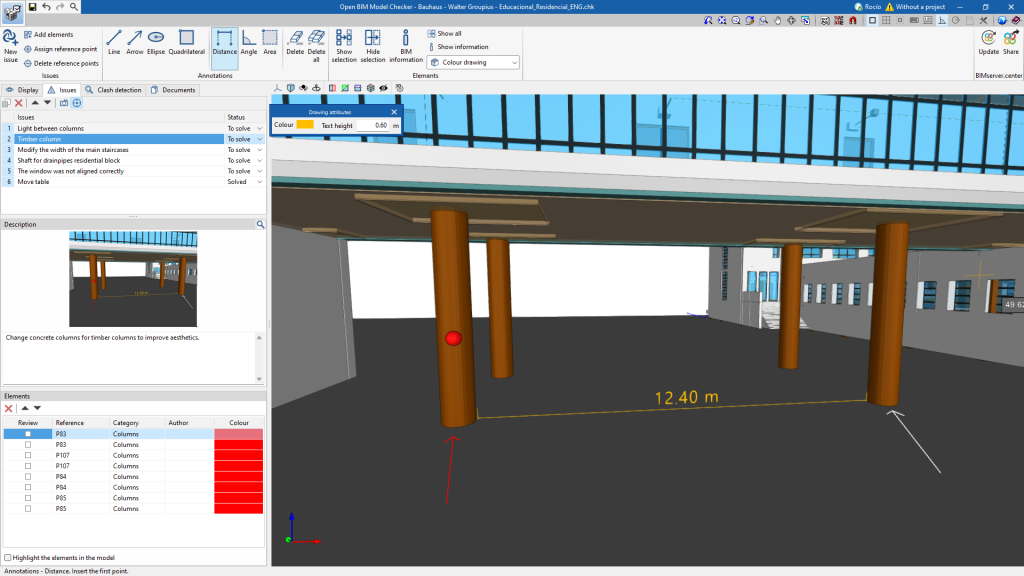Managing the "Issues" tab
The main feature of Open BIM Model Checker is creating issues. These issues allow users to share design suggestions, detect clashes between elements and flag errors in the model with the rest of the project team.
This tab is made up of three groups that contain:
- A list of issues;
- Their description;
- The elements of the active issue in the list.
It also has a small toolbar that allows users to work with the issues that have been created. Users can do the following:
- Copy the selected element and add it to the list;
- Delete a selected element from the list;
- Move the selected element up or down one place in the list;
- Snap to the initial view;
- View the issue from the defined point.
Furthermore, issues can be displayed from the "Show/Hide issue" button within the different specialised programs for correcting each issue. This allows them to be identified in the model so that they can be solved later on.
New issue
Open BIM Model Checker allows users to mark and record issues detected in the model using the "New issue" command in the toolbar.
To do this, an issue is created manually from "New issue", and, in the pop-up window, a title and description are assigned. Then, the elements involved in the issue are pointed out and a screenshot will be automatically generated with the position of the camera in the user interface.
To assign the issue to someone in the project, the issue must be assigned to one of the elements created by that person in the bottom issue box.
Once the new issue has been accepted, it will appear in the list of issues. This list can be browsed (along with its image and description), sorted, edited and deleted for each of the issues that have been created.
Issue reference point
Each of the issues that are created can be associated with a "reference point", a small red sphere that is placed on the 3D model.
If a reference point is added, this issue and its information can be accessed from the 3D model of the project in the BIMserver.center platform and from the 3D view of the programs involved in the issue.
Annotations
Open BIM Model Checker also offers annotation tools that allow users to draw directly on the 3D model.
Lines, arrows, ellipses or squares can be marked on the surfaces of the model and, also, thanks to the snap system, users can make annotations of distances, angles and surface measurements.
Furthermore, the desired text colour and height can be chosen for each annotation.