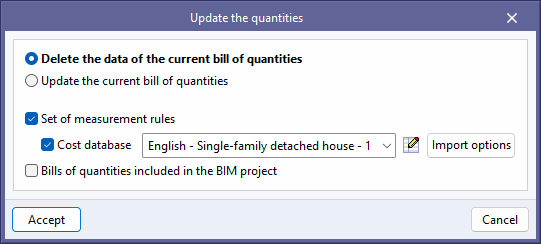Generating and updating the bill of quantities

In order to obtain the bill of quantities, users must click on the "Update the quantities" button in the "Update" group of the top toolbar.
After selecting the cost database, the activation of this tool automatically generates the bill of quantities based on the chosen rules of measurement. Among the available options, the following can be chosen:
- Delete data from the current bill of quantities (generate a new bill of quantities from scratch).
- Update the current bill of quantities (if changes have been made or measurements have been added manually and if the edit is to be maintained).
- Select a set of measurement rules and a cost database.
- Add bills of quantities included in the BIM project.
The menu also offers the possibility to modify the active cost database, to select the elements to be included in the bill of quantities (summary, breakdown, graphical information, etc.), and a shortcut to the "Price adjustment" tool, which allows users to modify the performance coefficients for labour, machinery or price.