Editing tools
In the "Edit" group of the main toolbar, users can find the main tools for editing the model. Some of these tools are common to other CYPE programs.
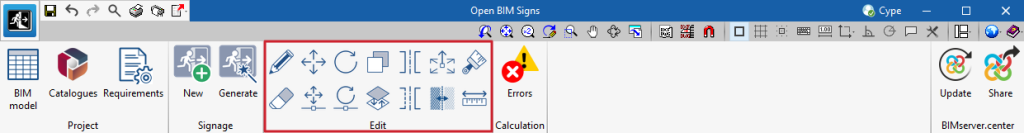
 | Edit | Selects an element in the model and edits its parametric properties. |
 | Delete | Deletes a previously entered element. |
 | Move a group of elements | Moves a group of elements. |
 | Move | Moves a single element. |
 | Rotate | Rotates a group of elements. |
| Rotate about an axis | Rotates a group of elements around an axis defined by two points. | |
| Copy | Creates a copy of an element. | |
| Copy onto another floor plan | Copies the selection onto another floor plan. | |
| Symmetry (copy) | Copies a selection of elements with symmetry about a vertical plane defined by two points. | |
| Symmetry (move) | Moves a selection of elements with symmetry about a vertical plane defined by two points. | |
| Modify height position | Modifies the height position of the selection. | |
| Reverse the direction of the sign | Reverses the direction of the selected sign. | |
| Assign selection | Assigns the selection. | |
| Measure lengths | Allows lengths to be measured by selecting two points. |

