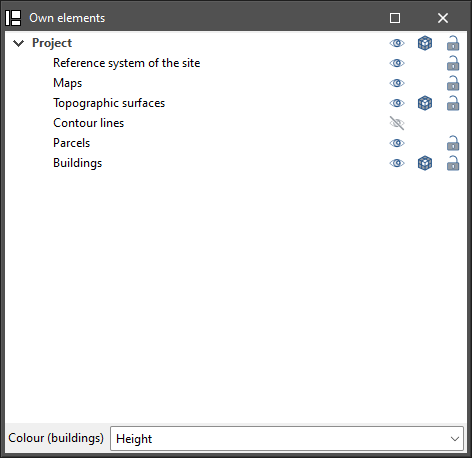Managing own elements
From the "Own elements" section, users can control the visibility, display mode and locking of the elements entered. By default, in Open BIM Site it is organised as follows:
- Reference system of the site;
- Maps;
- Topographic surfaces;
- Contour lines;
- Parcels;
- Buildings.
Next to each component of the tree, three buttons are displayed for the following:
- controlling the visibility of the elements;
- choosing the display mode (solid, transparent or wired);
- controlling the locking of elements so that they cannot be selected or captured.