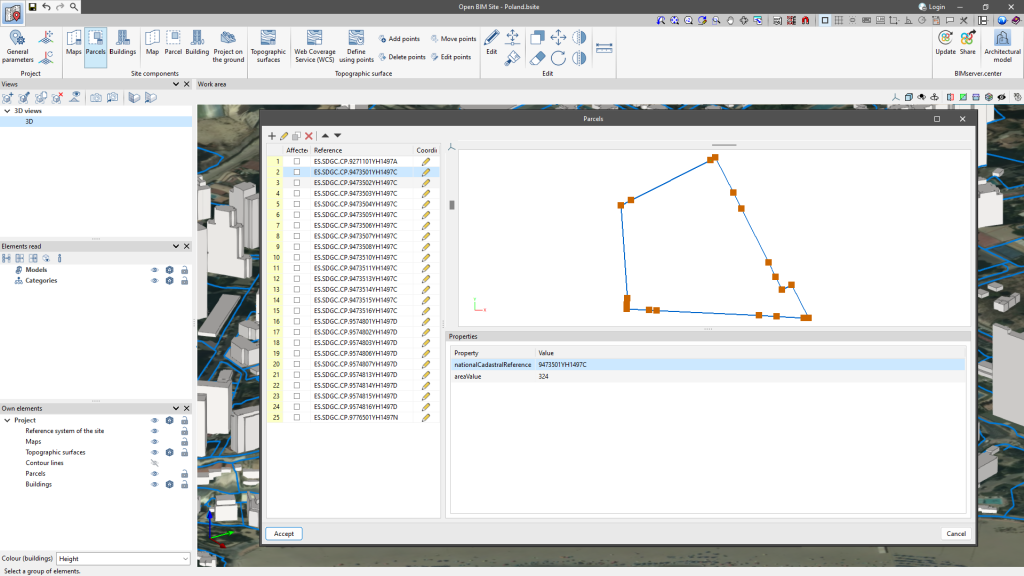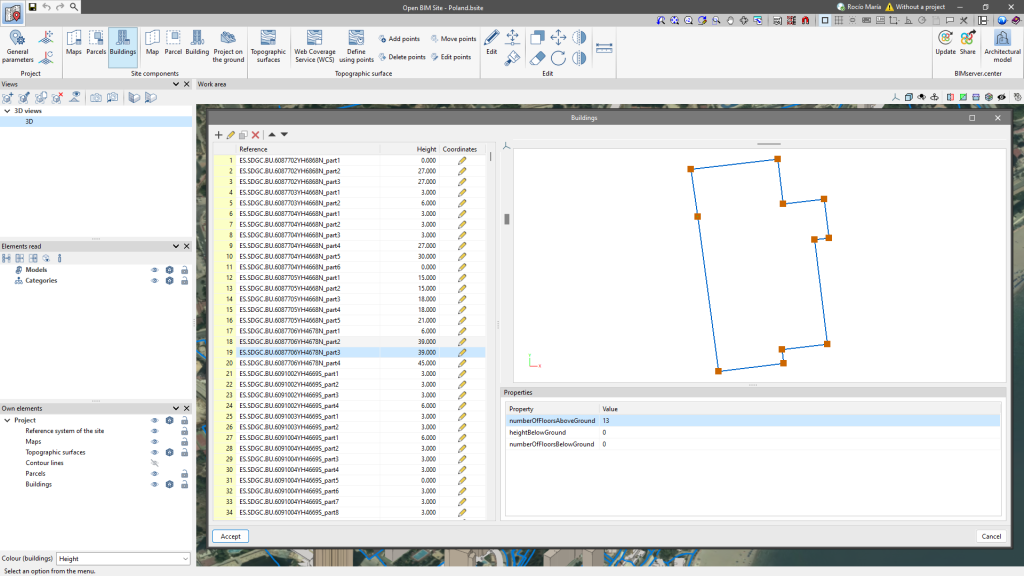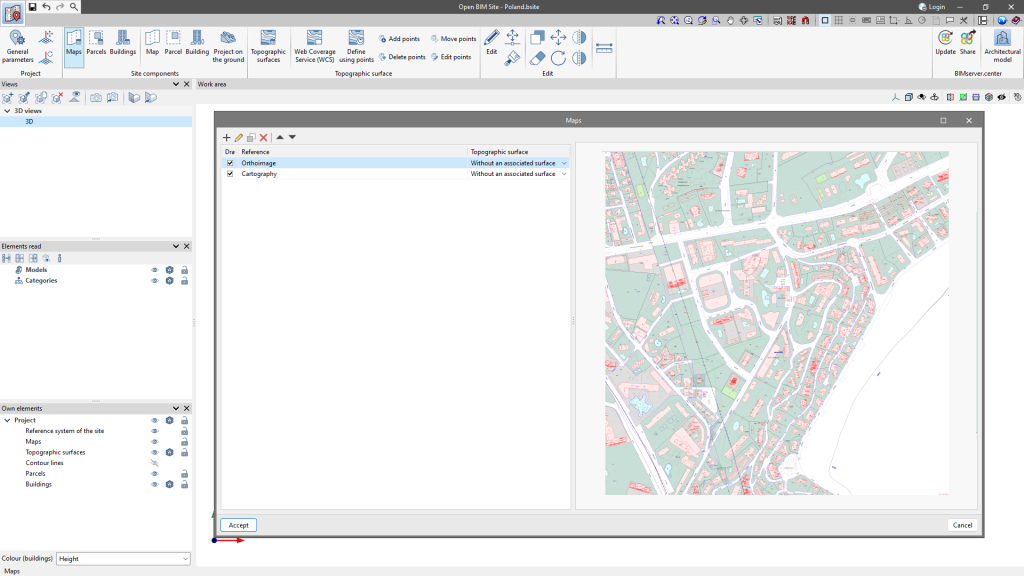Managing the site components
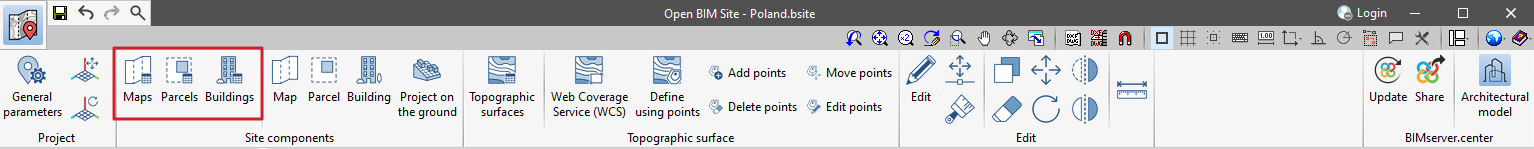
In the "Site components" group, the following options are available: "Maps", "Plots" and "Buildings" to manage the elements entered in the "Work area".
In the three windows for managing the components, users can "Add" a new component, "Edit" an existing element, generate an identical component using "Copy", and "Delete" to delete the selected element, as well as use arrows to sort the elements in the table.
In the "Maps" section, users can control the individual visibility of each map via the "Draw" column, where the checkbox for displaying the map in the "Work area" can be activated. A previously created topographic surface can also be associated with the map.
In the "Buildings" and "Parcels" sections, users can edit the coordinates of the individual points. Additionally, in the "Parcel" window, the checkbox of the parcel that is "Affected by the project" can be activated.