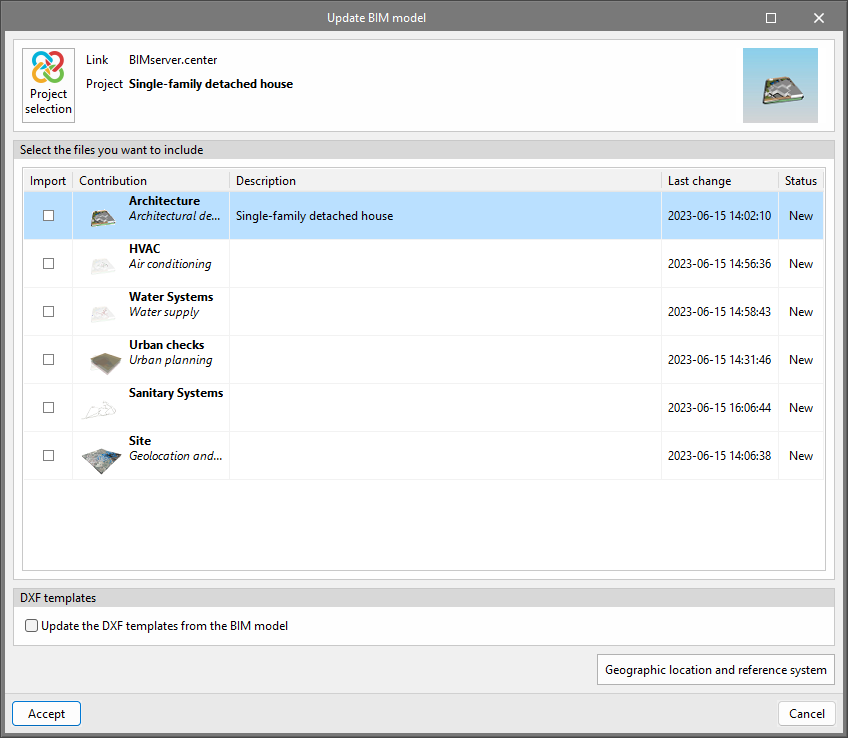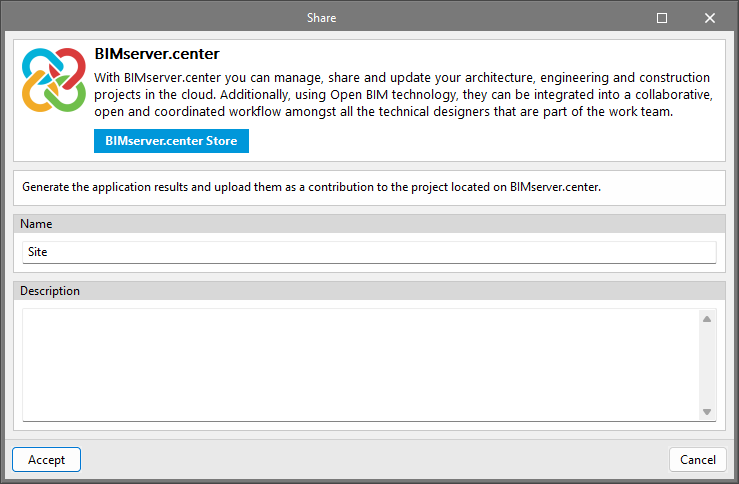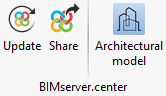Options available in Open BIM Site
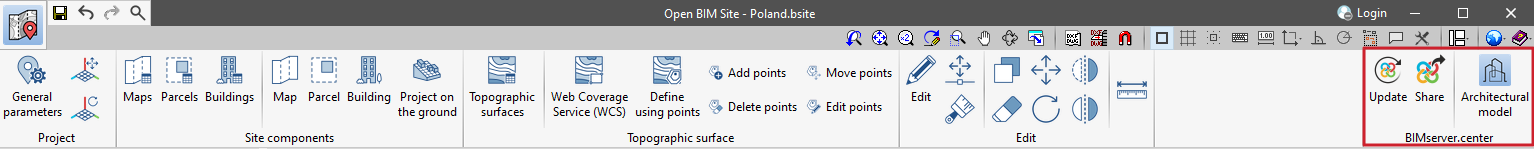
In the top right corner of the main toolbar are the tools needed to use Open BIM Site and other BIMserver.center tools.
Importing and updating BIM models
The "Update" option can be used to update the information in the models previously imported into the project or import new models if desired.
In the "Update BIM model" window, via the "Project selection" option, users can choose which project is connected to the BIM model in Open BIM Site from the user's project list in BIMserver.center.
Using the "Geographic location and reference system" option, users can set the geographic location data and the reference system of the model.
In the update, the program allows users to "Update the DXF templates from the BIM model".
Sharing the BIM model with other users
Using the "Share" option, the information contained in the model developed in Open BIM Site can be exported to the BIMserver.center platform.
During the export process, users can define different details related to the identification of the files to be exported and the types of files to be generated.
Direct connection to other programs
Like other CYPE tools connected to the BIMserver.center platform, Open BIM Site offers direct connection options to CYPE Architecture to carry out the next steps in most workflows.
Via the BIMserver.center menu, in addition to updating and sharing files, users will be able to send the Open BIM Site BIM model to:
- CYPE Architecture, for the architectural modelling of buildings.