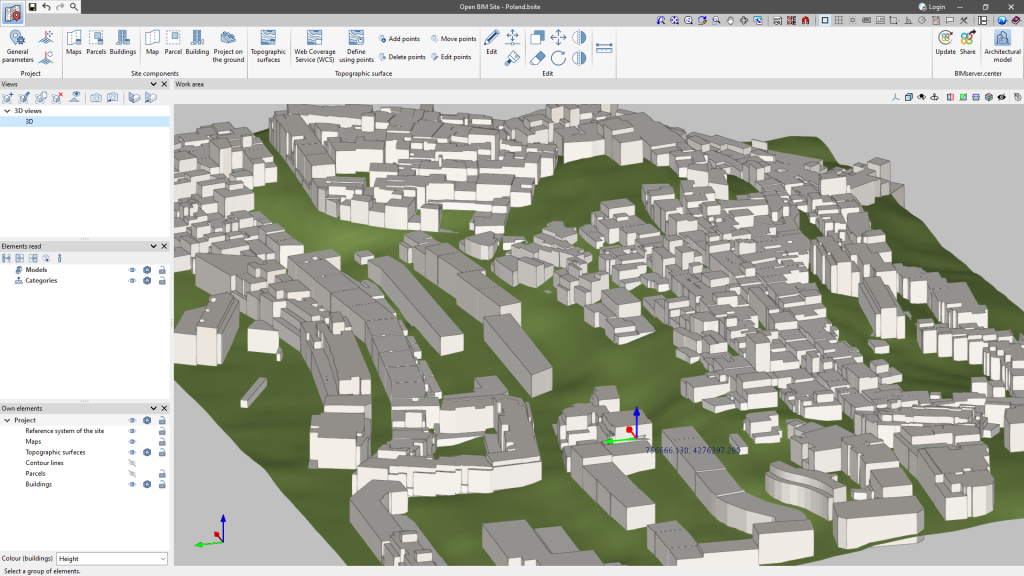Work environment
The Open BIM Site interface has been designed to make it easier to define the different aspects that describe the project site.
To this end, it has several accessible and intuitive tools, as well as a 3D workspace where realistic modelling of the environment can be carried out.
The following groups of options for modelling the project site can be found in the application toolbar: project, site components, topographic surface area, editing and BIMserver.center.
In the bar on the left-hand side of the application's workspace, users can find the model views and the tools for configuring them.
Under "Elements read", the projects imported from the BIMserver.center can be configured.
Under "Own elements", users can manage the visualisation options and snapshots of the project components.