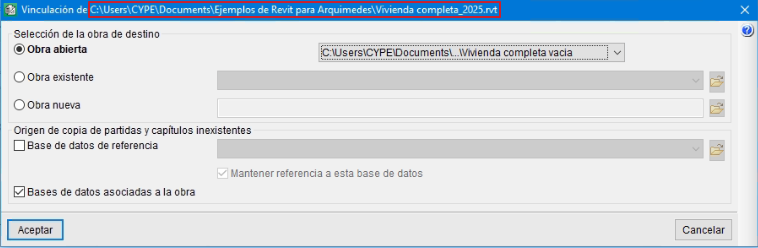Linking jobs from Revit and Arquimedes
The two procedures described above in "Obtaining the quantities from the Revit BIM model" introduce the "Linking from (Revit model path)" dialogue box. In it, the Arquimedes bill of quantities to which the quantity extracted from Revit is to be transferred and the databases from which the items and work sections that do not exist in the bill of quantities are to be copied are selected. The selected bill of quantities can be:
- A job that is open in Arquimedes
To do this, users select the open bill of quantities to which they are going to add the quantities from Revit. - A job that exists but is not open
Users look for the bill of quantities to which the Revit quantities are going to be incorporated from a path.
This option and the previous one are perfect when you have a pre-design of the bill of quantities prior to the project. - Create a new job
A new bill of quantities is generated in Archimedes with the information obtained from the cost estimation made by Revit (codes of items associated to "Types") and with the help of a database associated to the bill of quantities, which includes all the necessary information for its construction (work sections, items, units, yields, prices, etc.).
This dialogue box also indicates the "Copy origin of inexistent items and work sections". This way, when the Revit job from which the quantities are extracted contains key notes with codes of items that are not defined in the Arquimedes bill of quantities, this part of the configuration establishes in which databases the items should be searched for in order to copy them to the job.
- The first place to look will be the reference database, which should be the same as the one being used in the connection with Revit to associate codes to the building elements.
- If it is not found there, or if the name of the reference database is simply not provided, the program can search for the items among the databases associated with the job. As the items are located, the program reconstructs the work section structure of the source database.