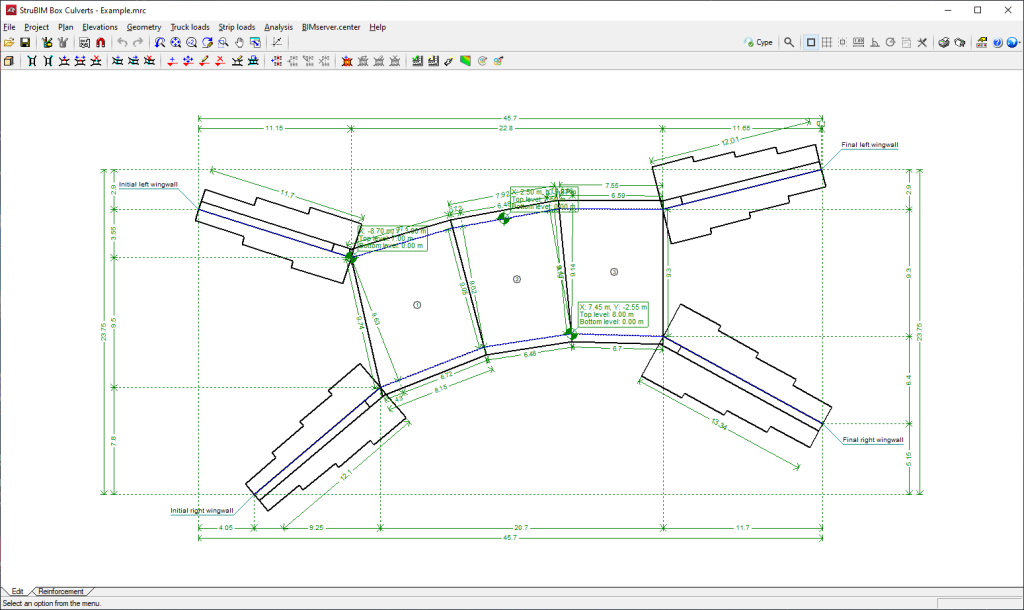Working environment
The StruBIM Box Culverts working environment is similar to other CYPE programs.
At the bottom left of the screen, there are two separate tabs: "Edit" and "Reinforcement".
The work area is located in the central part of the screen and displays the characteristics of the project, such as the wing walls, joints or lateral walls, as well as truck loads or strip loads.
The main toolbar contains different features in the "Edit" tab and in the "Reinforcement" tab. Users can configure the data and characteristics of the project, define the geometry, as well as enter loads and analyse or design all the elements of the box culvert in accordance with the selected codes, including the top and bottom floor slab, the intermediate cell walls, the lateral walls, and the wing walls and footing.