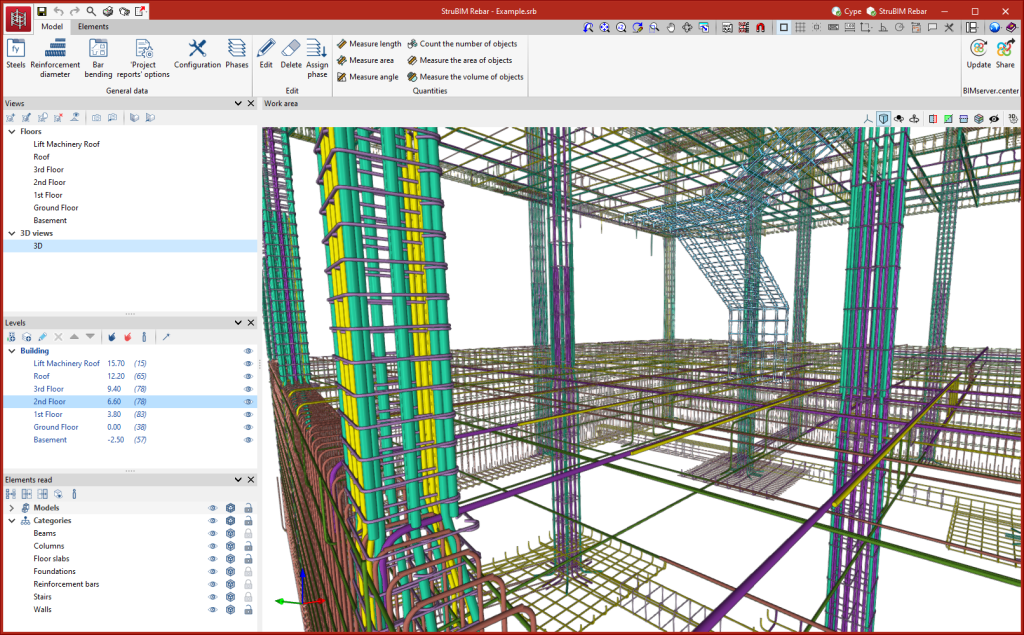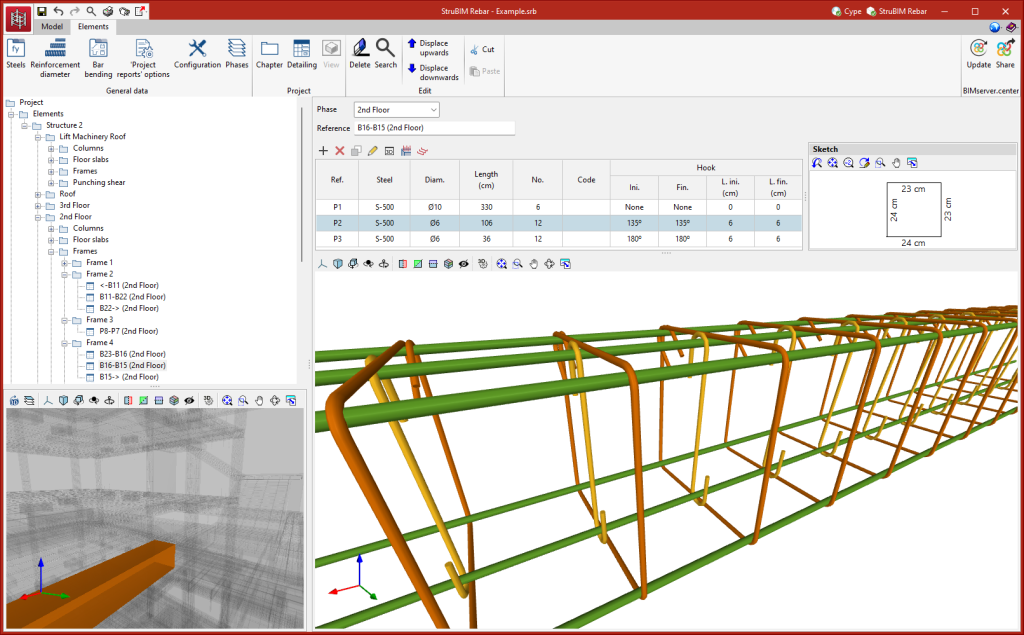Work environment
StruBIM Rebar's work environment is similar to other CYPE tools and features a system of dockable windows that can be customised to tailor the workspace to the project’s needs.
There are two separate tabs at the top left of the screen: "Model" and "Elements".
The main toolbar contains different features depending on which tab is selected. General data and project data can be defined here, and the editing tools, measurement tools and detailing check are located here.
The "Model" tab contains the work area, in the central part, and a sidebar from which the views, levels and elements read from the BIM model can be managed.
In the "Elements" tab, the elements of the imported structure are organised by means of a tree of work sections on the left. These elements are distributed according to their type (columns, beams, foundations, etc.) and the level at which they are located.
Each selected element is shown on the right-hand side. On the one hand, the 3D view of the detailing is shown (at the bottom) and on the other hand, the list of bar groups. Each detailing is therefore made up of one or more groups of bars. A group of bars is a set of identical bars (same diameter, shape and dimensions).
The detailing can be generated automatically during the import, set by the user or defined manually from scratch.