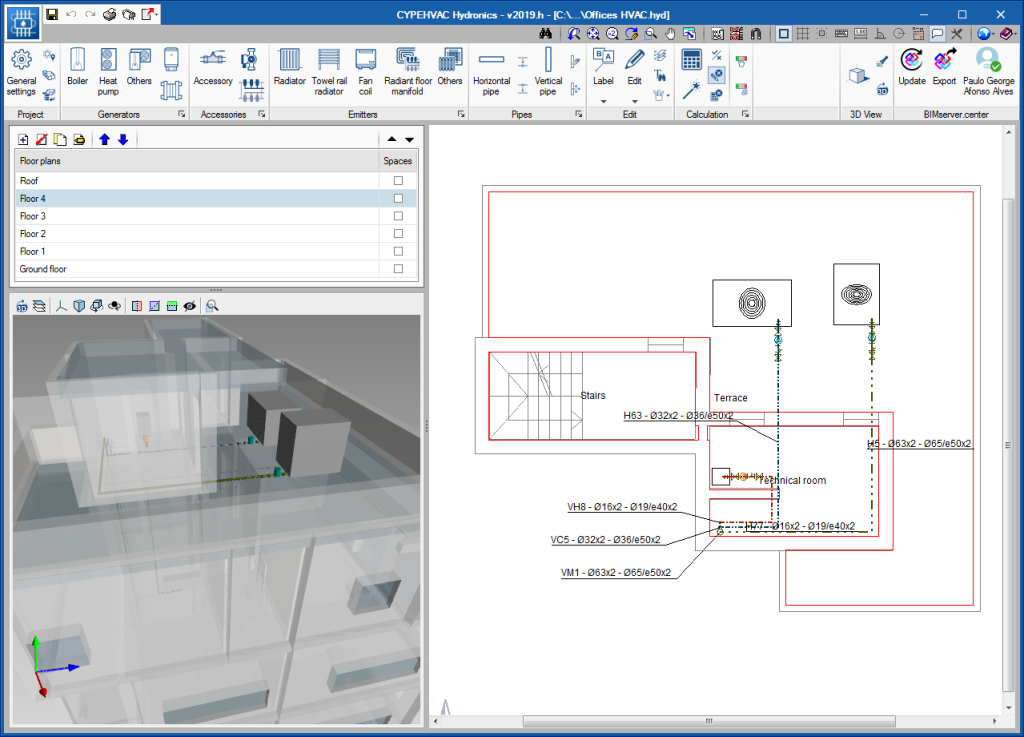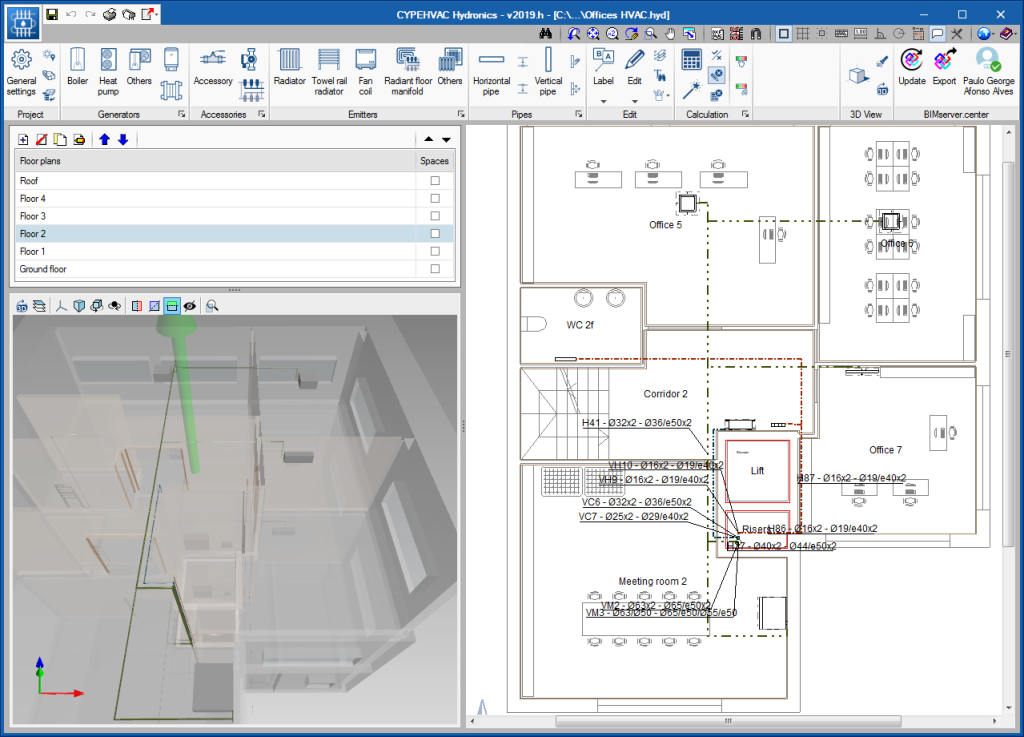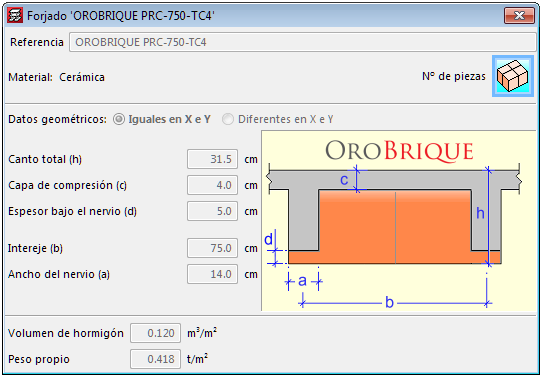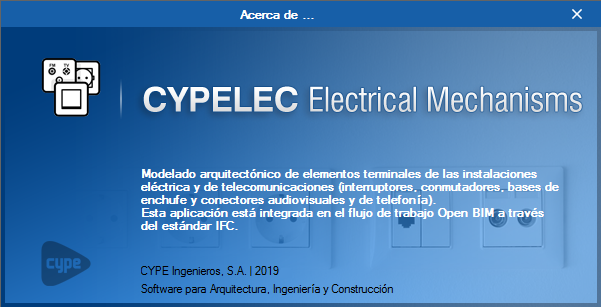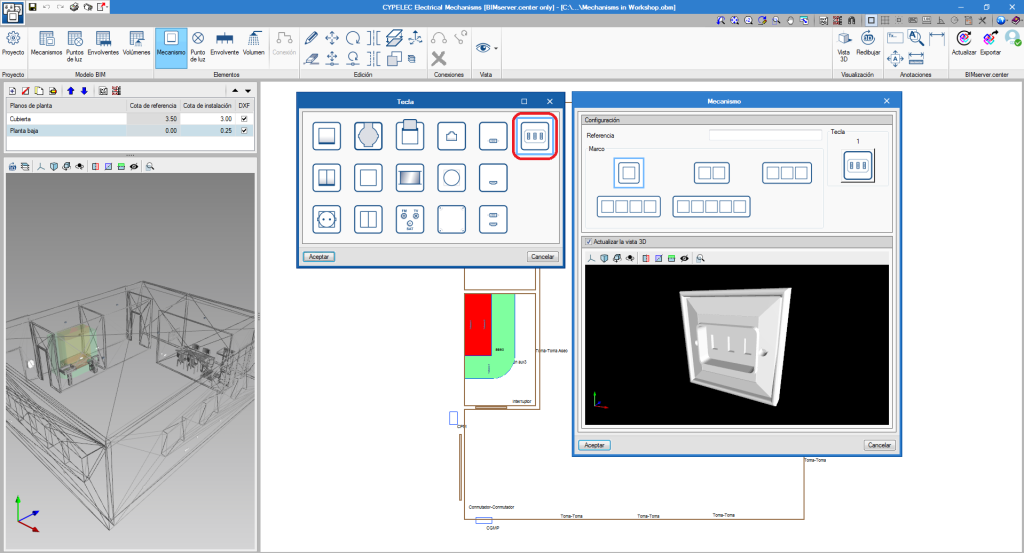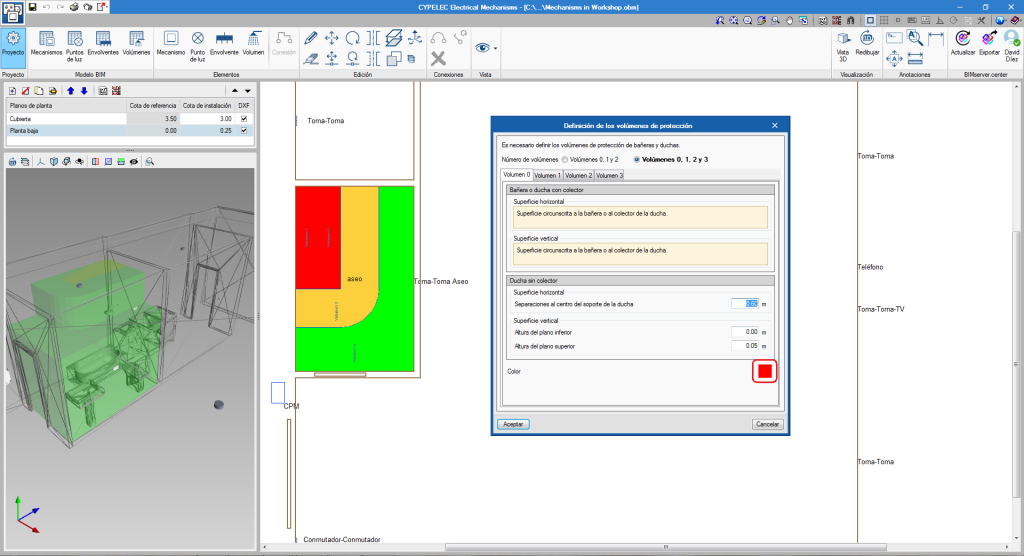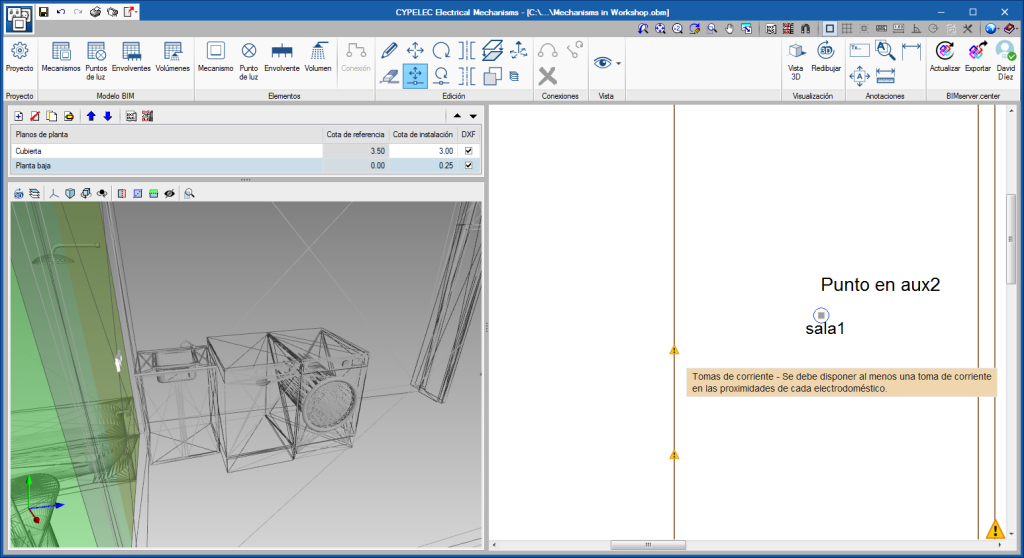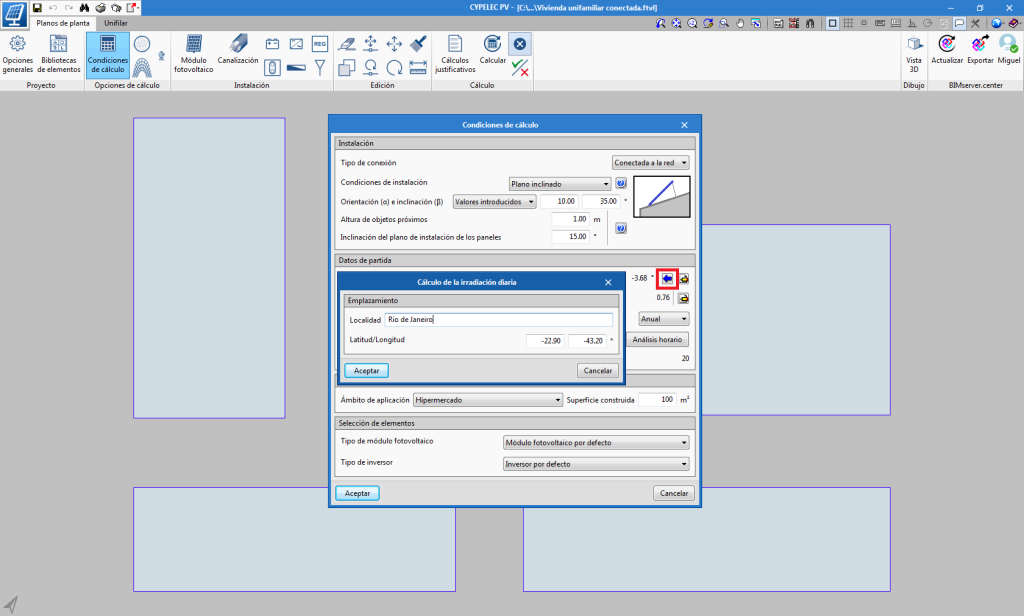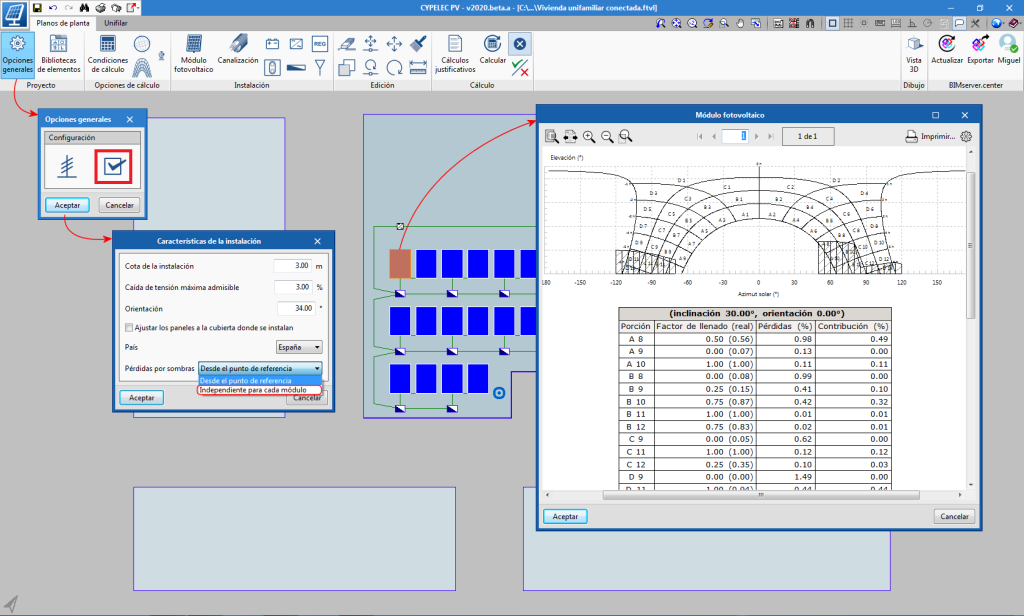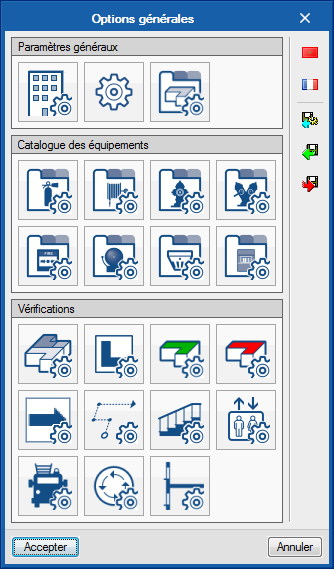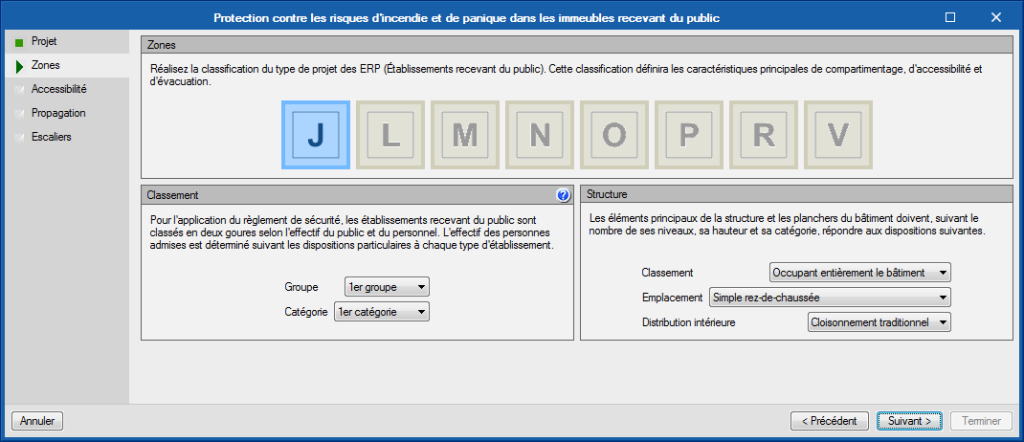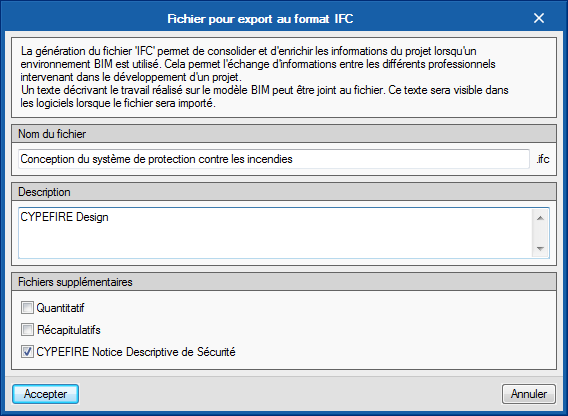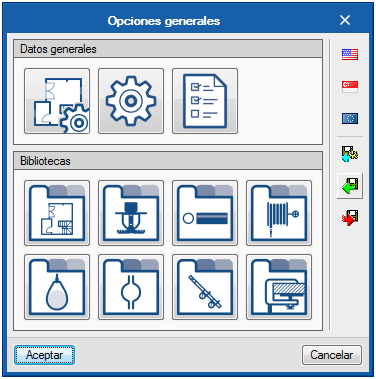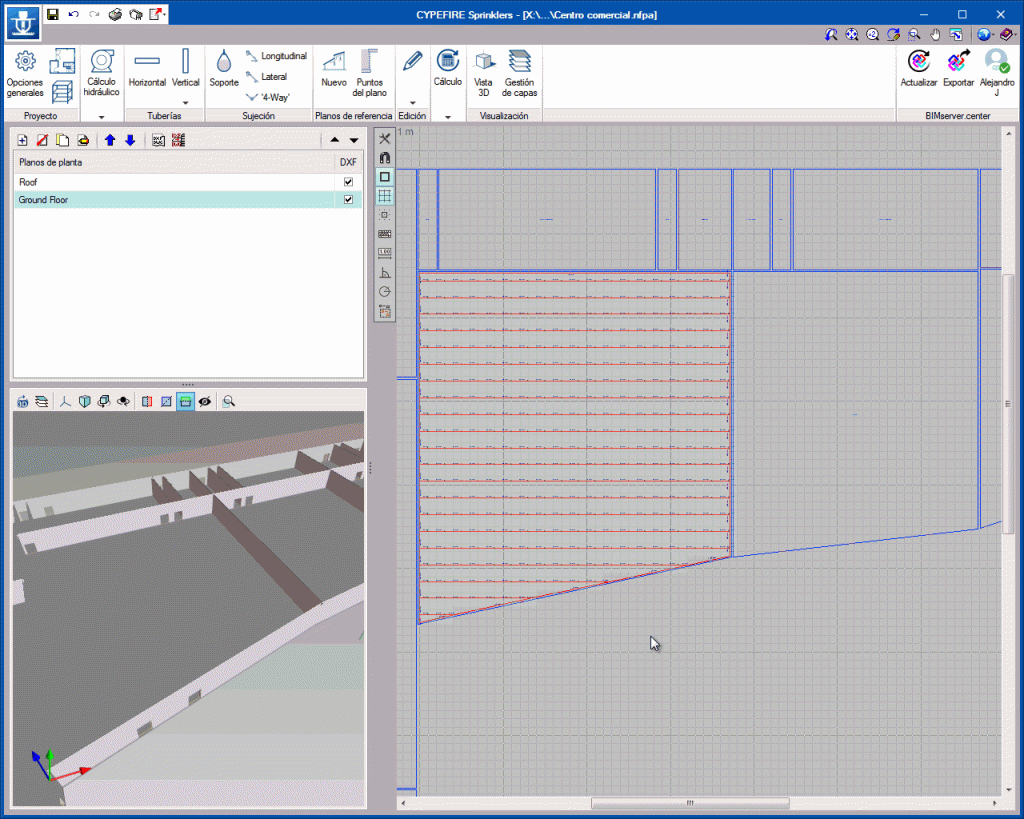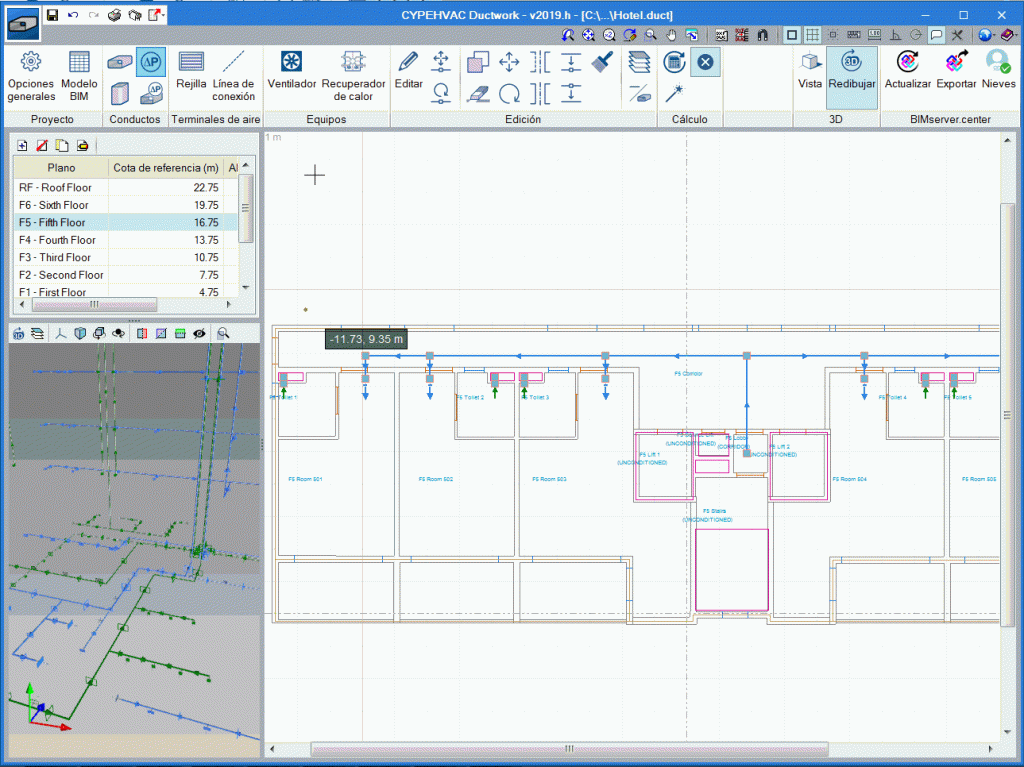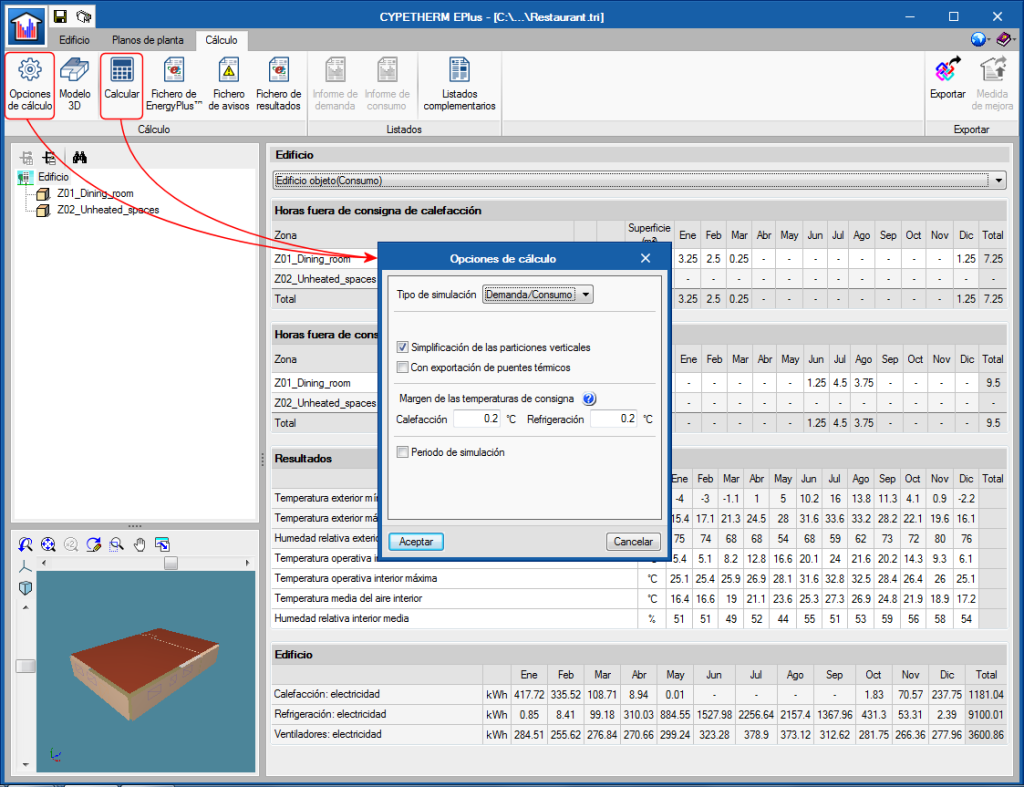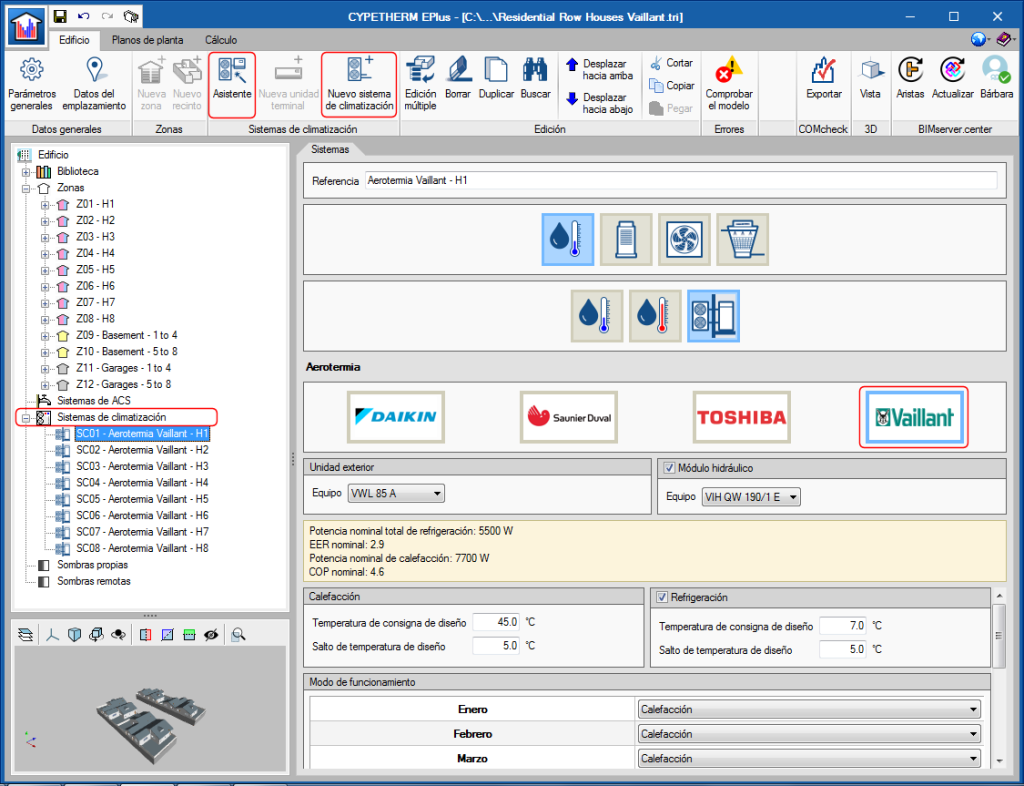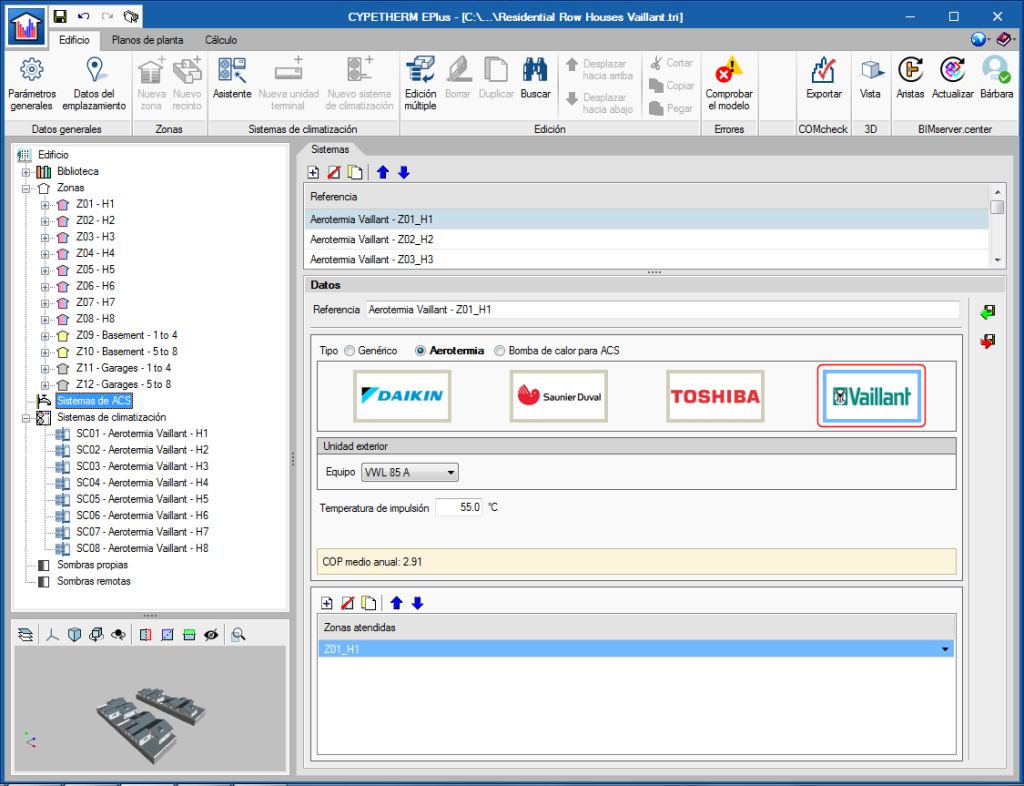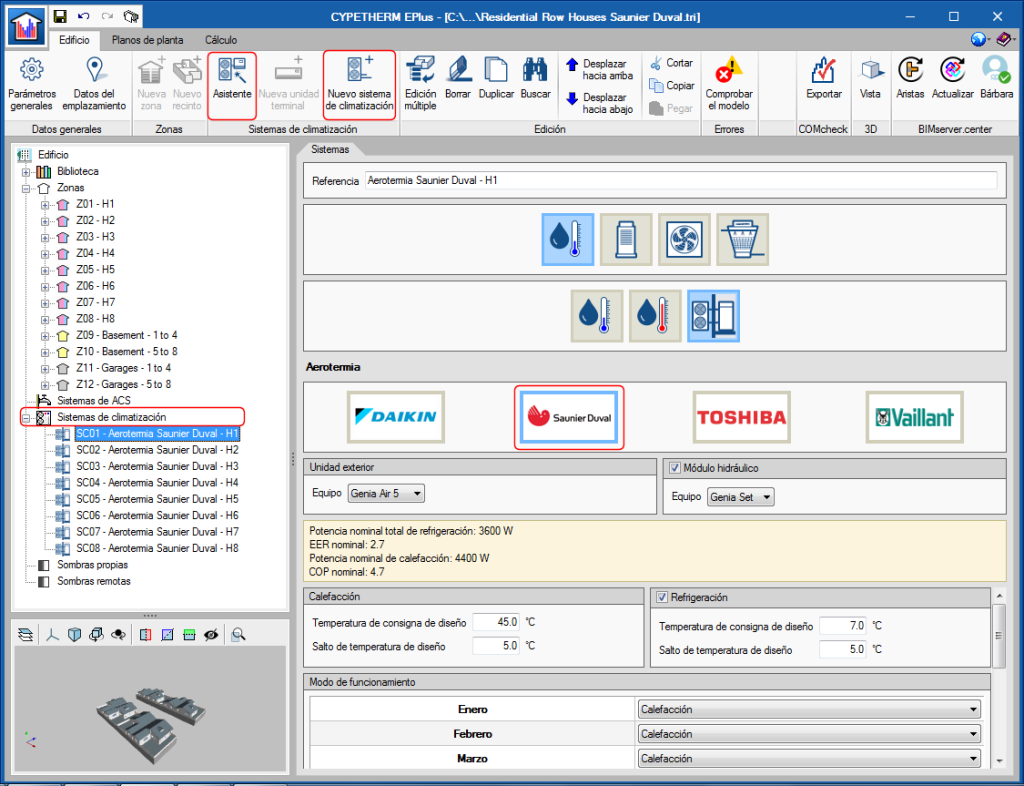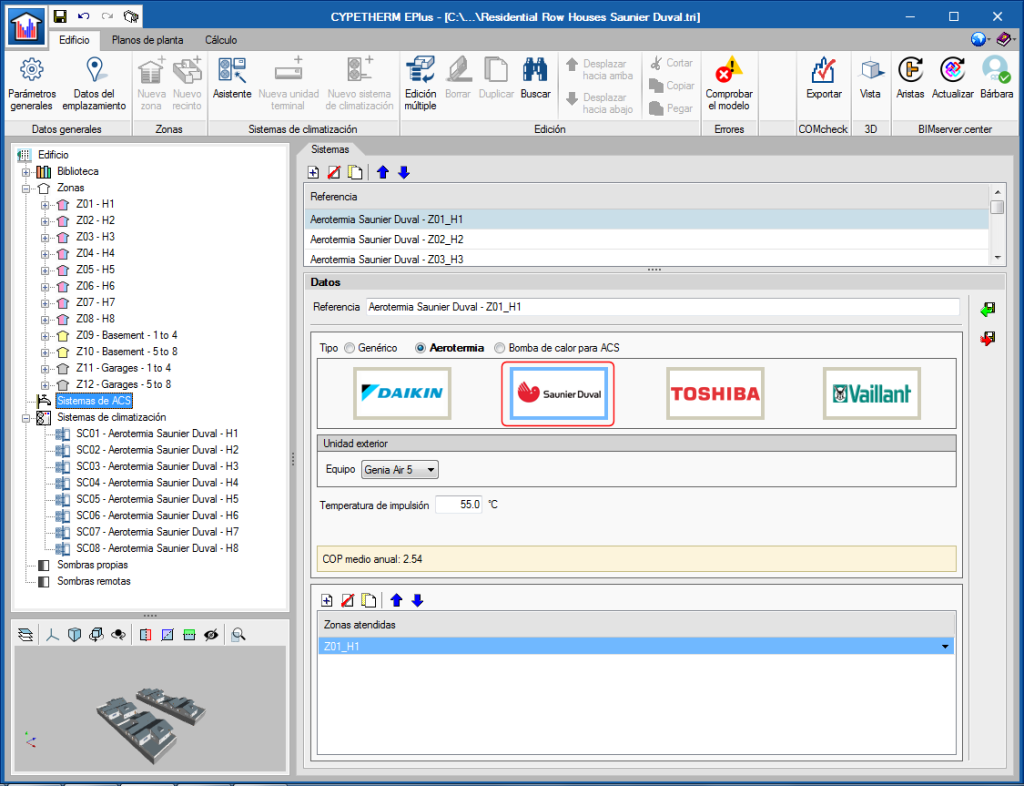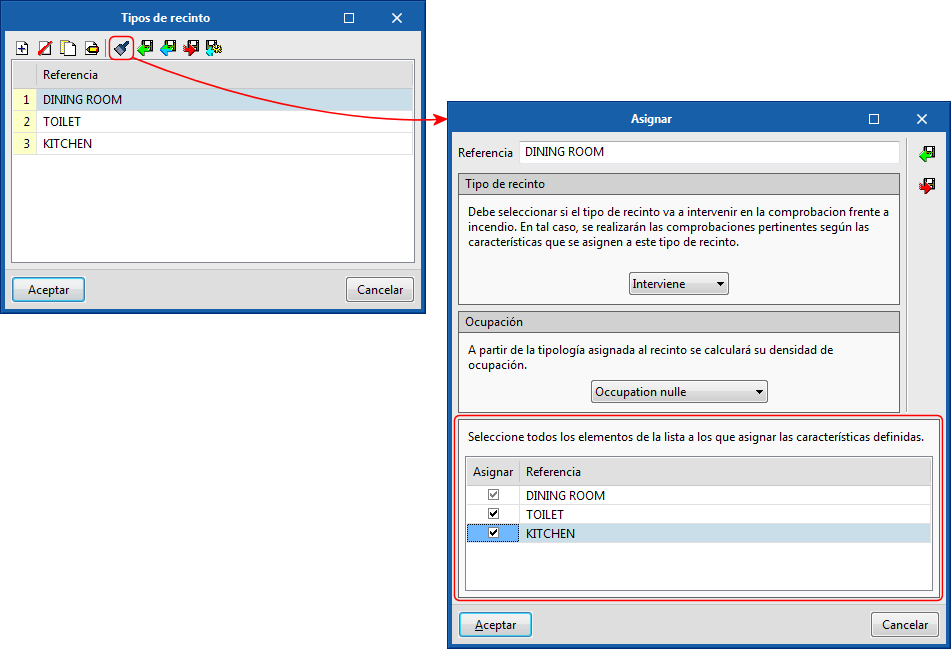New programs
CYPEHVAC (new program)
CYPEHVAC designs water distribution installations for air conditioning systems. It designs radiators (two-pipe system), fan coils, boilers and heat pumps, by attributing the loads of each of these elements.
CYPEHVAC is integrated in the Open BIM workflow. The program obtains the geometry of the building from the BIM project to which it is linked and the calculated thermal loads from CYPETHERM LOADS.
The program can design the entire installation (terminal equipment, pipes and generating equipment), and can also partially design equipment and pipes without the need to introduce the entire installation.
More information on this new application will be available shortly.
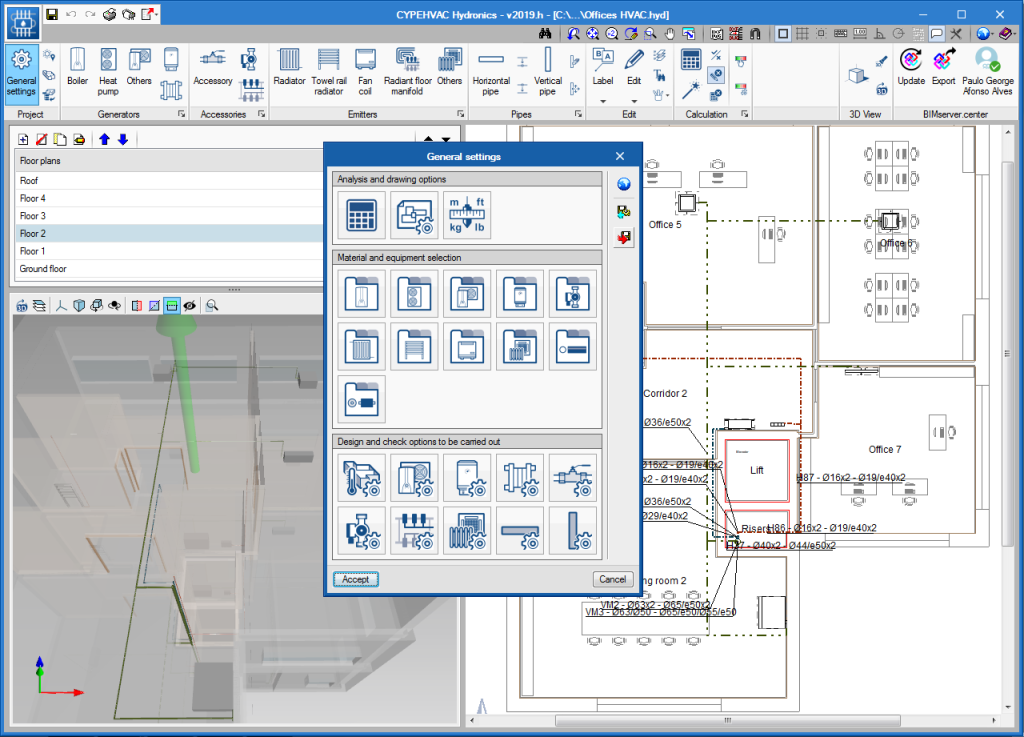
Open BIM workflow
New requirements and warnings
New requirements and warnings have been included in the 2019.h version, which communicate between applications included in the Open BIM workflow.
- Requirements
- Between “Open BIM Water Equipment” and “CYPELEC Electrical Mechanisms”
Power outlets must be introduced near household appliances. More information.
- Between “Open BIM Water Equipment” and “CYPELEC Electrical Mechanisms”
- Warnings
- Between “CYPEDOC CTE HS 3” and “IFC Builder”
In homes, kitchens, dining rooms, bedrooms and lounges must have exterior carpentry.
- Between “CYPEDOC CTE HS 3” and “IFC Builder”
Code implementation
Loads on structures. Wind loads
R.N.V. (2013) DTR C 2-47 (Algeria)
Règlement Niegeet Vent (version 2013) Partie II. Actions du vent.
Implemented in CYPECAD.
Loads on structures. Seismic loads
Code implementation. GBDS-2018 (Bolivia)
Guía Boliviana de Diseño Sísmico (2018).
Fire safety installations
Code implementation. Protection contre les risques d’incendie et de panique dans les immeubles recevant du public (France)
Implemented in CYPEFIRE Design.
More information on this implementation in the “Code implementation "Établissements recevant du public, ERP" (France)” section of this webpage.
Electricity
Code implementation. RETIE (Colombia)
Reglamento Técnico de Instalaciones Eléctricas (RETIE).
More information on this new application will be available shortly.
CYPECAD
Waffle slabs with OROBRIQUE filler blocks
Waffle slabs with ceramic filler blocks belonging to the manufacturer: OROBRIQUE, have been implemented. The feature of these slabs is the ceramic part below the rib, which allows fixed building service elements to be installed.
The following types have been added:
- OROBRIQUE PRC-750-TC4
- OROBRIQUE PRC-750-TC5
- OROBRIQUE PRC-775-TC4
- OROBRIQUE PRC-775-TC5
These floor slabs are available for the French reinforced concrete code BAEL-91.
Open BIM Electrical Mechanisms - CYPELEC Electrical Mechanisms
Open BIM workflow
Requirement. Introduction of power outlets for home appliances
A new requirement has been added for electrical outlets to be installed near washing machines and dishwashers, which are read from IFC files generated in the Open BIM project by programs that are used to introduce household appliances such as Open BIM Water Equipment.
CYPELEC HE 5 - CYPELEC PV
Calculation of the loss of each panel due to shading
An individualized calculation can now be performed to obtain the losses due to shading on each photovoltaic panel.
The total loss of the installation due to shading will be calculated as the average of the loss each individual panel generates, which provides a closer approximation to the real results of this type of installation.
CYPEFIRE Design
Implementation of “Établissements recevant du public, ERP” (France)
As of the 2019.h version, CYPEFIRE Design includes the French “Établissements recevant du public, ERP” code. This new option can be found in the “General options” panel, in which the French flag appears.
This code has been partially included and more types will be included in upcoming versions. The 2019.h version includes the following activities:
- Type J
Structures d’accueil pour personnes âgées ou personnes handicapées - Type L
Salles d’audition, de réunion, de conférences, de spectacles, à usages multiples... - Type M
Magasins de vente, centres commerciaux - Type N
Restaurants, débits de boissons - Type O
Hôtels - Type P
Salles de danse, de jeux - Type R
Établissements d’enseignement, colonies de vacances - Type S
Bibliothèques, centres de documentation - Type V
Établissements de culte - Type W
Administrations, banques, bureaux - Type X
Établissements sportifs couverts
If the program, “CYPEFIRE Class’ERP” (implemented in this version) has been used previously, the project types that can be imported automatically in the application to solve the project are those indicated in this list.
Export to XML
The "CYPEFIRE Notice Descriptive de Sécurité" option has been added to the IFC export panel. This option will generate a file with "XML" format in which the project information is stored so that it can be imported by the CYPEFIRE NDS application and present the "Notice Descriptive de Sécurité" report.
CYPEFIRE Sprinklers - CYPEFIRE Hydraulic Systems
Change of name of the program
As of the 2019.h version, “CYPEFIRE Sprinklers” becomes “CYPEFIRE Hydraulic Systems” due to the increase of the program’s abilities since the previous update.
The hydraulic analysis of fire hose reels and their checks were included in the 2019.g version, regardless of the existence of sprinklers in the installation.
Implementation of the UNE 12845:2016 code
As of the new 2019.h version, “CYPEFIRE Hydraulic Systems” includes the EN 12845:2016 code.
This code is activated in the "General Options" panel by selecting the European flag, in the same way as it is done with the other implemented codes "NFPA 13" and "CP 52: 2004 Singapore Standard”.
As with the other two regulations, the EN 12845:2016 code can be imported and the necessary modifications are carried out using the "Specific requirements for each space" tool on each type of risk and so adjust the checks if necessary.
Automatic generation of the sprinkler system
In the 2019.h version of "CYPEFIRE Hydraulic Systems", a tool has been implemented that allows users to introduce sprinkler systems quickly and easily. This tool (Automatic generation) can be found in the "Hydraulic analysis" section of the toolbar.
To use it, some general parameters have to be defined that will allow the program to carry out the distribution:
- Type of network: Grid or Manifold with branches
- Type of sprinkler to use
- Manifold and branch diameters
- Distances between sprinklers
Once the data of the panel has been defined, users only have to select the spaces in which the sprinkler system is to be generated automatically.
CYPEHVAC Ductwork
Edit the air density
In “General options” > “External conditions”, users can edit the value of the air density or let the program calculate it depending on the height, as it has done previously.
Open BIM workflow
Reading of floor distribution plans and the interior geometry of the architectural model
As of the 2019.h version, as well as displaying the 3D view of the architectural model, CYPEHVAC Ductwork obtains the distribution of the floors and the interior and exterior geometry from the model to show it in the 2D plans of each floor.
Other improvements
The 2019.h version of CYPEHVAC Ductwork includes other improvements listed below:
- Quicker analysis of the installation
- Improved representation of the worst-case span on the plan view
- View of the elevations of the inlets of the installation elements
- Installation elevation in the “Floor plans” table
CYPETHERM EPlus
Update of the EnergyPlus analysis engine to version 9.1
The 2019.h version of CYPETHERM programs with the EnergyPlusTM analysis engine (CYPETHERM EPlus and CYPETHERM RECS Plus) uses the new 9.1 version of the engine, published on 27 March 2019.
Increased compatibility of the air conditioning systems defined in the building
As of the 2019.h version of CYPETHERM programs with the EnergyPlusTManalysis engine (CYPETHERM EPlus and CYPETHERM RECS Plus), users can define more than one water-cooled water chiller system in the same building. It is also possible to define several water air conditioning systems in the building if, additionally, water-cooled systems have been defined for the chiller.
Furthermore, as of the 2019.h version, users can define any number of production equipment within the water air conditioning and condensation systems. In previous versions, there was a maximum limit of 10 units.
Margin of setpoint temperatures
Users can define the temperature margin to calculate the out of setpoint hours. This can be done in the "Design options" panel (Analysis tab > Design options button or Analysis button).
In the simulation, the hours in which the air temperature of the building spaces lies outside the heating or cooling setpoint temperature range are counted as hours out of setpoint, with a margin higher than the indicated values. In previous versions, this margin was fixed and with a value of 0.2 ºC.
Import aerothermal equipment defined in Open BIM DAIKIN
As of the 2019.h version, CYPETHERM programs with the EnergyPlusTM analysis engine (CYPETHERM EPlus and CYPETHERM RECS Plus), can import aerothermal equipment from DAIKIN’s monobloc, bibloc and HT series that have been defined in the BIM project using Open BIM DAIKIN.
Vaillant aerothermal systems
The Vaillant "aroTHERM" aerothermal systems catalogue has been incorporated. The Vaillant logo appears in the Aerothermal-type water air-conditioning systems. In the panel that opens when the logo is clicked on, users can choose between the different "aroTHERM" compact equipment models and add the "uniTOWER” hydaulic module.
As occurs with other aerothermal systems, users can choose whether the system will be used only for heating or also for cooling. Users must also specify the working temperature conditions of the installation and its operating mode during the year.
The Vaillant "aroTHERM" compact aerothermal equipment have also been incorporated into the "DHW Systems" panel.
Saunier Duval aerothermal systems
The "Genia Air" by Saunier Duval aerothermal systems catalogue has been incorporated. The Saunier Duval logo appears in the Aerothermal-type water air-conditioning systems. In the panel that opens when the logo is clicked on, users can choose between the different "Genia Air compacta" models of the range and add the "Genia Set” hydaulic module.
As occurs with other aerothermal systems, users can choose whether the system will be used only for heating or also for cooling. Users must also specify the working temperature conditions of the installation and its operating mode during the year.
The “Genia Air compacta” aerothermal equipment by Saunier Duval have also been incorporated into the "DHW Systems" panel.
Plugin Open BIM - Revit
Compatibility of “Revit® 2020” with CYPE programs
As of the 2019.h version, the CYPE "plugin" for Revit, "Open BIM complement for Revit" and "Bill of quantities of Revit models", are compatible with the 2020 version of Revit.
General improvements
Multiple editing of elements in lists
As of the 2019.h version, a new "Assign" tool has been developed to edit multiple elements and is available in dialogue boxes in which lists appear (for example lists of installation elements) in some applications (Thermal, Fire safety...).
This new tool allows users to quickly and easily assign the defined properties of an element to the rest of the elements in the list. It can be especially useful for lists with a significant number of elements.
The tool helps users, for example, to check spaces that have been imported from the BIM model in a more agile manner, since there are usually different types of spaces that share the same properties.
The "Assign" tool will be incorporated in other CYPE applications in upcoming versions.