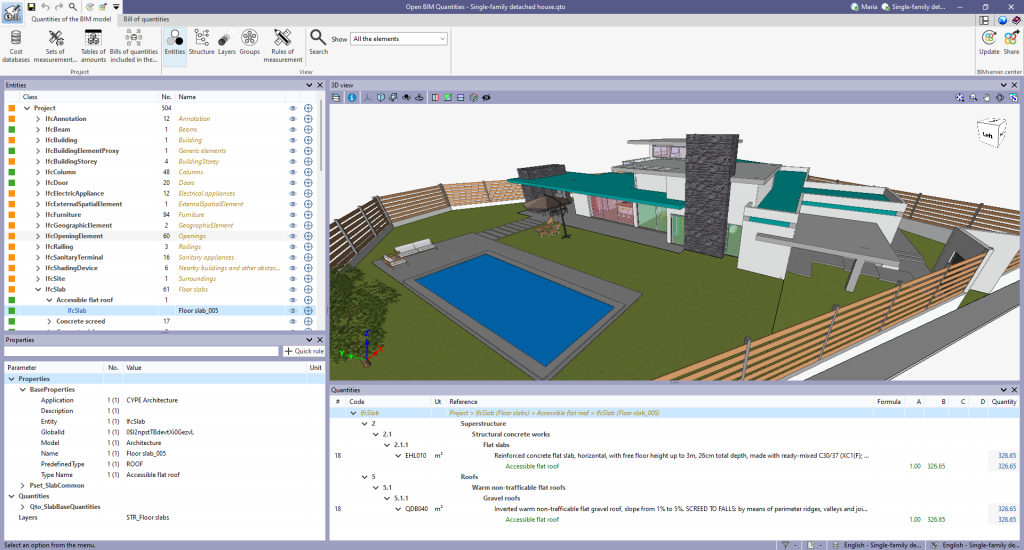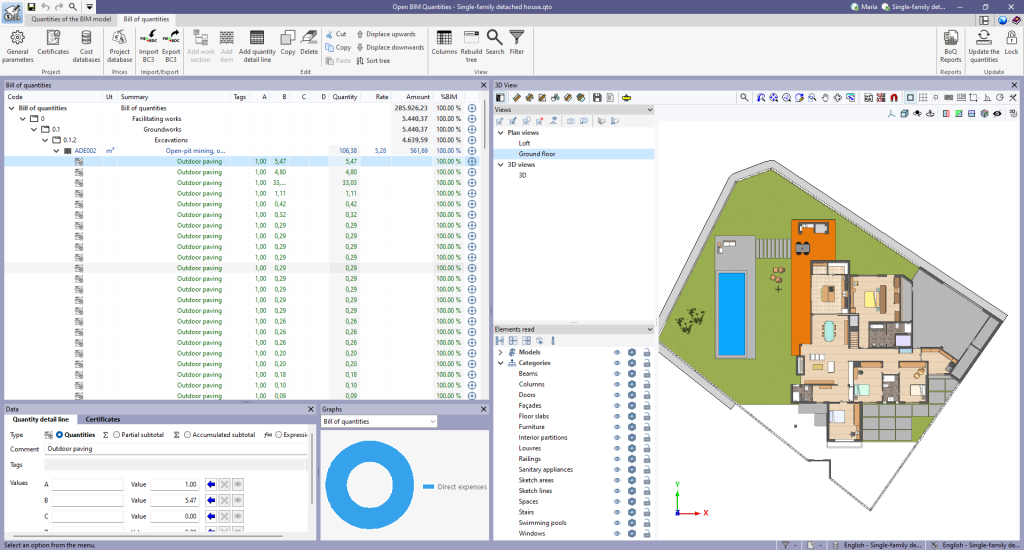Work environment
Open BIM Quantities has a simple and intuitive interface, aimed at the automatic generation of quantities from BIM models and their economic valuation thanks to its link to cost databases. Likewise, the program allows users to edit the bills of quantities that have been generated and imported, so the interface has two tabs with different work environments: "Quantities of the BIM model" and "Bill of quantities".
The tab activated by default when starting the program is the "Quantities of the BIM model" tab. It shows the following:
- a top toolbar where the main tools for managing the cost databases and setting the quantity criteria of the model can be found;
- a graphic window with its own toolbar, located on the right-hand side, where the different models incorporated in the job can be shown and hidden;
- the navigation and properties panels on the left-hand side of the screen;
- and a quantities panel at the bottom right, showing the quantity associated with each selected element.
On the other hand, the "Bill of quantities" tab also shows the following:
- a top toolbar where the tools for creating and editing the bill of quantities are located, as well as those for managing and creating reports;
- a graphic window with its own toolbar, located on the right-hand side, where the different models incorporated in the job can be measured;
- and a specific area to organise the bill of quantities, on the left-hand side.