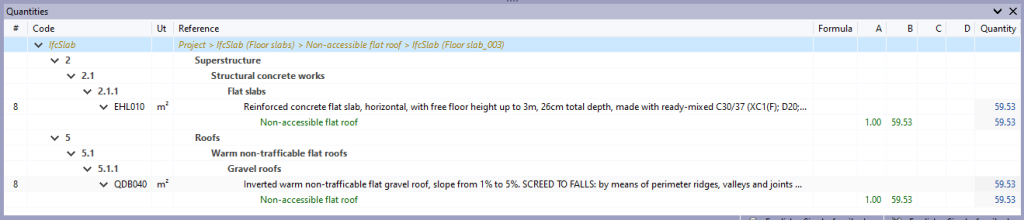Quantity table
The quantity table, located below the graphical window, shows the quantities associated with each selected element.
This panel will remain empty until the quantities have been obtained from the model and its components. Once associated quantities are generated, all the associated quantity lines will appear in this panel, as well as the items and work sections to which they belong.
This section does not provide prices, as it collects quantity information. Clicking on the component tree allows selecting individual elements, types, entities or any hierarchical level of the spatial structure, and the quantities associated with the selected line on the tree will appear in this panel.