Editing tools
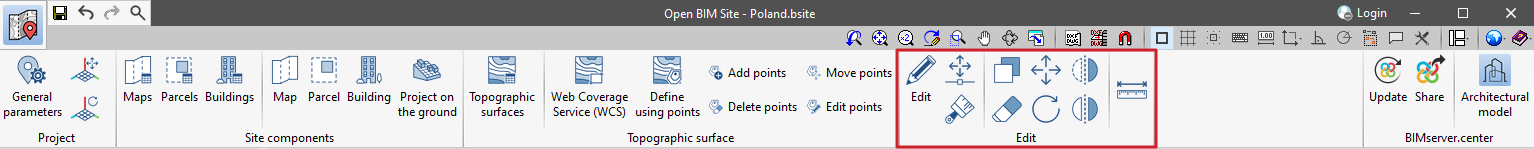
The following tools in the "Edit" group of the Open BIM Site program can be used on the maps and topographic surfaces of the project:
| Edit | Allows users to select an element and edit its parametric properties. | |
| Move | Allows users to move the "x", "y" and "z" coordinates of each point of the site components. | |
| Match | With this option, users can assign the characteristics of a building to other buildings on the same site. | |
| Copy | This option creates an identical copy of the selected element. | |
| Move a group of elements | Allows a selection of elements to be moved together. | |
| Symmetry (copy) | Allows the symmetry of the selected object to be carried out without deleting it. | |
| Symmetry (move) | Allows users to mirror the selected object by deleting it. | |
| Rotate a group of elements | Allows a selection of elements to be rotated together. | |
 | Delete | Works in the same way as the "Delete" key. |
| Measure | Allows distances to be measured by snapping points. |


