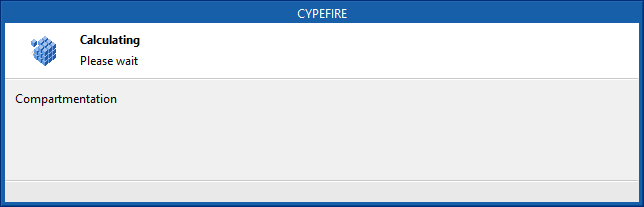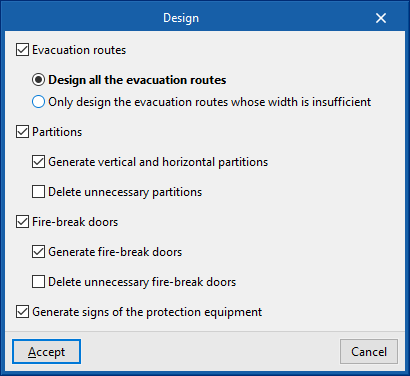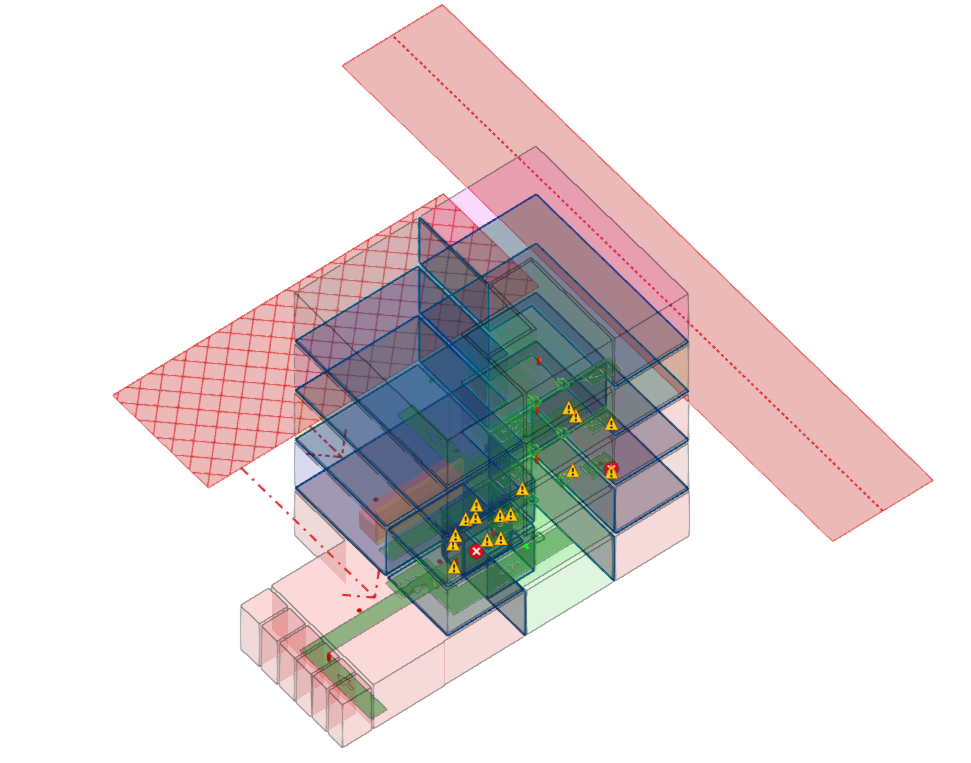Analysis, checks and design
In the "Installation" tab, the "Analysis" group of the main toolbar contains the options for calculating, checking and designing the model elements:
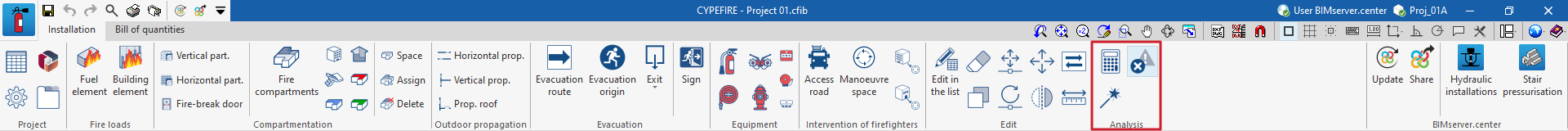
Analysis
Clicking on this button launches the verification process of the checks applicable to the elements in the model. This will check whether the parameters of the fire protection systems entered are within the admitted criteria.
It also updates the unlocked data of the different elements entered in the model.
Design
This option launches the processes of automatic design, generation and deletion of the following elements, depending on the configuration defined in the editing panel:
- Evacuation routes (optional)
- Design all the evacuation routes
- Only design the evacuation routes whose width is insufficient
- Partitions (optional)
- Generate vertical and horizontal partitions (optional)
- Delete unnecessary partitions (optional)
- Fire-break doors (optional)
- Generate fire-break doors (optional)
- Delete unnecessary fire-break doors (optional)
Note:
Once the elements have been generated, users can modify their data and geometry if necessary. If "Design" is used again, the application will go back to the automatic generation of elements and the changes made will be lost. To avoid this, "Analyse" should be used.