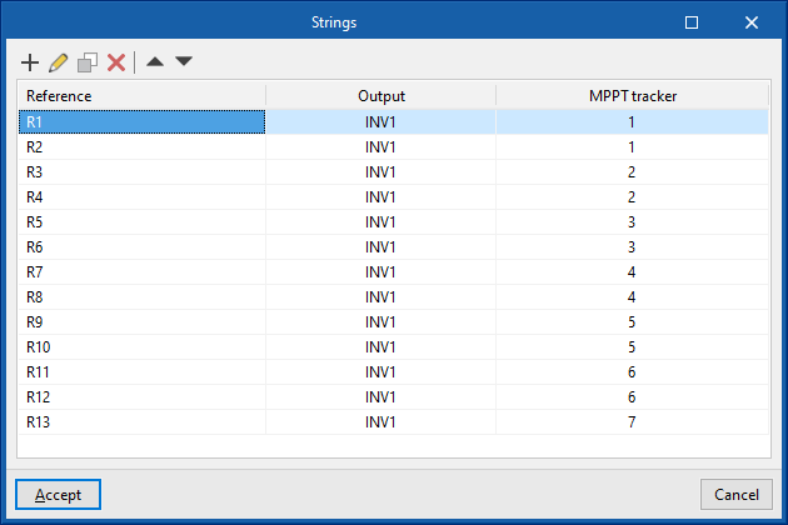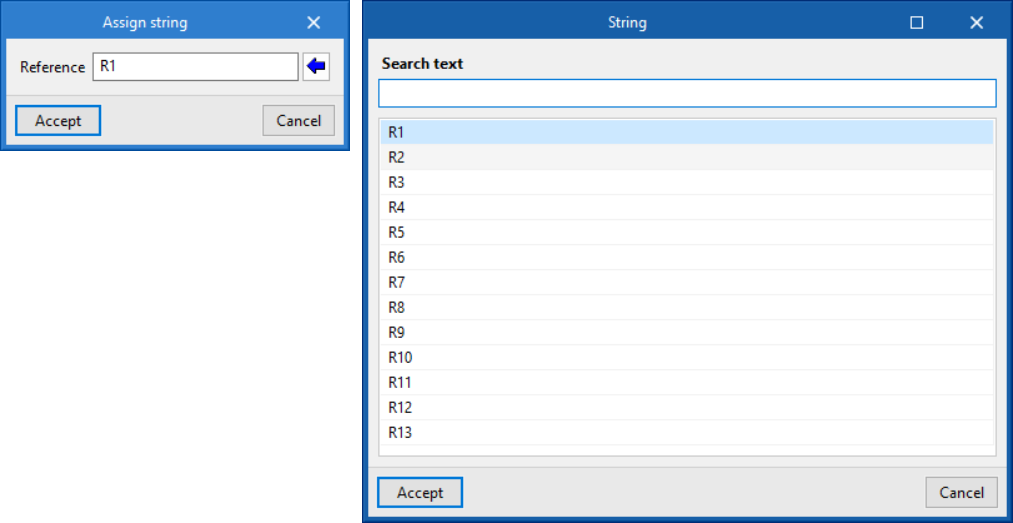Creating and assigning branches
In the ‘’Photovoltaic installation‘’ tab, in the ‘’Groups‘’ section of the main toolbar, there are options for defining the branches of solar panels in the system:
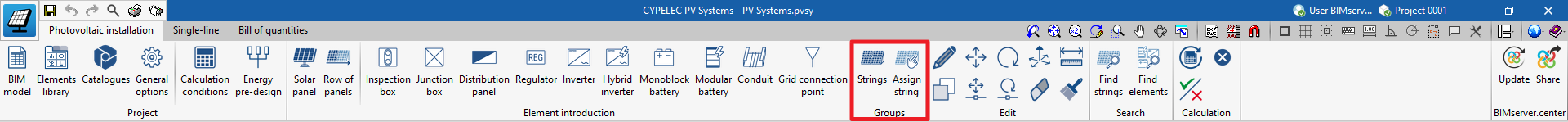
Branches
Allows users to access a table where they can create and edit the data of the branches in the system. The branches or strings connect a group of solar panels in a row.
The following characteristics are defined for each of the branches:
- Reference
Branch reference. - Output
Selects the output inverter of the branch indicating its reference. - MPPT tracker
Sets the Maximum Power Point Tracker associated with the branch. The program independently checks the input voltage of each MPPT tracker.
Assign branch
Assigns the branches to the solar panels of the system.
When clicking on the option, the program opens a dialogue box with the following option:
- Reference
Enters the reference of the branch to be assigned. Existing branches can be found using the wizard on the right.
Then, the panels assigned to the indicated branch are selected in the model.