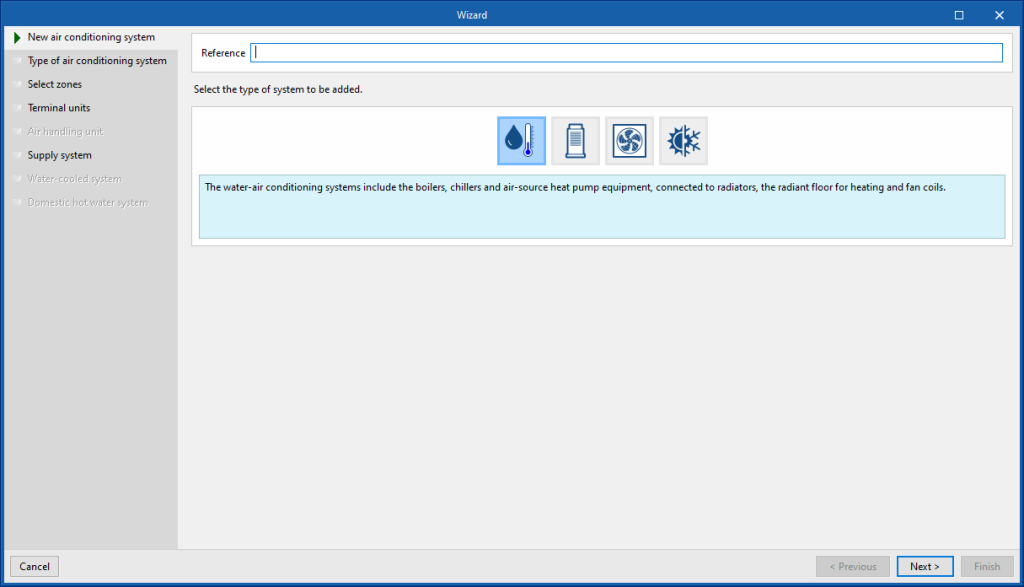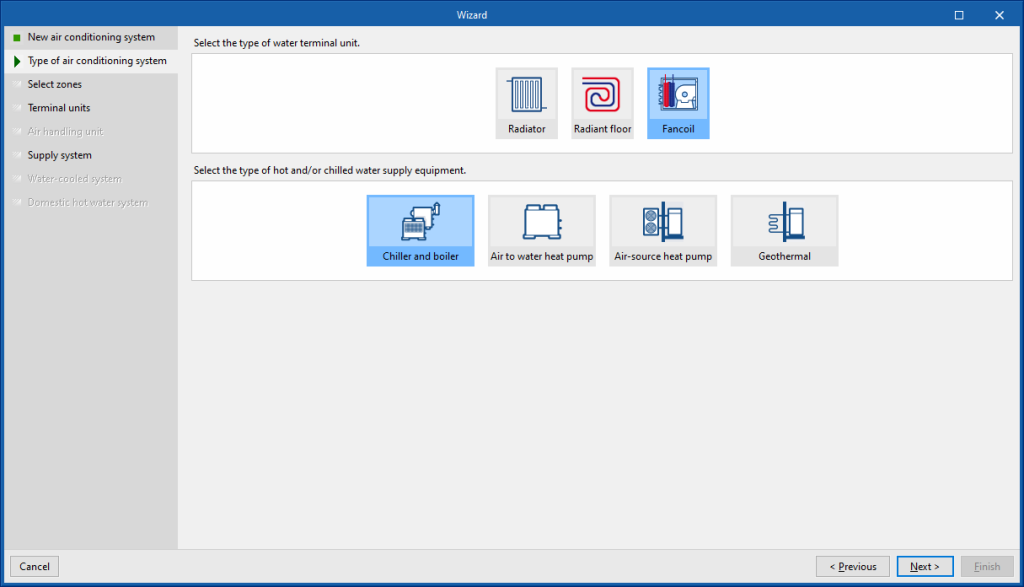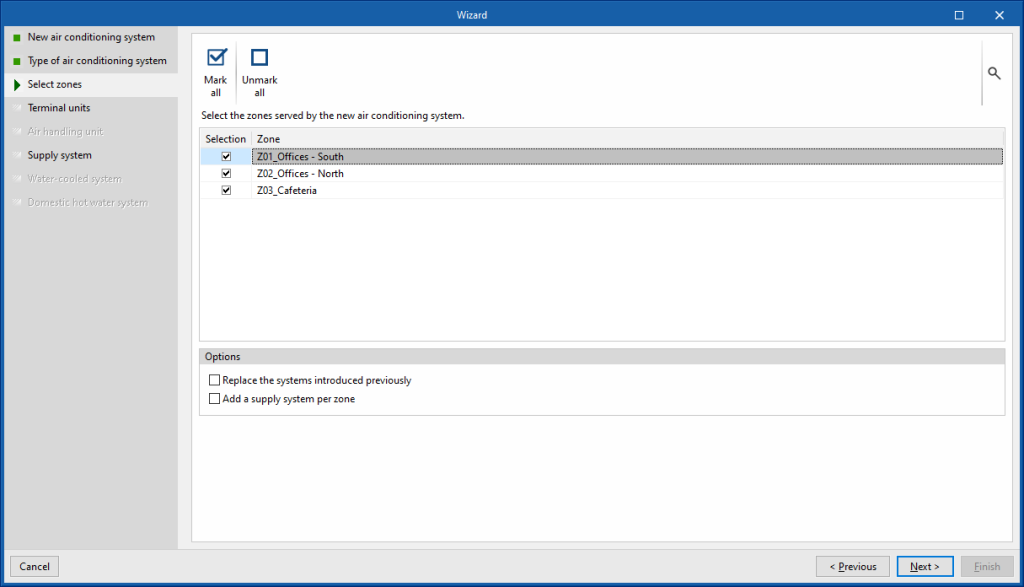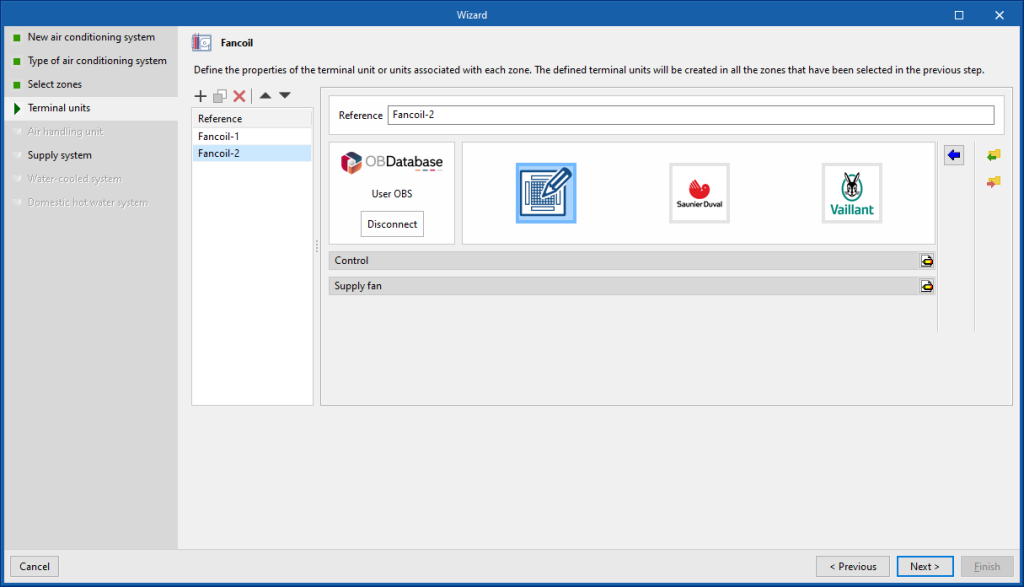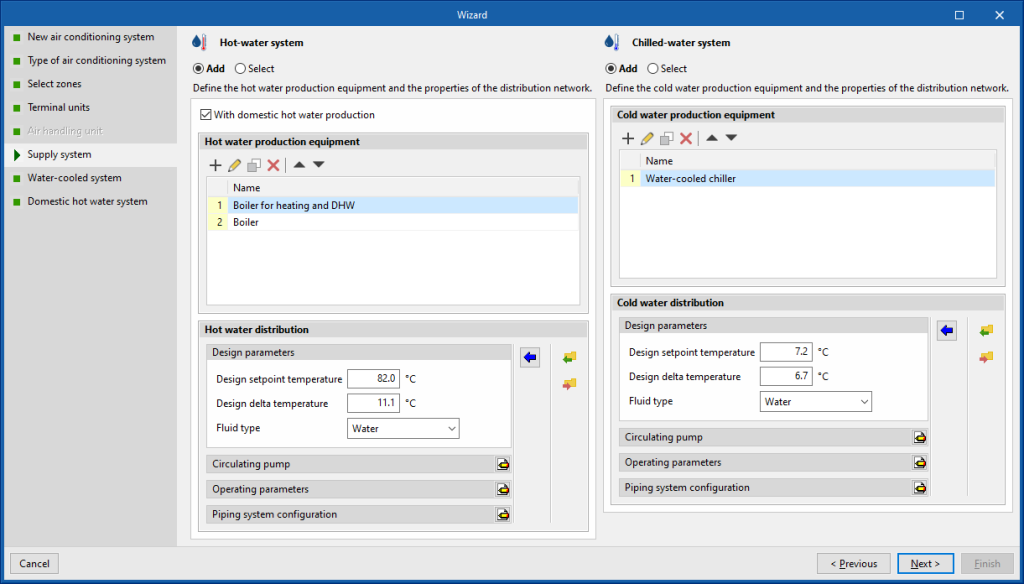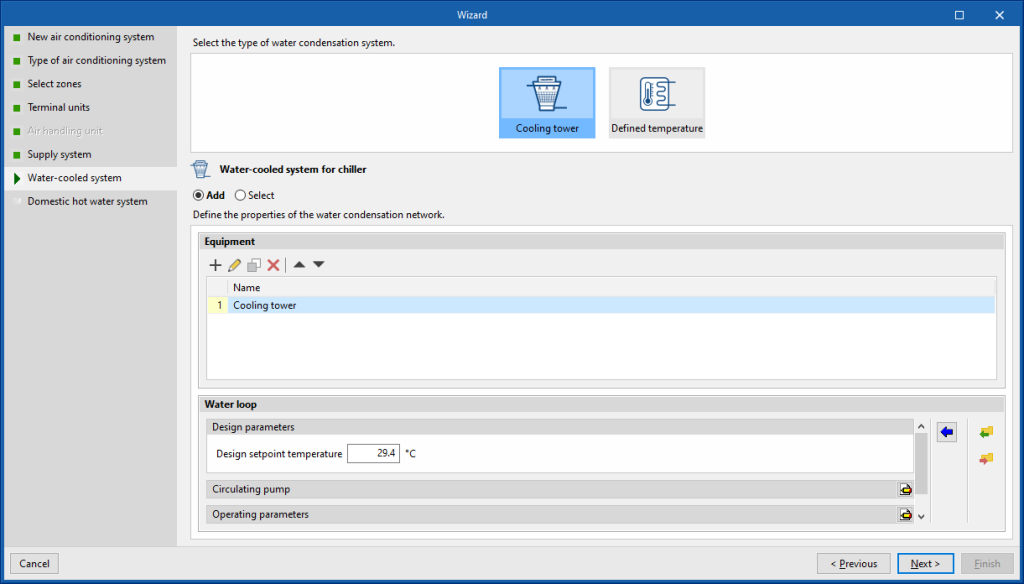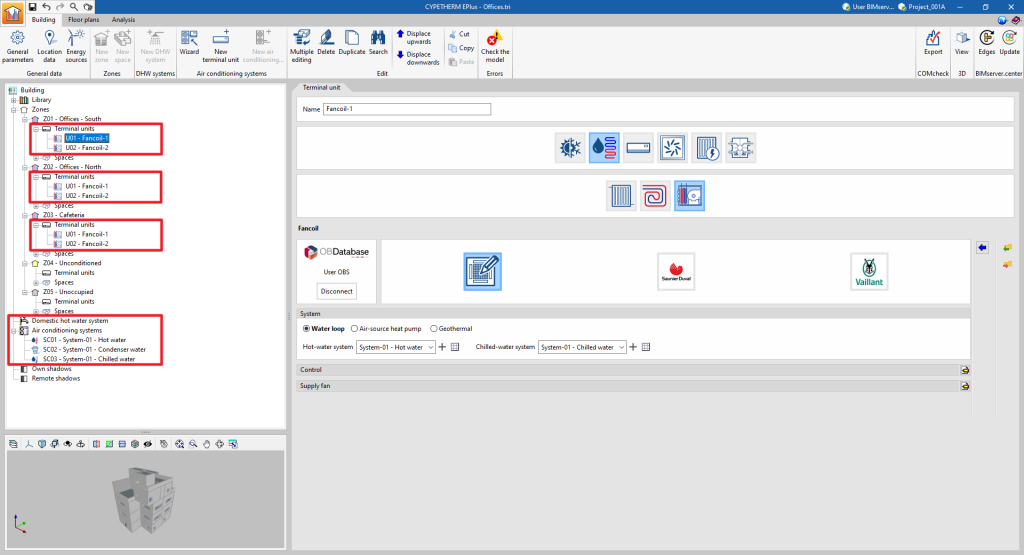Air conditioning systems. Definition via wizard
In the "Air-conditioning systems" section of the toolbar, the "Wizard" option can be used to define a complete air conditioning system, including mixed systems for air-conditioning and DHW, or to add terminal units to previously defined systems.
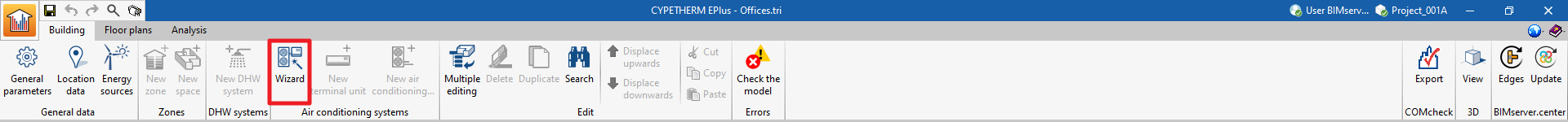
On the left-hand side of the window, the steps used by the wizard to guide the users to complete the definition of the air-conditioning system are shown. The different sections to be defined according to the chosen options are highlighted in black. The options displayed in the bottom bar allow users to move forwards or backwards through the wizard.
New air conditioning system
In the first window, the new system must be named and its type must be chosen between water, direct expansion, air or constant performance air-conditioning systems.
Type of air conditioning system
In the second step of the wizard, the type of air conditioning system must be selected according to the previously chosen category.
Selecting zones
In the third step, the zones of the building to be associated with the climate control system must be selected. Subsequently, the wizard automatically creates the defined system terminal units in each of the selected zones and connects them to a centralised production system if necessary. The following options are available:
- Replace the systems introduced previously
Selecting this option deletes the terminal units that already exist in the selected zones. When deleting terminal units, the air conditioning systems in the job may no longer be connected to the terminal units. In this case, when finishing, the wizard asks whether the unused systems are to be deleted. - Add a supply system per zone
Esta opción aparece en caso de haber escogido un sistema de This option appears if an air conditioning system has been chosen. If this option is selected, the number of air conditioning units will be added to the number of zones selected, each one connected to the terminal units defined in each zone. - Add a supply system per zone
If this option is chosen, the number of production units selected will be added to the number of zones selected, each one connected to the units defined in each zone. Depending on the type of system chosen, these units can be either terminal units directly or air conditioning units with water coils.
Terminal units
The next steps of the wizard are related to the different elements that make up the chosen type of air conditioning system. This is where their characteristics can be defined. In general, the definition panels corresponding to the terminal units and air conditioning systems available in the program will be displayed as required.
To describe the other options available in the wizard, the definition of a fan coil air-conditioning system connected to a water-cooled chiller and a combi boiler for heating and DHW is shown.
When defining this system, the next step offered by the wizard is the definition of fancoil-type terminal units. The terminal units defined in this step will be added to all the zones selected in the previous step. More than one terminal unit of the same type can be created in the zone using the list on the panel (depending on the combination possibilities of air conditioning systems offered by the program).
Production system / Water condensation system
The next step is to define the centralised production units (or air handling units in the case of air systems) to which the terminal units will be connected. In this example, the wizard shows the water heating and cooling systems.
The following options are available for each system:
- Add
Allows users to define a new air conditioning system. - Select
Allows users to select an air conditioning system of the corresponding type from those defined in the job. If the "Add a production system/air-conditioning unit per zone" option was selected in the third step of the wizard, a system must be added for each selected zone. - With domestic hot water production (optional)
This option is exclusive to hot water production systems ("Hot-water system" and "Air-source heat pump"). This allows users to define a combined air-conditioning and domestic hot water system.
In this example, a new hot-water system has been defined using the "With domestic hot water production" option, and a new water-cooling system containing a water-cooled condensing chiller. The wizard detects the needs of the selected units, and in the next step proposes the definition of the condensing system for the chiller.
Domestic hot water system
Finally, the wizard displays the definition of the domestic hot water system to be added, based on the characteristics of the previously defined hot water production system units. If several boilers have been defined, the boiler that produces domestic hot water must be specified in order to be able to calculate its characteristics. The wizard's proposal can be accepted or edited.
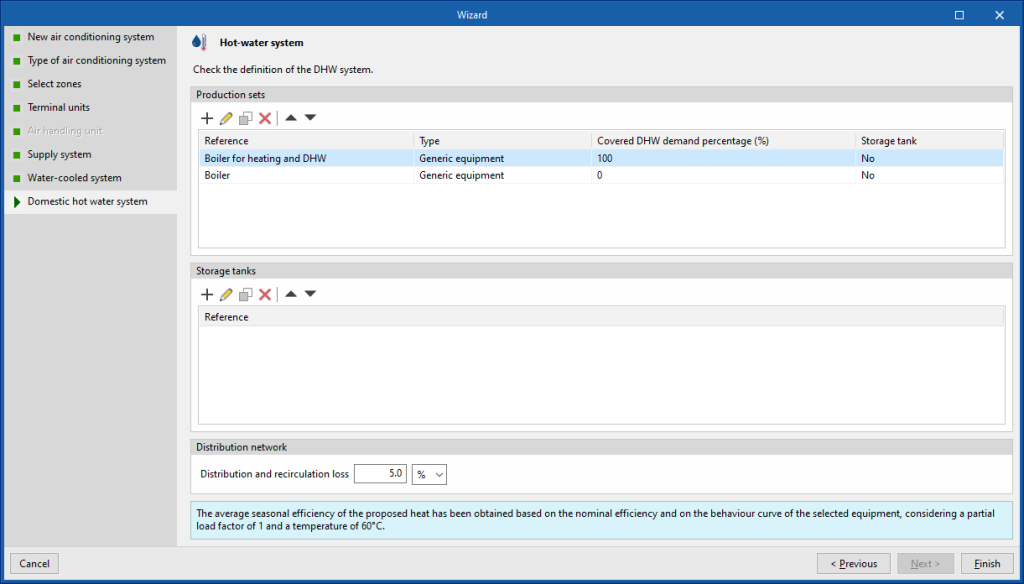
When the wizard has been completed, the various elements of the defined system are added to the job layout and the necessary ventilation options are chosen at zone level.
If a DHW system has been added with the wizard, the definition depends on the selection previously made in "General parameters" for the "Daily DHW demand":
- If the "Total building demand" has been defined, the wizard creates a single DHW system for the building.
- If the "Demand by thermal zone" has been defined, the wizard creates a single DHW system by default that serves the zones selected in step 3 of the wizard. In this case, when "Add a supply system per zone" has been selected in the wizard, one DHW system is created for each zone.