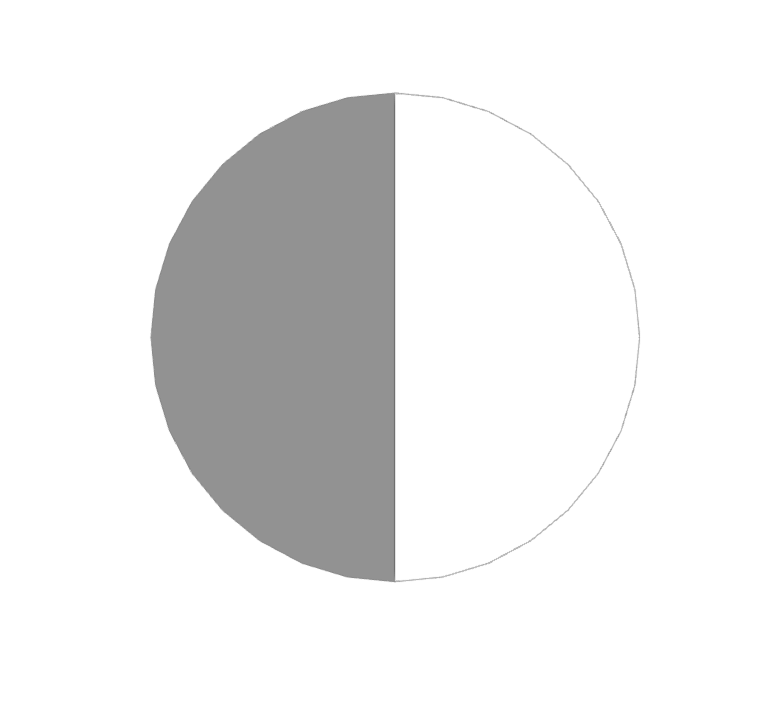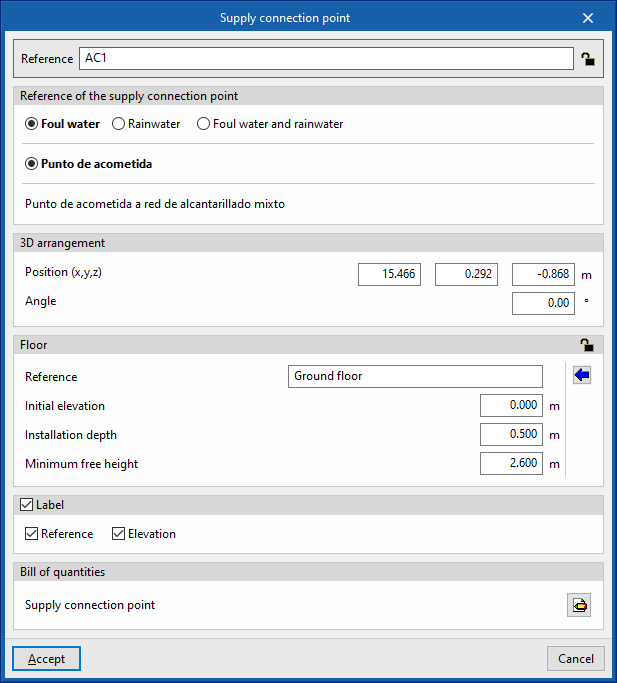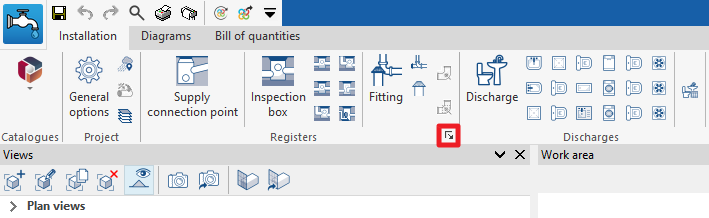Inserting supply connection points in water evacuation systems
In the "Installation" tab under the "Sanitary Systems" tab, in the "Records" group of the main toolbar, there is an option for entering the connection points of the water evacuation system:
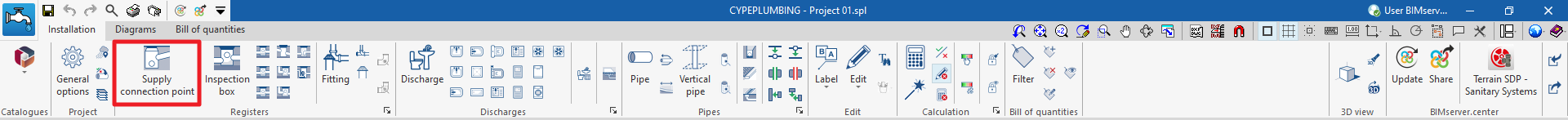
Supply connection point
Inserts the connection points of the water evacuation system.
When entering or editing a supply connection point, the following parameters can be configured. Some parameters only appear if the "Simplified entry" option, which can be found in the "Design options" of the "General options", is deactivated:
- Reference (Lock/Unlock)
Element reference. This value can be locked or unlocked. If unlocked, the program will create or modify the reference when updating results. - Supply connection point reference
Selects the type of supply connection point by its reference and according to the type of evaluation assigned to each one. These types can be created and edited in the "Design and check options to be carried out" section, accessed from the "General options" of the "Project" group. - 3D layout
Defines the position and angle of the element. This section only appears when editing a previously entered element.- Position (x, y, z)
- Angle
- Floor (Lock/Unlock)
Defines the floor data assigned to the element. This section only appears when editing a previously entered element. If this section is unlocked, the program can modify this data, which is generated according to the layout of the element in the model. Using the wizard available on the right, the data of a floor plan defined in the "Floor plans" section of the "Project" group can be imported.- Reference
- Initial elevation
- Installation depth
- Minimum free height
- Label (optional)
Manages the information visible in the element's label.- Reference (optional)
- Elevation (optional)
- Bill of quantities
Controls the generation of the element's bill of quantities by means of filters.- Supply connection point
- Consult checks
Used to consult and list the checks carried out on the element, if they have been defined in the type of supply connection point selected.
Note:
The "Records" option in the bottom right-hand corner of the group is used to access the options for defining the elements in this group.
These options are the same as those available in the section "Design and check options to be carried out", which is accessed from the "General options" of the "Project" group.
These options are the same as those available in the section "Design and check options to be carried out", which is accessed from the "General options" of the "Project" group.