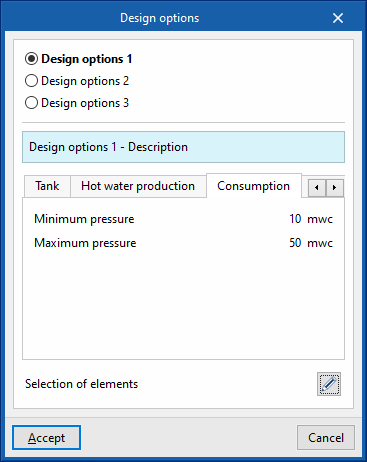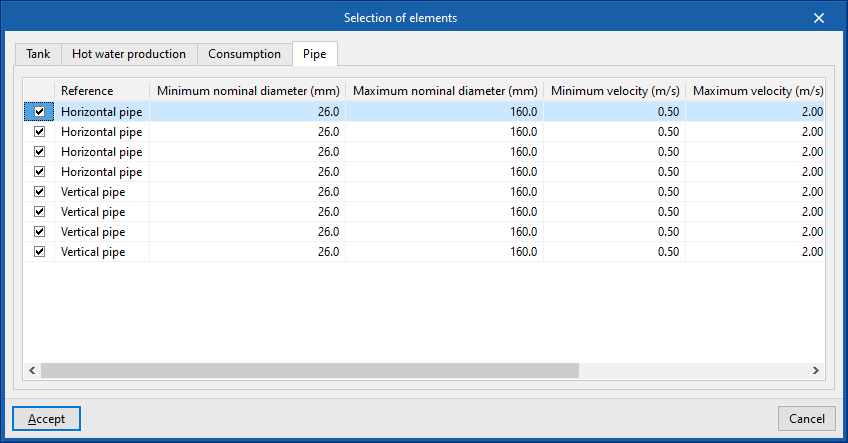Assigning design options in the water supply system project
In the "Installation" tab of the "Water Systems" tab, in the "General options" of the "Project" group of the main toolbar, there is an option for defining the city of the water supply system in the project:
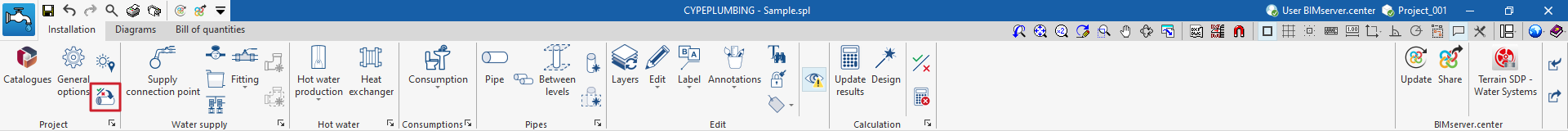
Design options
Selects one of the sets of design options previously defined in "Design options", accessible from the "General checks" button of the "General options" and assigns them globally to the desired element types.
Clicking on this option opens a window where users select a set of design options and the parameters defined therein are reported for the following categories of elements:
- Tank
- Hot water production
- Consumption
- Pipe
Then, the "Selection" button is used to access a table showing the currently defined parameters. Here the left box is ticked for each element type assigned to the selected set of design options. The program will modify the design parameters of these types after accepting this window.