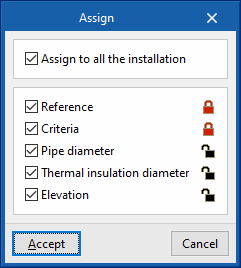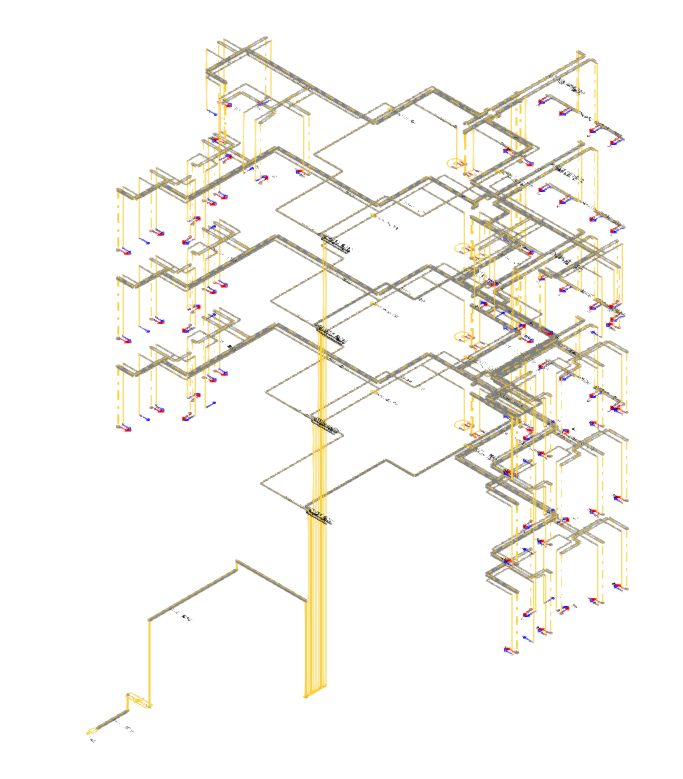Locking tools for the water supply system
In the "Installation" tab of the "Water Systems" tab, in the "Calculation" group of the main toolbar, the following tools for locking the elements of the water supply system can be found:
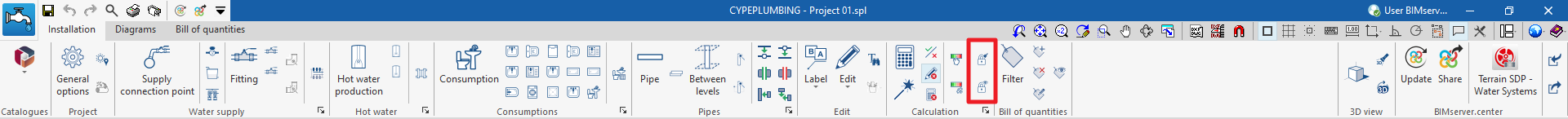
Assigning locking for elements
This option is used to lock or unlock different definition parameters for the elements in the model so that the program will leave them unchanged when updating results.
This can be done for the selected elements in the workspace or, if the following checkbox is ticked, for all elements in the system:
- Assign to all the installation (optional)
The parameters available for locking or unlocking are as follows:
- Reference (optional)
- Criterion (optional)
- Pipe diameter (optional)
- Thermal insulation diameter (optional)
- Elevation (optional)
The symbol on the right is used to indicate whether each of the selected parameters is to be locked or unlocked.