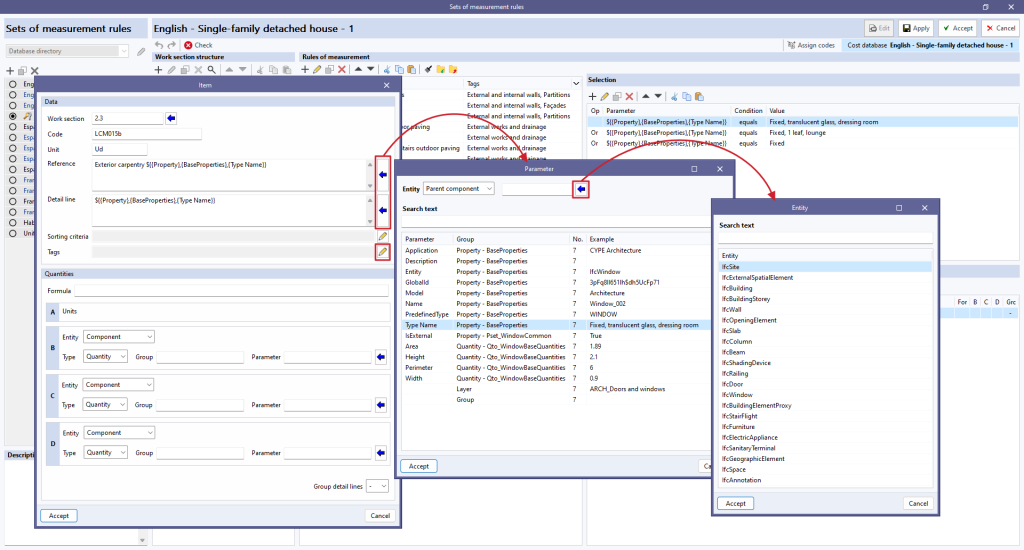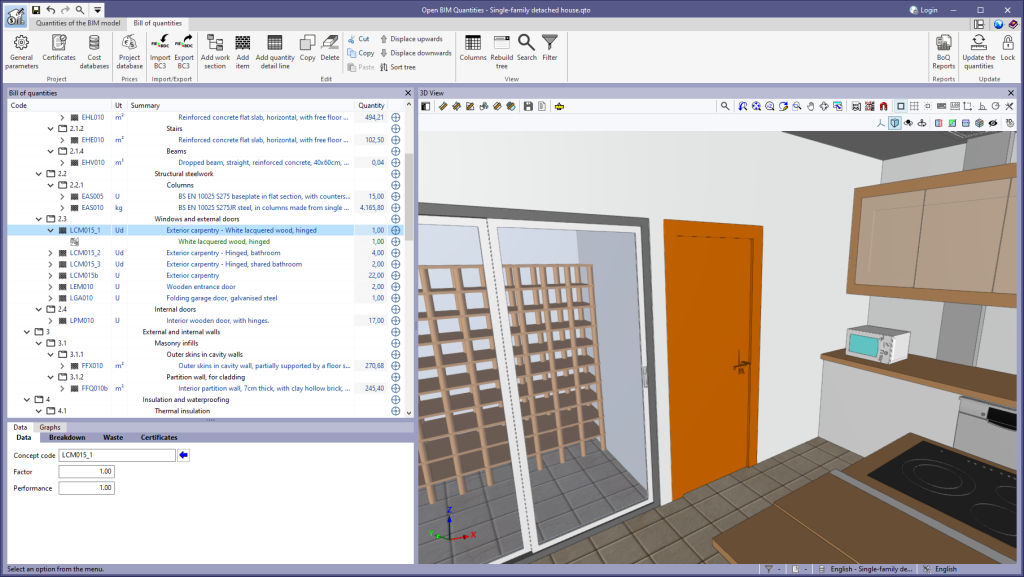Entering variables
Variables linked to the different entities of the IFC standard can be used to define the reference, the "line of detail" and the tags.
The format for entering a property or quantity is as follows:
${.parent(parent component)}->${{Property/Quantity},{Set},{Parameter}}
For example, to obtain the name of the storey where the component is located, the variable would be as follows:
${.parent(IfcBuildingStorey)}->${{Property},{BaseProperties},{Name}}
To make it easier to enter these variables, a list of all IFC entities available in the model has been added and is displayed by clicking on the blue arrow button next to the "Reference" and "Detail line" fields or in the "Tags" list. An "Entity" field will appear with two options: "Component" and "Parent component". When selecting the latter, the element to which the reference is made must be indicated, from those possible according to the IFC standard.
Open BIM Quantities modifies this automatically when selecting "Update the quantities" in the "Bill of quantities" tab. The code indicated for the item in the rule of measurement will be used as the base code, adding a suffix for each different reference.