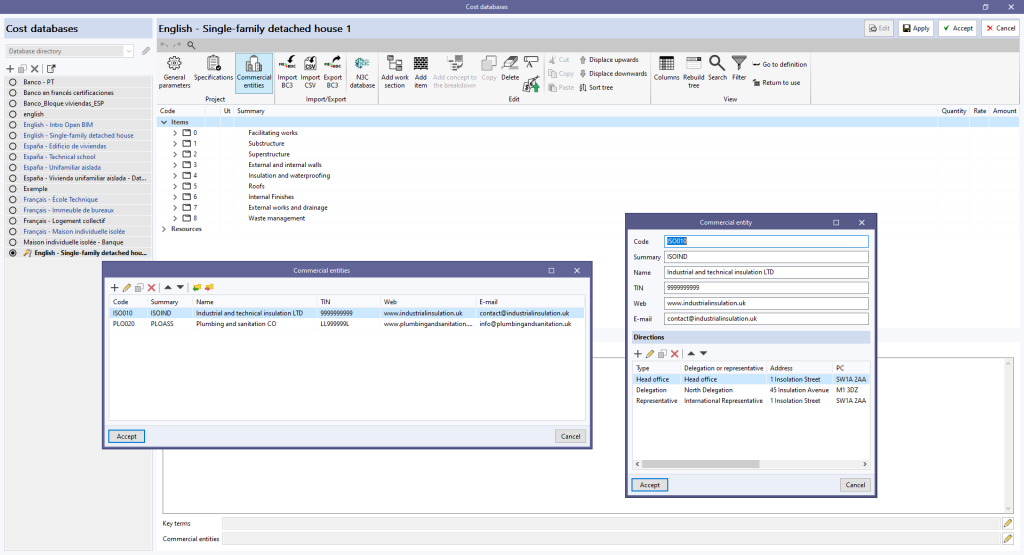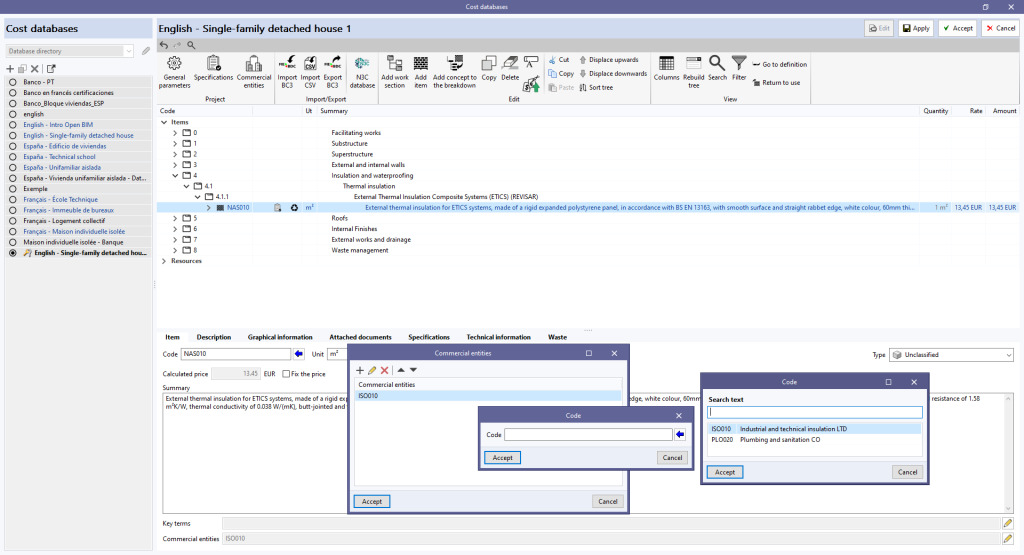Associating commercial entities
Commercial information can be entered from the "Commercial entities" option in the "Project" group in the toolbar of the cost database management panel and the project database.
When clicking on it, a menu is displayed from which the data of the commercial entities involved in the project or the cost database can be defined. The requested fields are: "Code", "Summary", "Name", "CIF/NIF", "Web" and "E-mail". It is also possible to add several addresses for the different types of commercial entity ("Central", "Delegation" or "Representative") indicating location, telephone, fax and contact details, among others.
Additionally, to associate the commercial entities to the concepts, the "Commercial entities" field of the editing panel of work sections and items must be selected. The previously created code must be established or selected from a list using the blue arrow button.