Editing tools
In the "Edit" group of the main toolbar, there are editing tools:
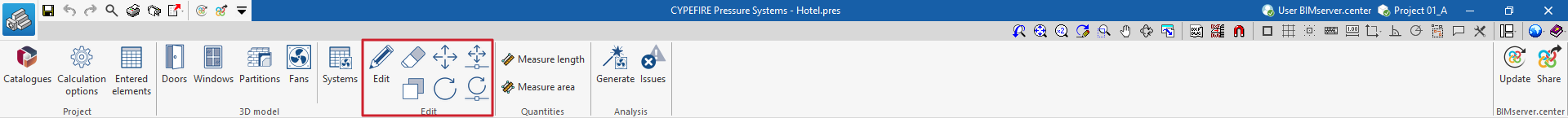
These options are used to perform the following editing operations on the elements entered in the model:
| Edit | Edits the parametric properties of the selected element in the model. | |
| Delete | Deletes a previously entered element. | |
| Copy | Creates a copy of one or more elements. | |
| Move a group of elements | Moves a group of elements. | |
| Rotate a group of elements | Rotates a group of elements around the axis defined by two points. | |
| Move | Moves an element or a node of an element. | |
| Rotate | Rotates an element around the axis shown when using the option. |


