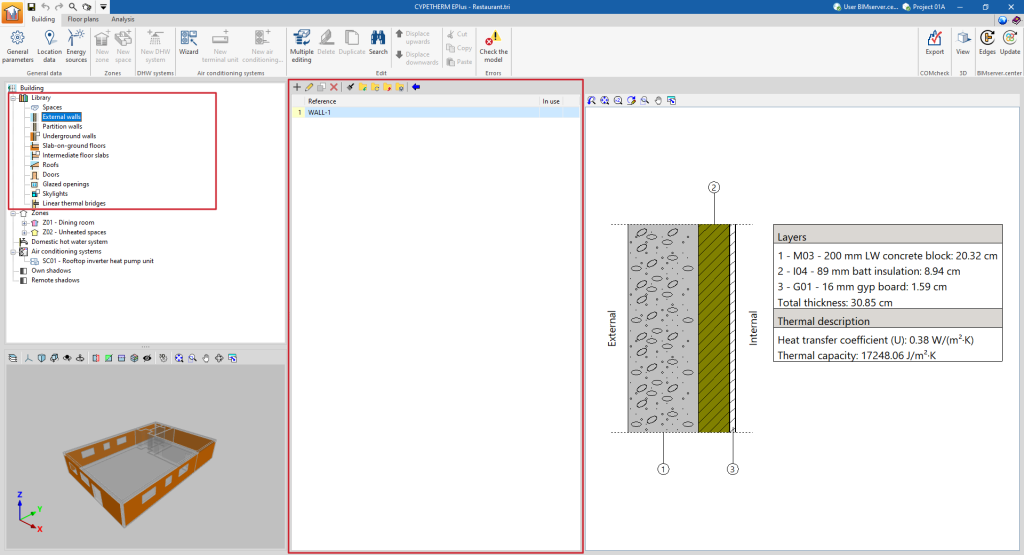Library management tools
The "Library", accessible in the side diagram of the "Building" tab, contains the description of the types of elements that can be used in the building model.
The following libraries of elements are available:
- Spaces
- External walls
- Partition walls
- Underground walls
- Slab-on-ground floors
- Intermediate floor slabs
- Roofs
- Doors
- Glazed openings
- Skylights
- Linear thermal bridges
Each library type can be "In use" or not, whether or not it is associated with any of the elements of the "Zones" tree, which organises the components of the building model.
The elements of each of the libraries are created and managed using the tools at the top of the list, described below..
Managing elements in library lists
The elements are organised in lists in multiple windows of the program. The following options for managing and editing items are provided in the library lists:
| Add | Adds a new element to the list. | |
| Edit | Accesses the editing panel of the selected element. | |
| Copy | Duplicates the selected element, adding a copy to the list. | |
| Delete | Removes the selected element from the list. | |
| Assign | Assigns the characteristics of the selected element to other elements in the list. |
In the process of importing or updating the BIM model, a directory can be defined to search for types. If this directory contains CYPETHERM EPlus elements whose references coincide with those of the elements of the current work, the program will automatically import their properties.
Importing and exporting library elements to files on disk
The use of libraries can be used to define elements in the current job and save them on disk for use in other projects. The options related to this use are as follows:
| Import the elements saved in the drive to the project | Imports the elements stored on disk into the job, adding them to the list. If the element (with the same reference) already exists in the job, its data will be replaced. | |
| Update the elements used in the project | Updates the elements defined in the job, with the properties of the elements saved on disk with the same reference. | |
| Export the element to a file | Exports the selected element to a file, so that it can be imported later. | |
| File selection with initial values for the creation of a new job | Selects a list of elements saved on disk to be loaded into the library when creating a new file. |