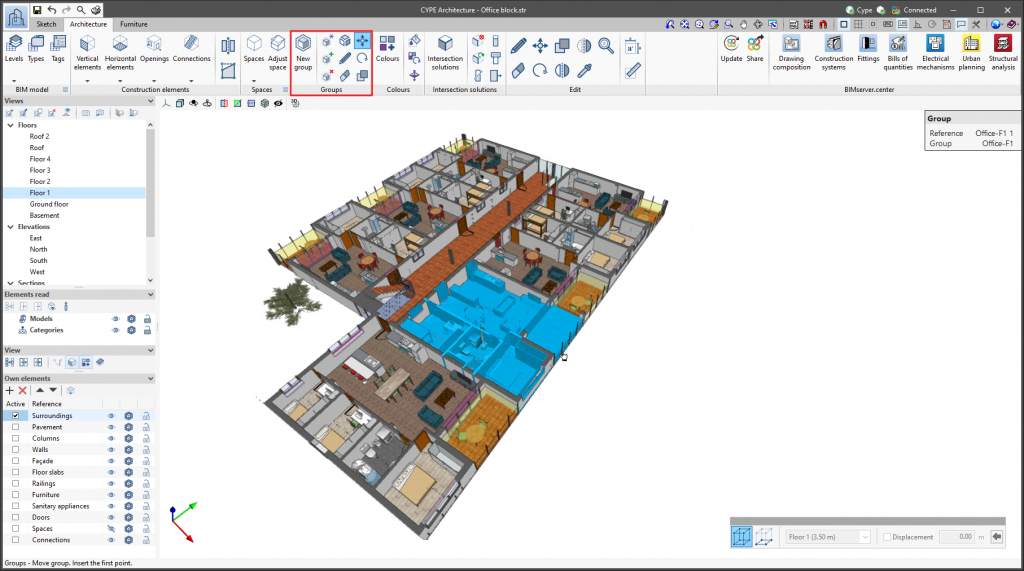A new set of tools has been added to the top bar of the "Architecture" tab in the program. This is the "Groups" feature that allows architectural and furniture elements to be grouped together. Any modification made to a group will also have an effect on the equal groups, thus facilitating the modelling of the building and its subsequent corrections.
Groups are particularly useful in buildings with repetitive elements, such as types of dwellings or building premises.
The "Groups" feature has several tools:
- New group
Allows users to select the architectural and furniture elements to be included in a group and to give the group a name. - Copy group
Creates a copy of a group, generating an equal group. Any modification generated in the group or its copies will be reflected in the rest of the equal groups. - Move group, Rotate group, Delete group and Edit group
These tools allow all elements in the group to be edited at the same time. - Explode group
Ungroups all elements in the group and deletes the group. The elements remain in the job, but no longer belong to a group. - Make unique group
Creates a new group from an existing group, but this new group will not be linked to the original group nor to those that are equal. - Add elements to a group
This feature can be used for adding an element to a given group. If an element is added, this action will also be carried out in the equal groups. - Unlink elements from a group
This feature can be used for unlinking an element from a given group. If an element is unlinked, this action will also be carried out in the equal groups.