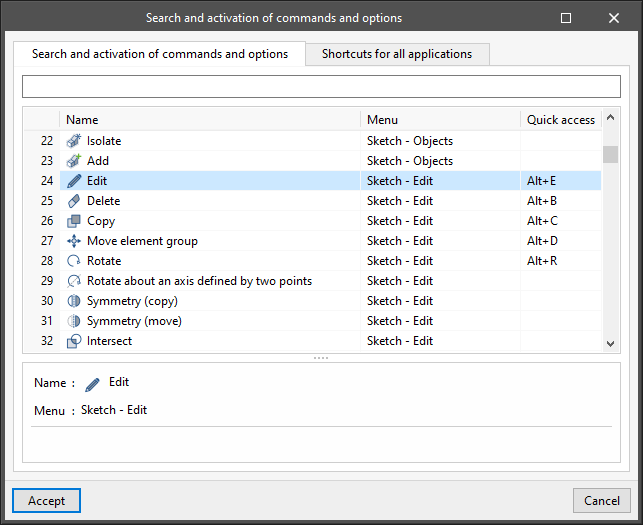In version 2024.e of CYPE Architecture, new shortcuts to its most commonly used tools have been implemented:
SKETCH TAB
| Command | Shortcut |
|---|---|
| Line | ALT + L |
| Quadrilateral | ALT + S |
| Arc | ALT + A |
| Delete | ALT + B |
| Copy | ALT + C |
| Edit | ALT + E |
| Move | ALT + D |
| Rotate | ALT + R |
| Invert | ALT + I |
| Extrude | ALT + M |
ARCHITECTURE TAB
| Command | Shortcut |
|---|---|
| Delete | CTRL + B |
| Copy | CTRL + C |
| Move | CTRL + D |
| Rotate | CTRL + R |
| Edit | CTRL + E |
| Measure | CTRL + M |
| Wall | CTRL + W |
| Floor slab | CTRL + S |
| Door | CTRL + P |
| Window | CTRL + V |
These shortcuts (together with the general shortcuts) can always be found in the "Search and activation of commands and options" option, as indicated in the new feature "Shortcuts for all applications", which is common to all CYPE programs.