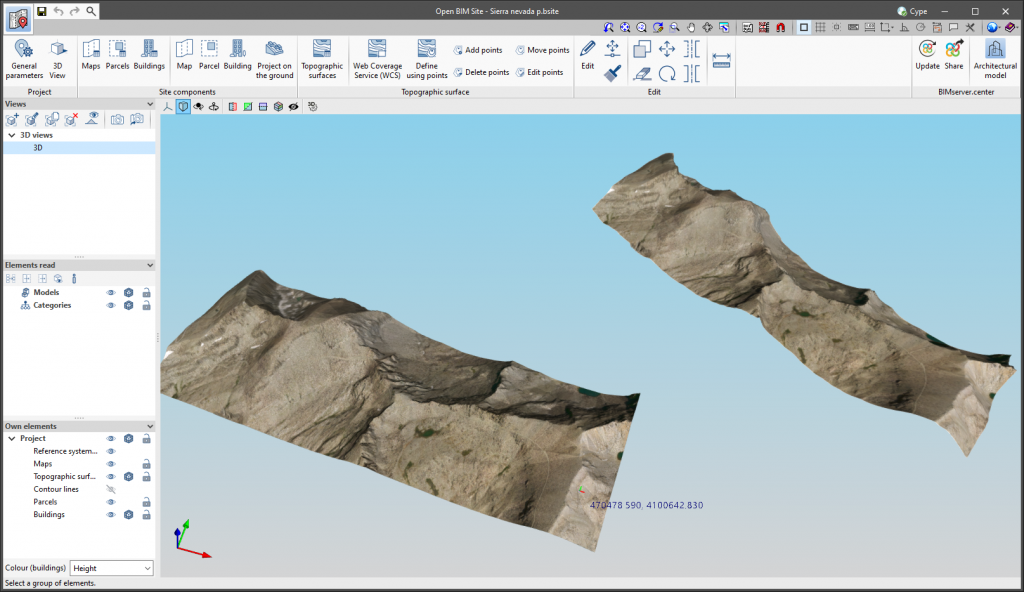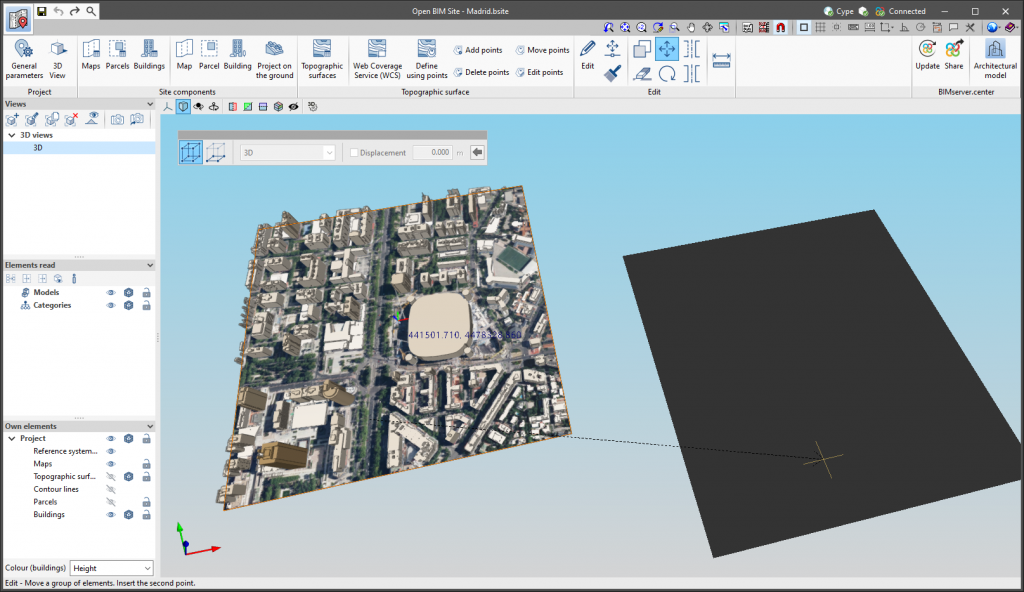As of version 2023.a, the following features from the "Edit" menu in the toolbar can be used on the maps in the model:
- Edit
- Copy
- Delete
- Move
- Move a group of elements
- Rotate a group of elements
- Measure
In order to use object snaps in the maps, the "Snap" option has been added to the list of components of the site model in order to activate it for this type of element.
When using the editing tools on topographic surfaces associated with a map, the modification will also be applied to the texture generated by the map.