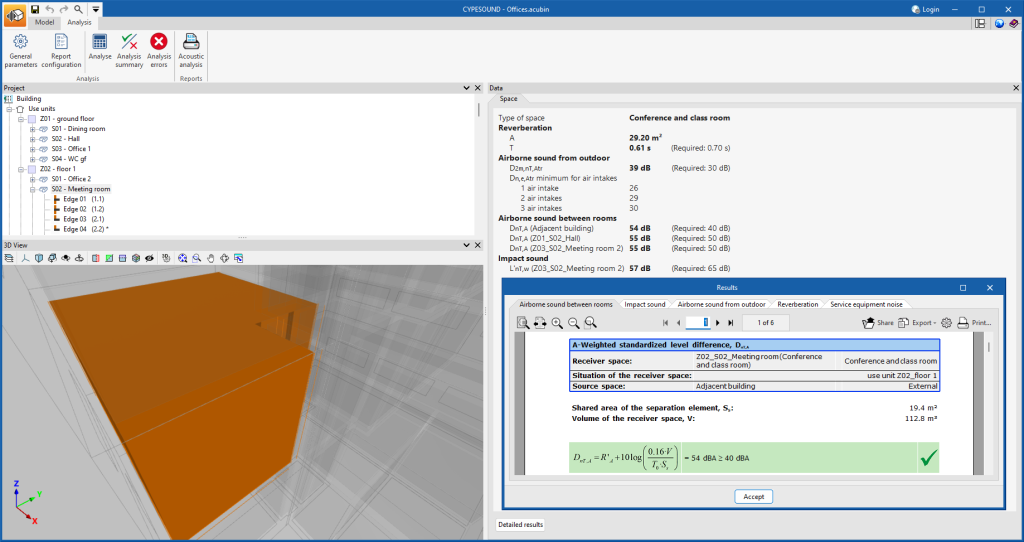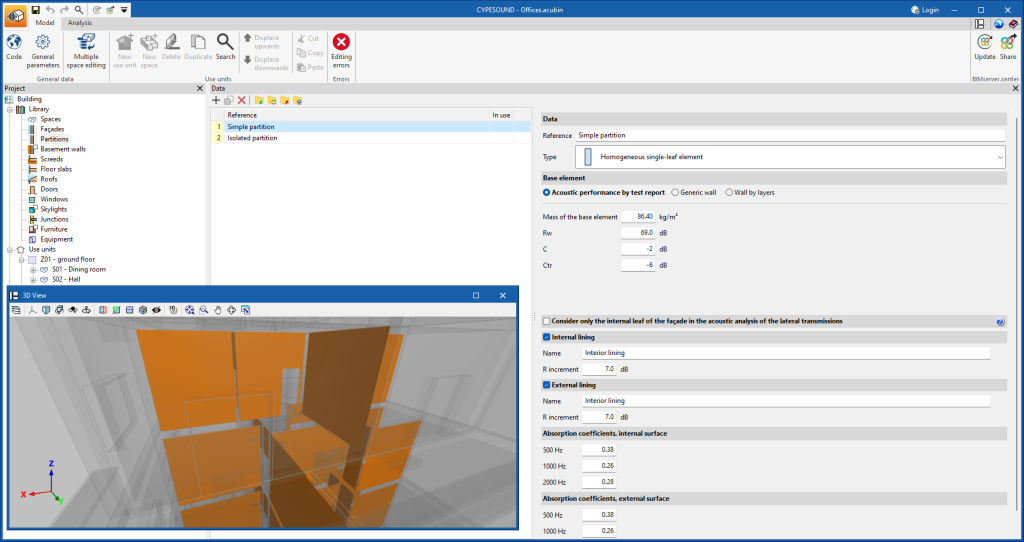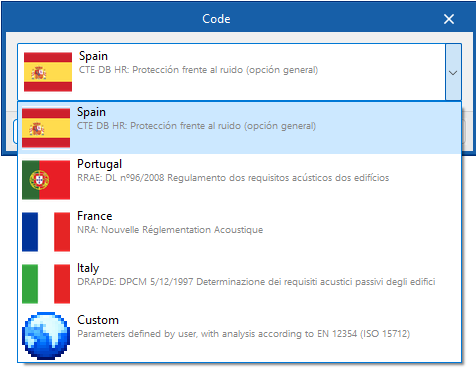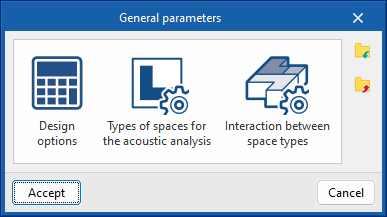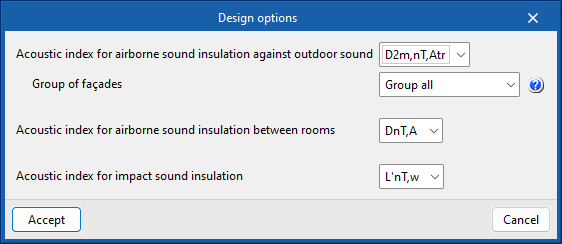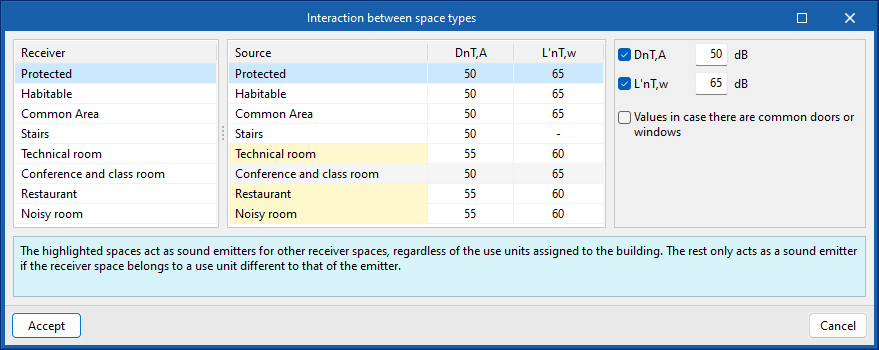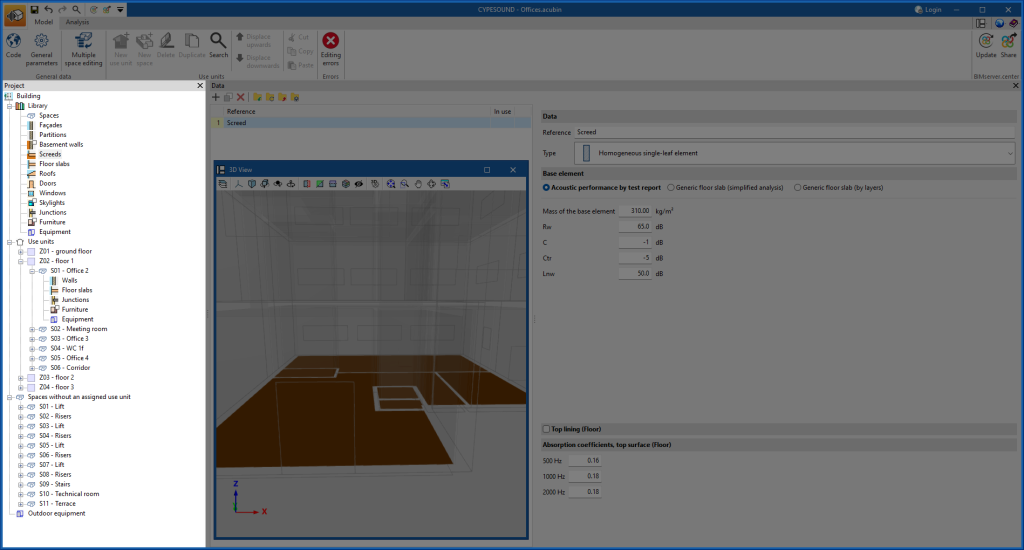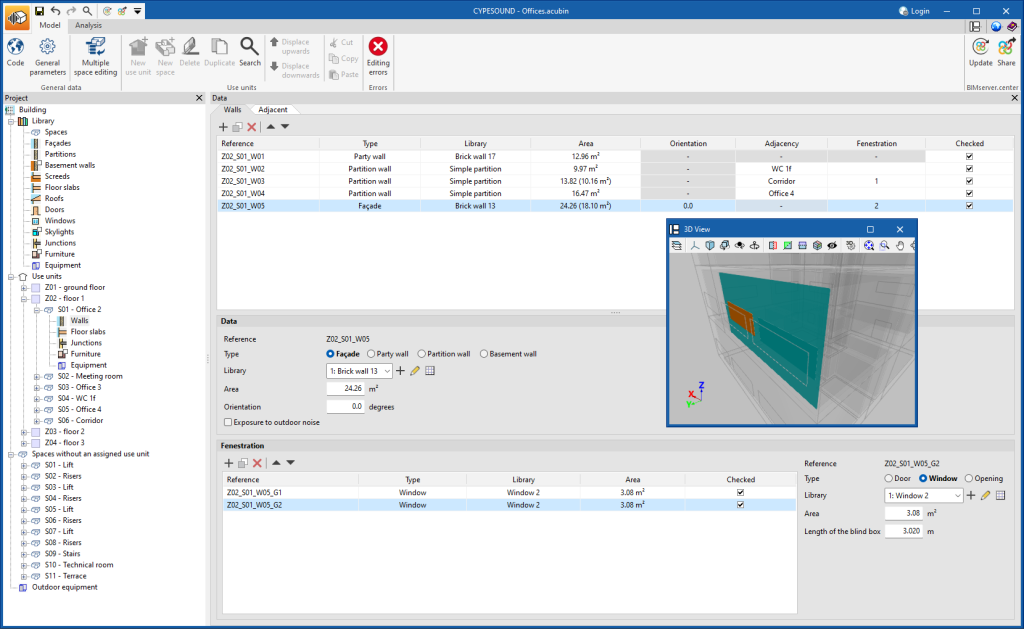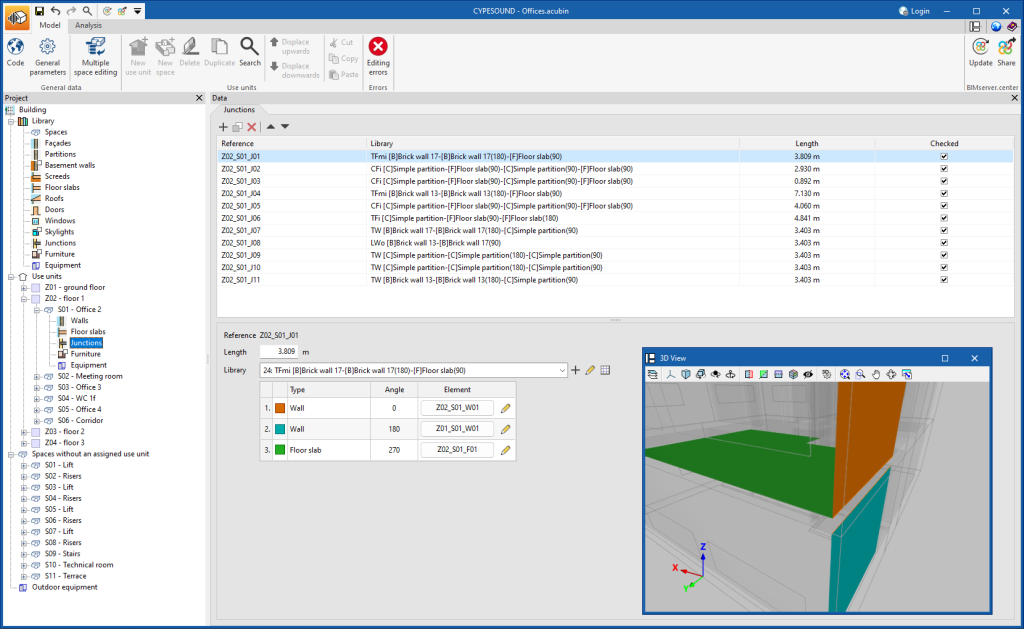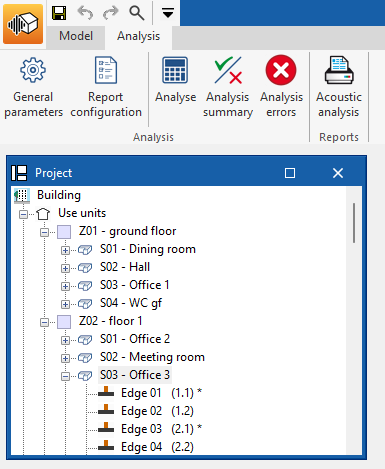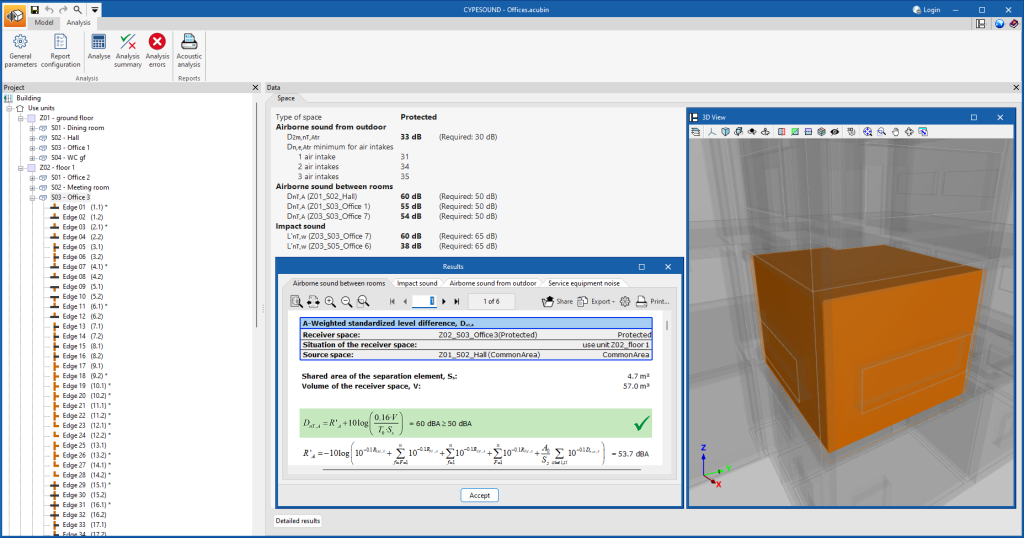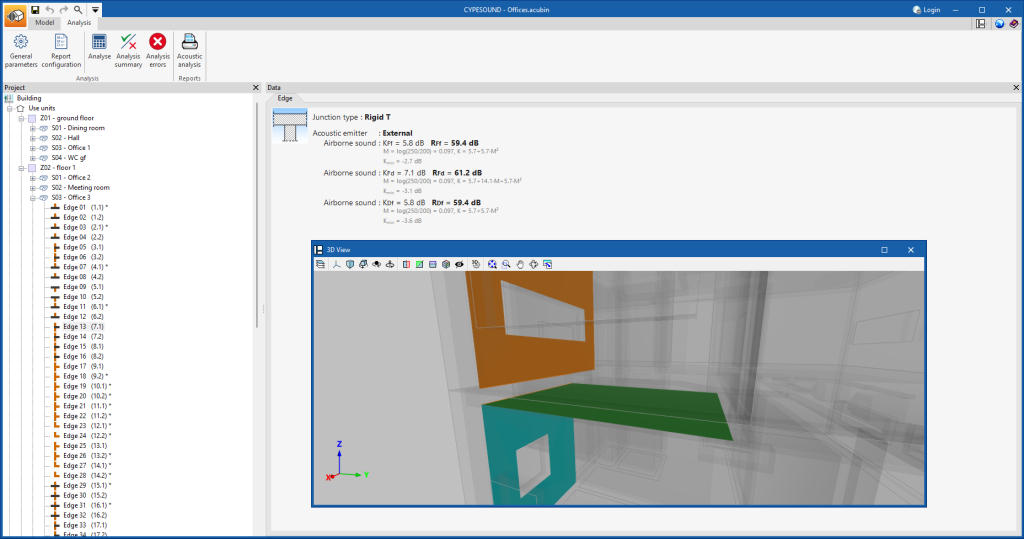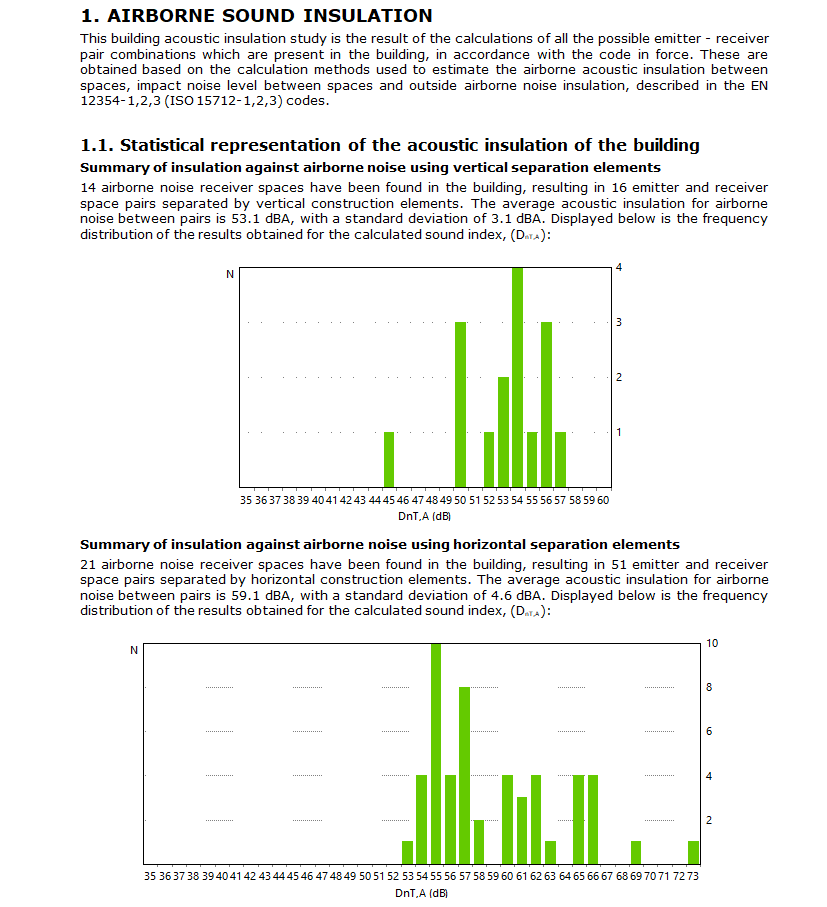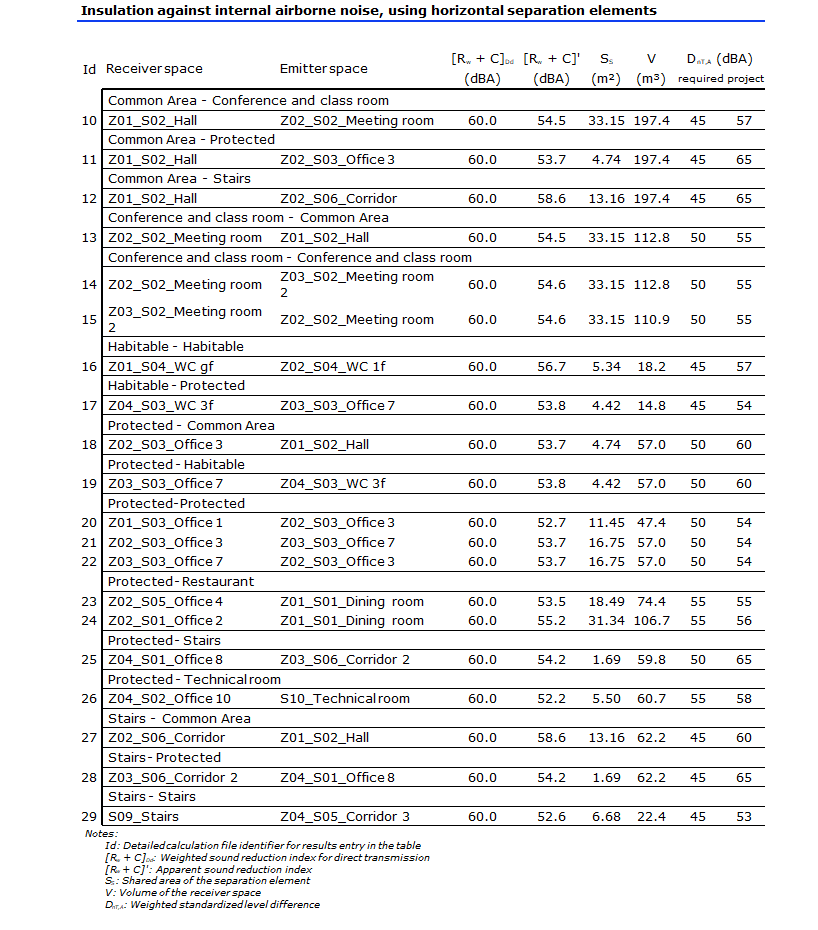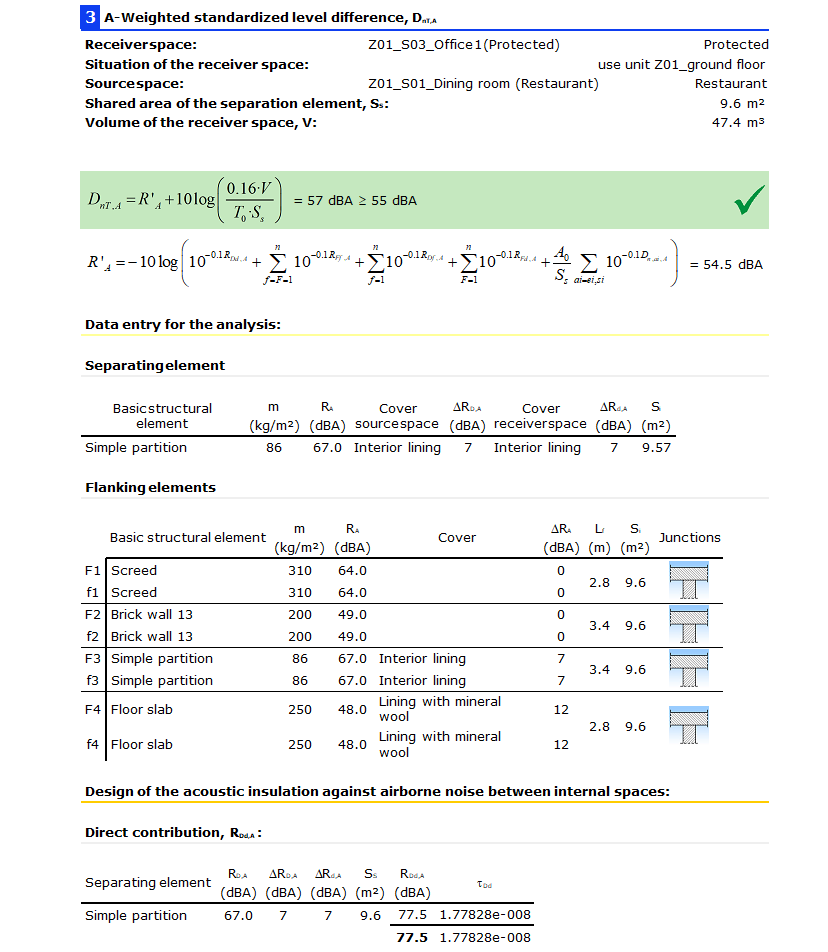Introduction
CYPESOUND is a program used to design and verify the sound insulation and sound absorption level of the building based on codes from different countries or using customised parameters and the calculation method described in EN 12354 (ISO 15712).
The program calculates indices that evaluate the indoor and outdoor airborne sound insulation, the impact sound insulation, the reverberation level in interior spaces, and the sound pressure level produced by the building equipment.
Work environment
The CYPESOUND work environment is similar to that of other CYPE tools and has a system of dockable windows that can be customised to adapt to the needs of the project.
In the top left-hand corner of the screen, there are two separate tabs: "Model" and "Analysis".
The main toolbar contains different features depending on the selected tab. Users can choose the code to be applied, configure the general parameters and use units, as well as carry out the analysis and configure and obtain reports.
On the left-hand side are the main tools for defining the project, such as the type libraries. These define all kinds of elements, including their acoustic characterisation, to be subsequently applied to each of the building's components.
Defining the project's general data
Under the "Model" tab, in the "General data" group of the main toolbar, different project data can be defined, which will vary according to the chosen code.
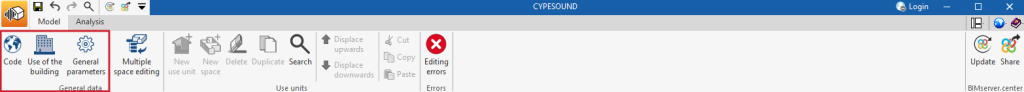
Code
CYPESOUND has different codes for carrying out the checks. The calculation can also be performed with customised values:
- Custom
User-defined parameters, with calculations according to EN 12354 (ISO 15712) - Spain
CTE DB HR; Protección frente al ruido (opción general) - Portugal
RRAE: DL nº96/2008 Regulamento dos Requisitos Acústicos dos Edifícios - France
NRA: Nouvelle Réglementation Acoustique - Italy
DRAPDE: DPCM 5/12/1997 Determinazione dei requisiti acoustici passivi degli edifici
Building use and general parameters
When using one of the specific codes, the building use is indicated, where appropriate, and the required general parameters, which are covered by each code, are set.
If a customised standard is selected, the magnitudes of the parameters characterising the acoustic performance of the building and their minimum required values must be defined in the general parameters of the analysis.
In the design options, the quantities to be used to evaluate each type of insulation and the impact noise level are selected.
In the types of space for the acoustic analysis, the limit values for insulation against external airborne noise or noise from adjacent buildings are assigned and, if necessary, the calculations for reverberation time and sound absorption can be activated.
In the interaction between space types, the limit levels for interior airborne sound insulation and impact sound insulation between pairs of enclosures are indicated.
Project browser
El navegador del proyecto se encuentra en la parte izquierda. El programa dThe project browser is located on the left-hand side. The program has a type library where all kinds of elements are defined, including their acoustic characterisation, which can then be applied to each of the components in the building.
The geometry of the spaces and elements can be obtained automatically from the information contained in the BIM model or entered numerically.
Spaces can be grouped into use units or spaces without an assigned use unit can be set to act as independent units.
The location and dimensions of walls and floor slabs, including the openings above them, as well as the connections between building elements, furniture and equipment, can be viewed or edited for each room.
Analysis and results
The "Analysis" tab contains the main tools for carrying out the analysis and, together with the project browser, for viewing the results.
The analysis process is carried out according to the procedure described in the selected code. The program allows users to inspect the results obtained in several ways.
CYPESOUND displays a summary of results and generates a complete study of the acoustic insulation and conditioning of the building.
For each space, a list of the results of the indices measuring each of the quantities compared to the required limit values is displayed on the screen.
For each room, a detailed results report can be generated. This report includes different tabs describing the data and the process followed in the analysis of indoor and outdoor airborne noise, impact noise, reverberation and equipment noise.
Furthermore, each edge can be selected and the type of connection identified on the edge and the analysis of the different vibration reduction indexes for each acoustic transmission path can be displayed.
Results output
CYPESOUND automatically generates the supporting documents for compliance with the selected code, including the acoustic study of the building, which details the analyses carried out.
When using customised codes, a statistical representation of the results obtained, a table with the most unfavourable results, and their justification, both for airborne and impact noise between spaces as well as for external airborne noise, are included.
The "Acoustic conditioning" section includes the verification of the reverberation time limit and the "Sound pressure levels" section contains the sound immission level calculation sheets for equipment noise-sensitive enclosures.
The reports can be printed directly or exported in different formats.