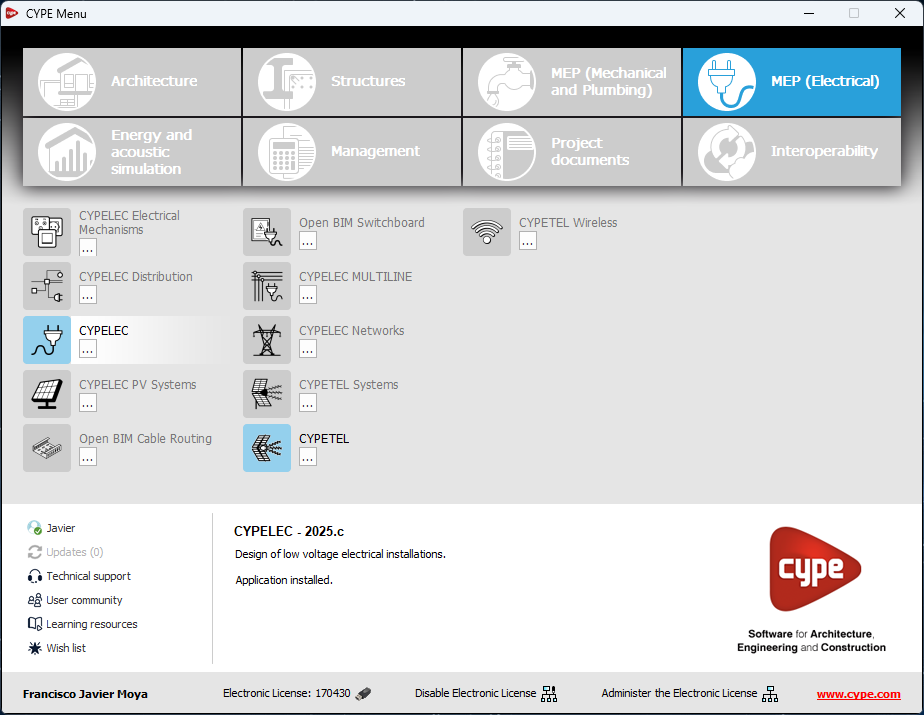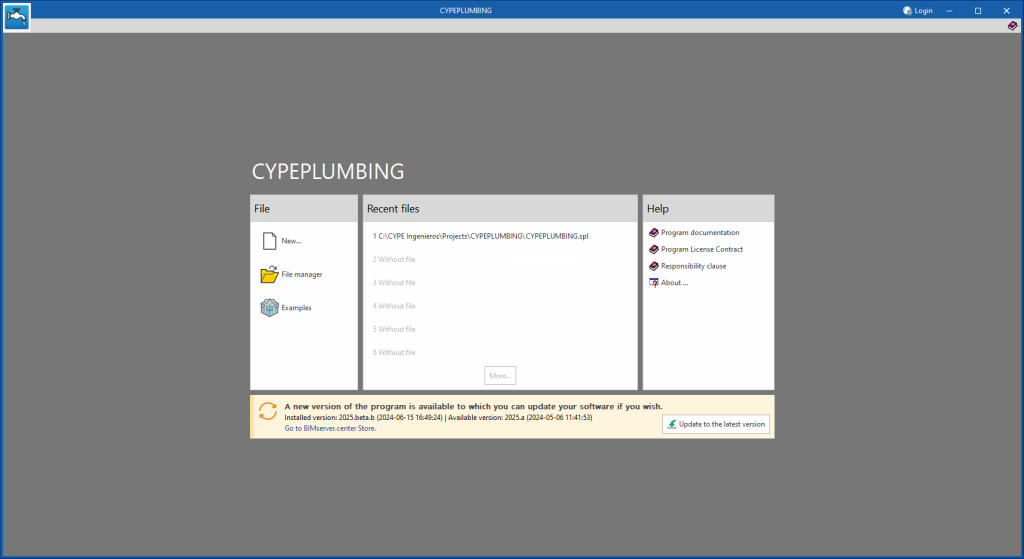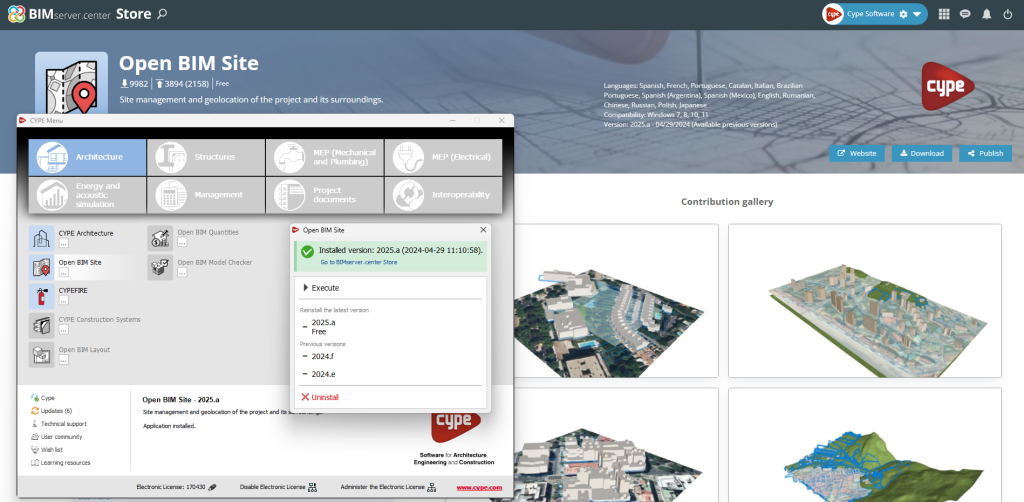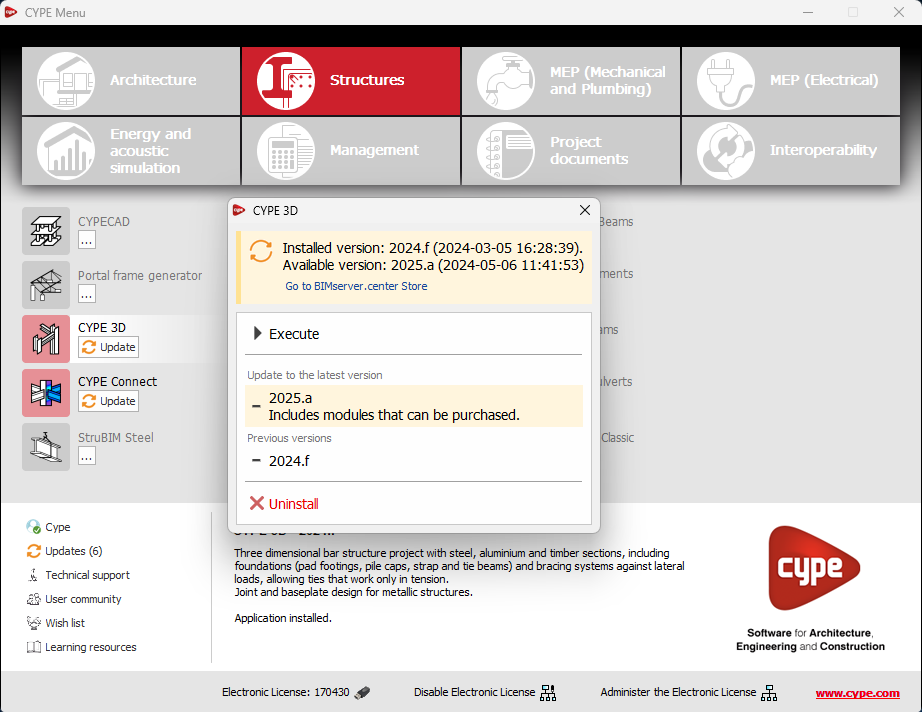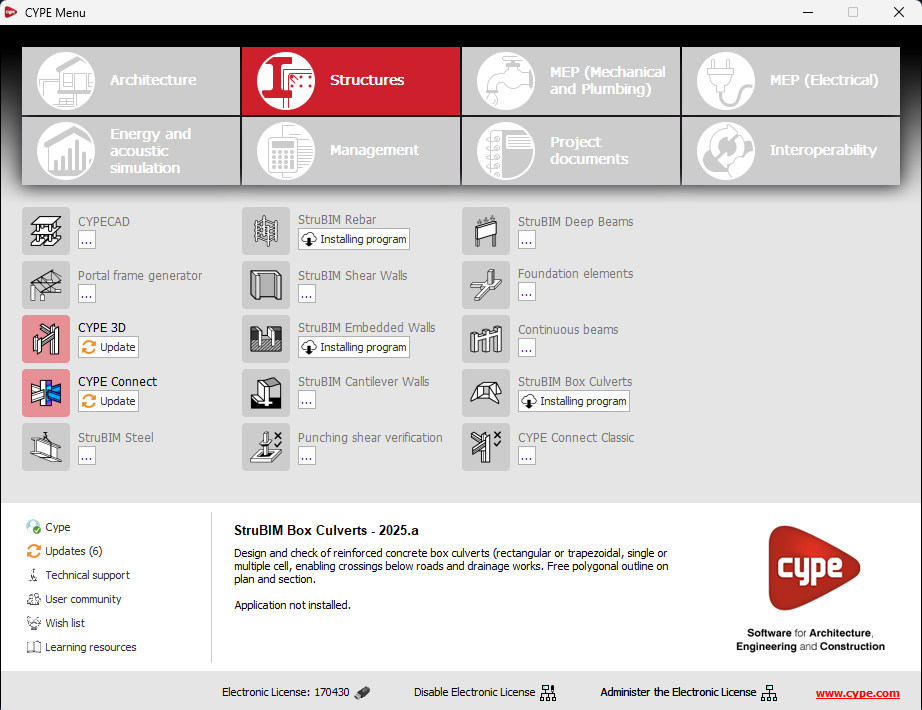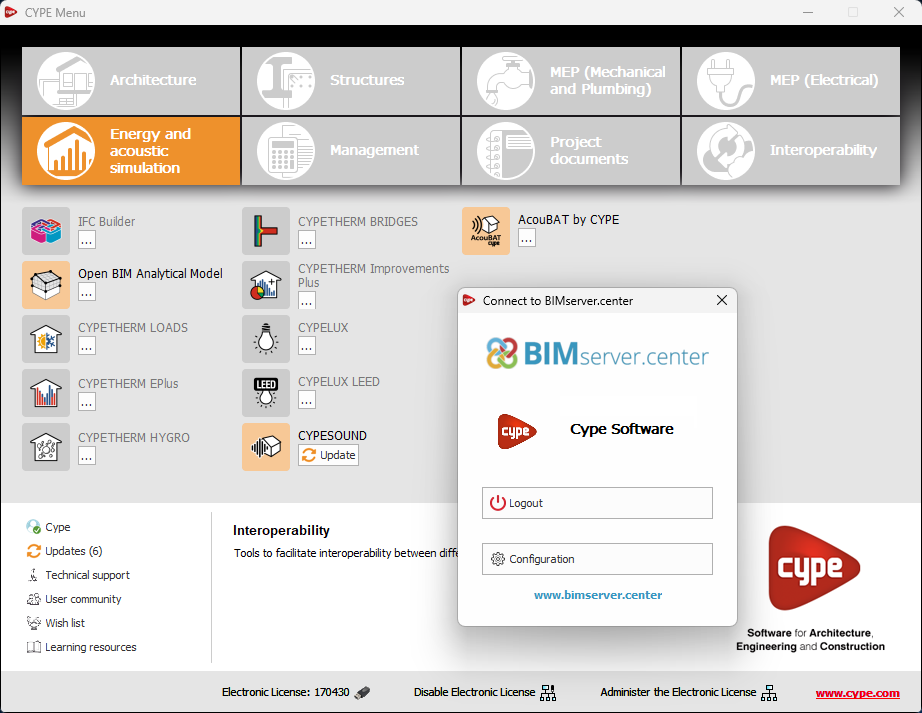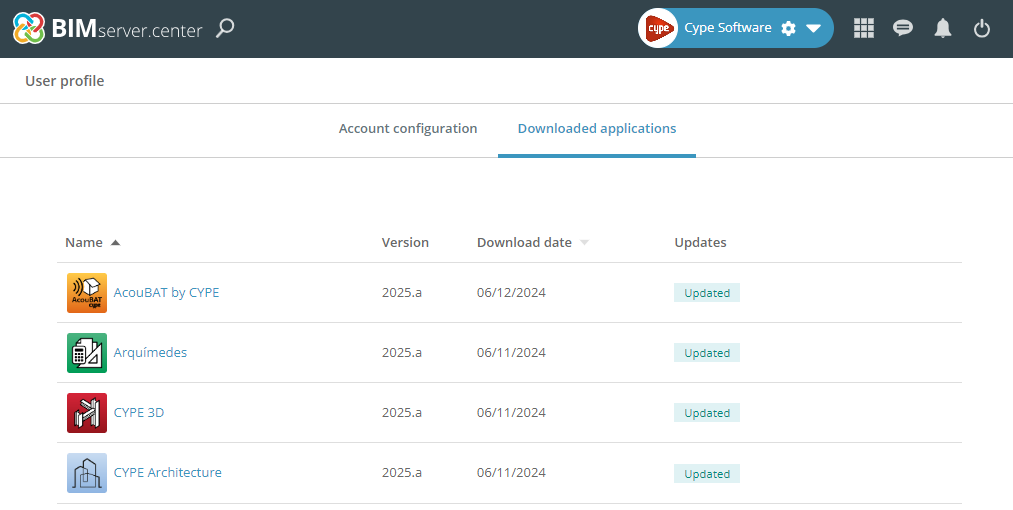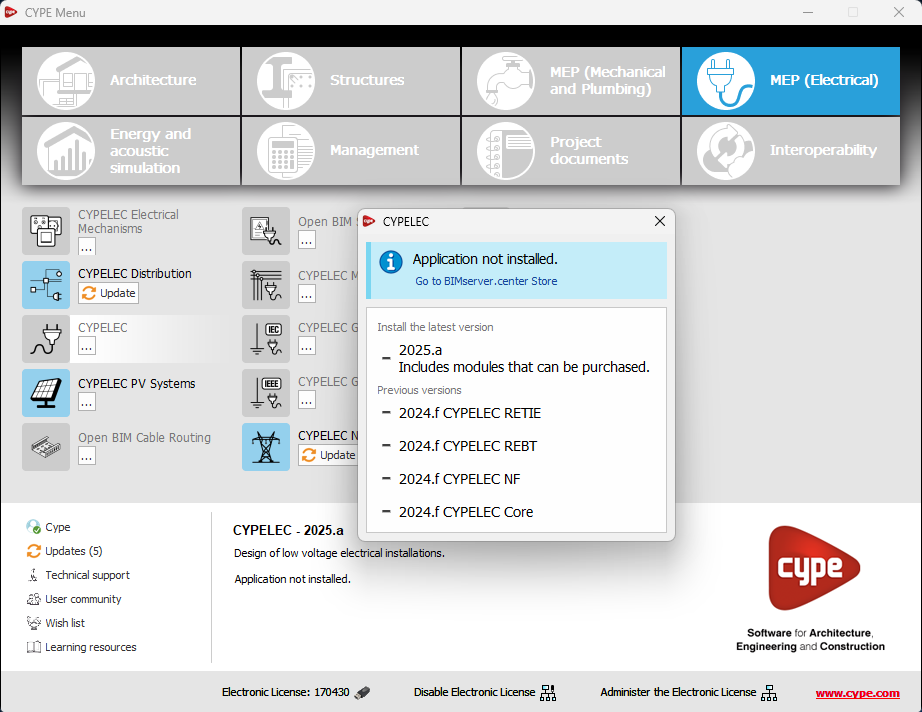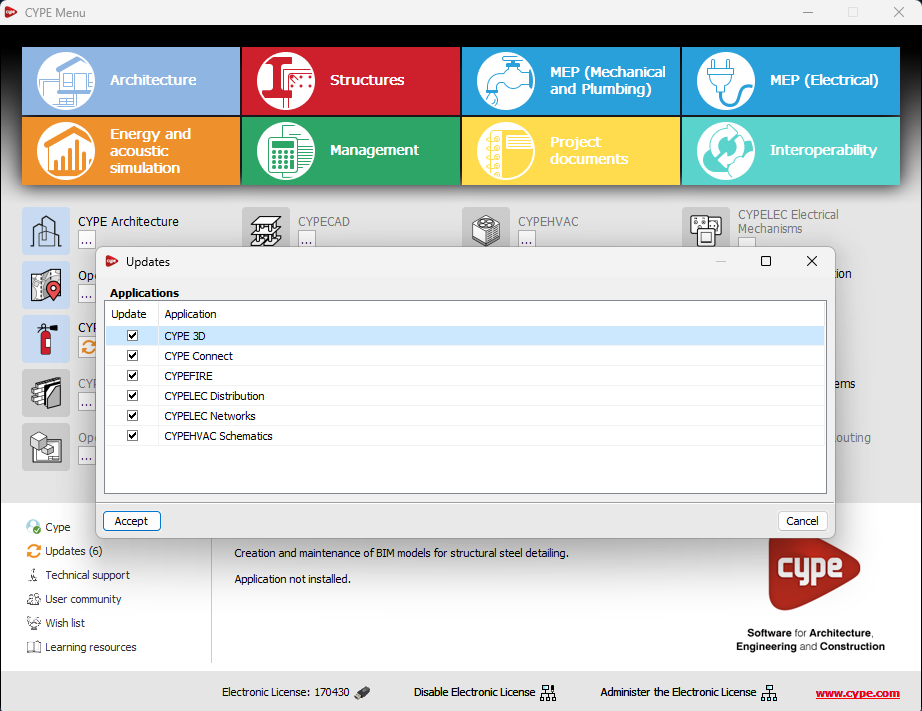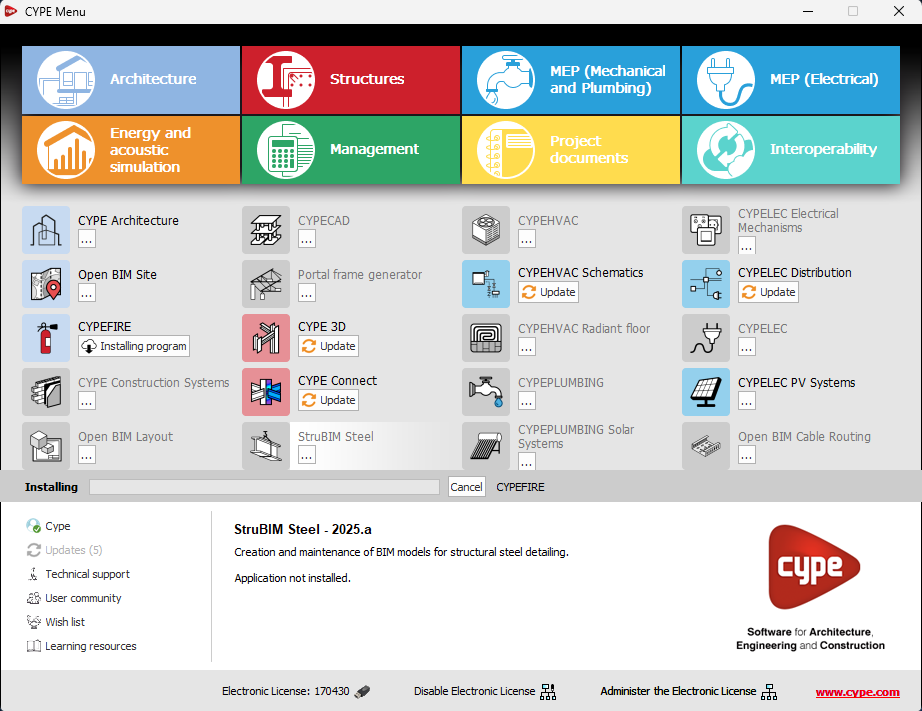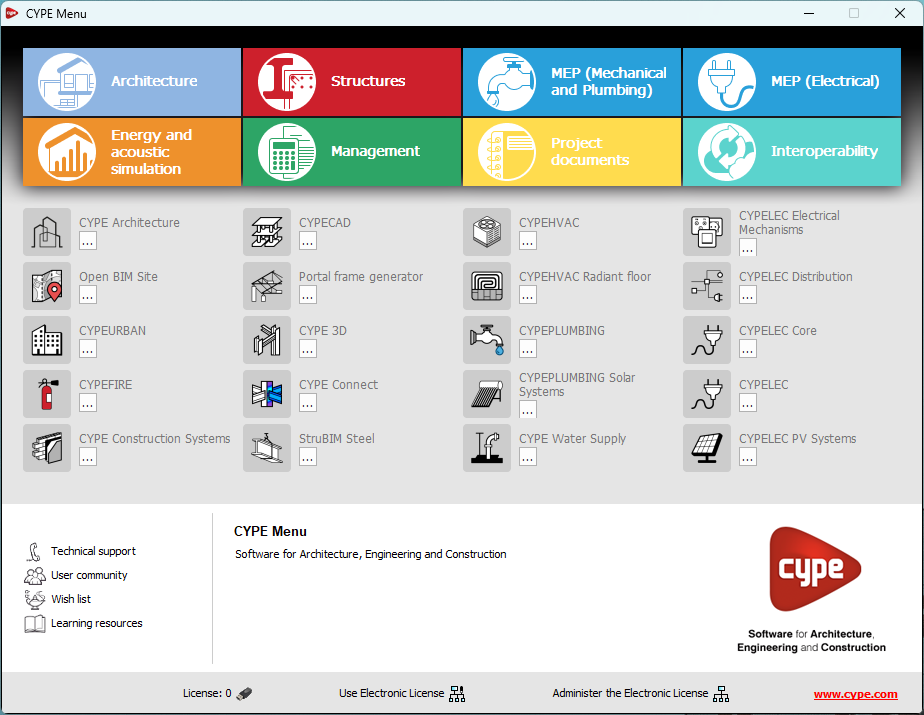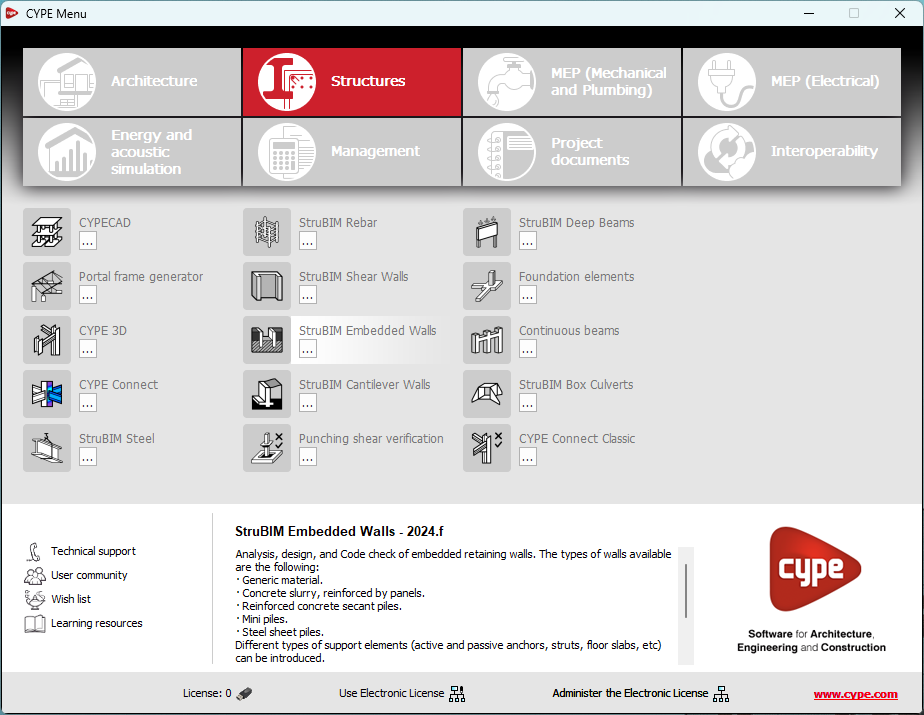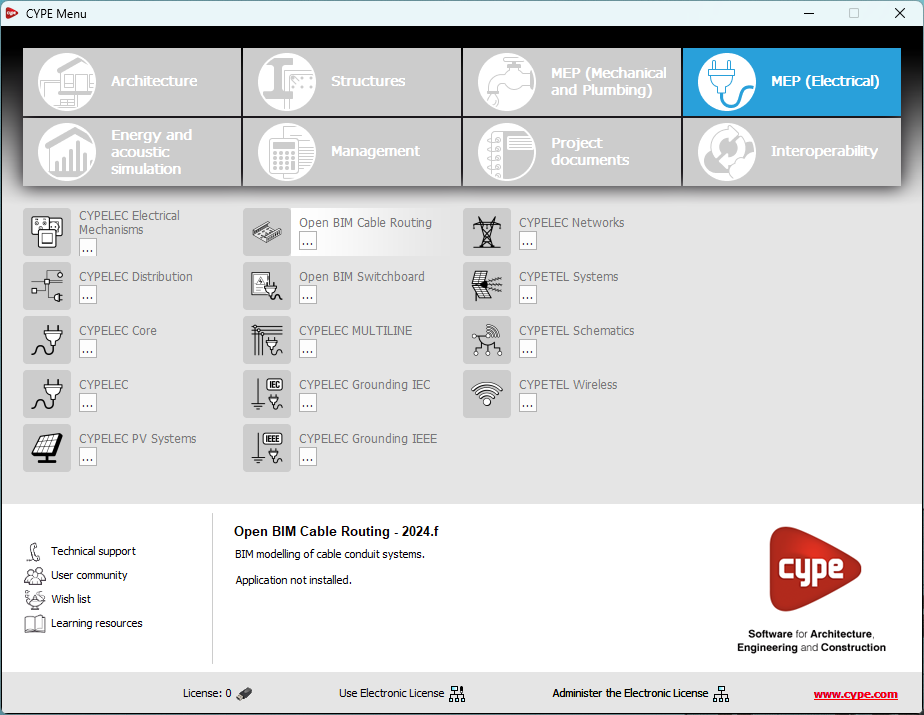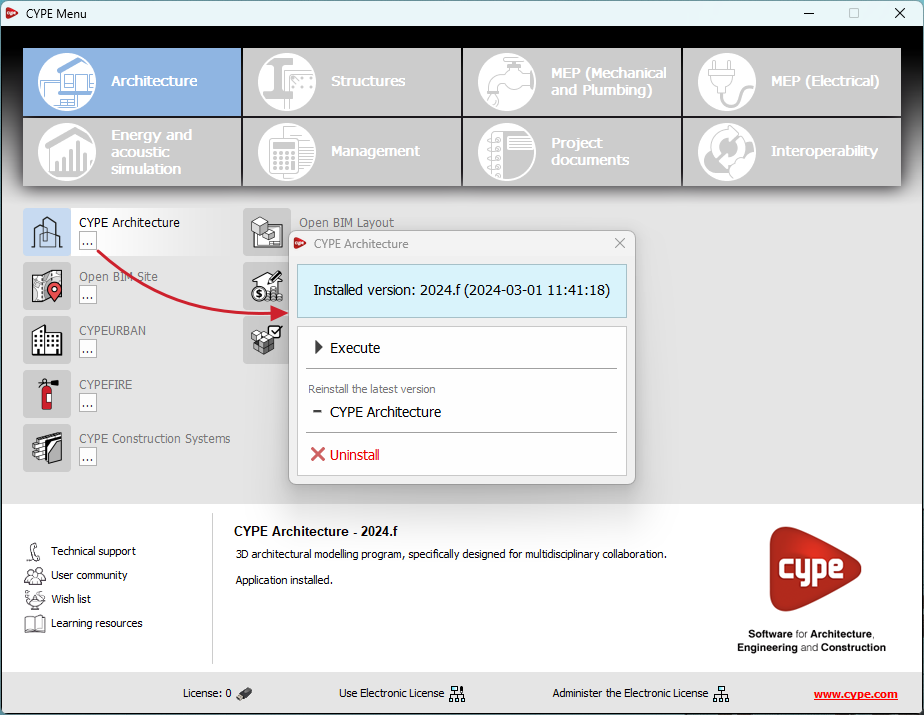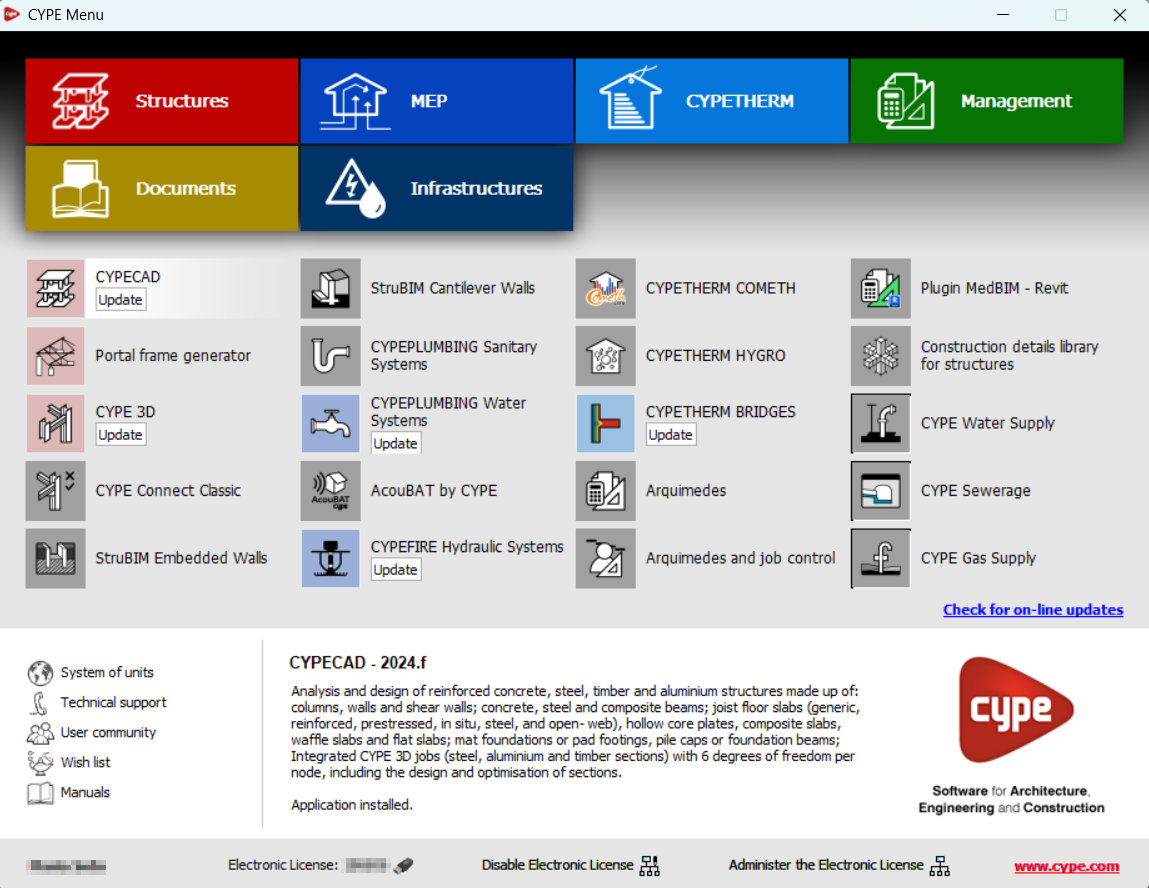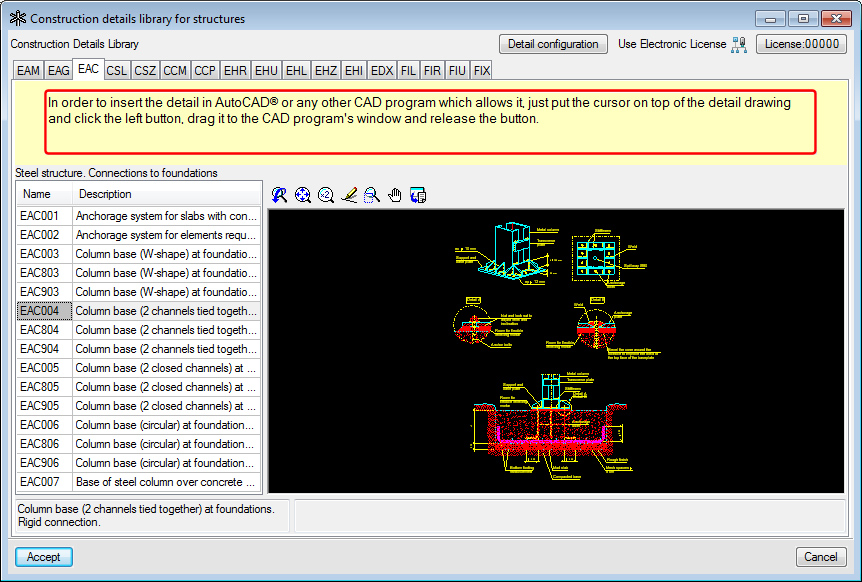Now, as of the 2013.o CYPE program version, the Construction details manager has been renamed Construction details library for structures and is located in the Documents program group of the main CYPE programs menu. It is not installed in AutoCAD; it is executed from the main CYPE programs menu and remains in a floating window, from which the selected construction detail can be dragged to the AutoCAD window or to the window of any other CAD program that accepts it, inserting itself in the drawing under edition.
To insert the detail, the image of the detail (in the Construction details library for structures window) has to be pressed on using the left mouse button, dragged to the CAD program window, then the mouse button released.
This way, the Construction details library for structures of CYPE can insert details in AutoCAD (of any 32 or 64 bit version) or in any other application (Autodesk or another software manufacturer) that allows for drawings to be imported using this method.