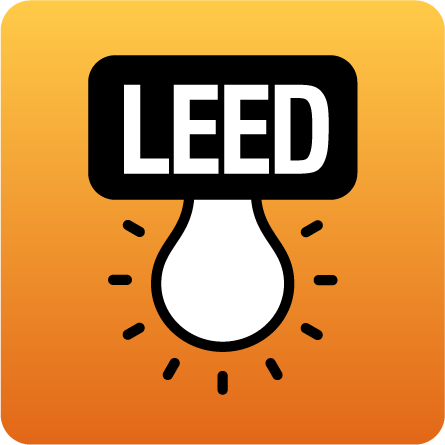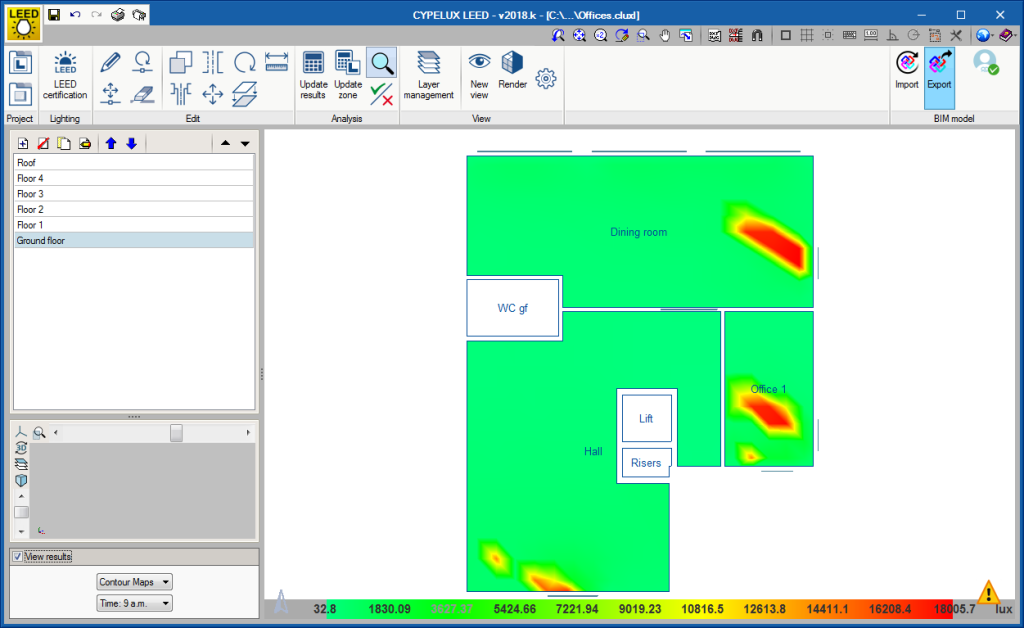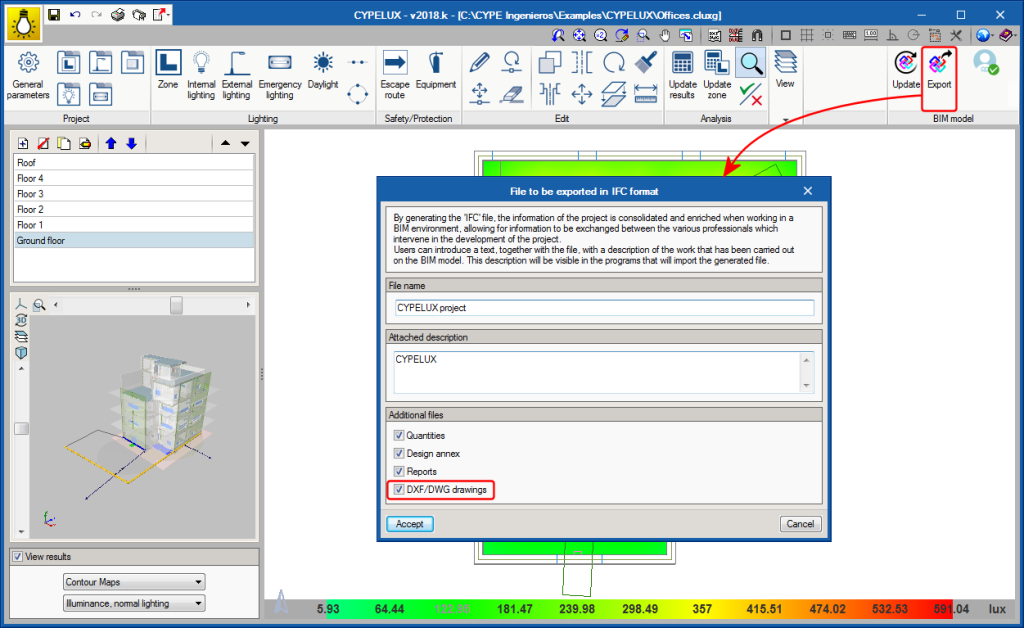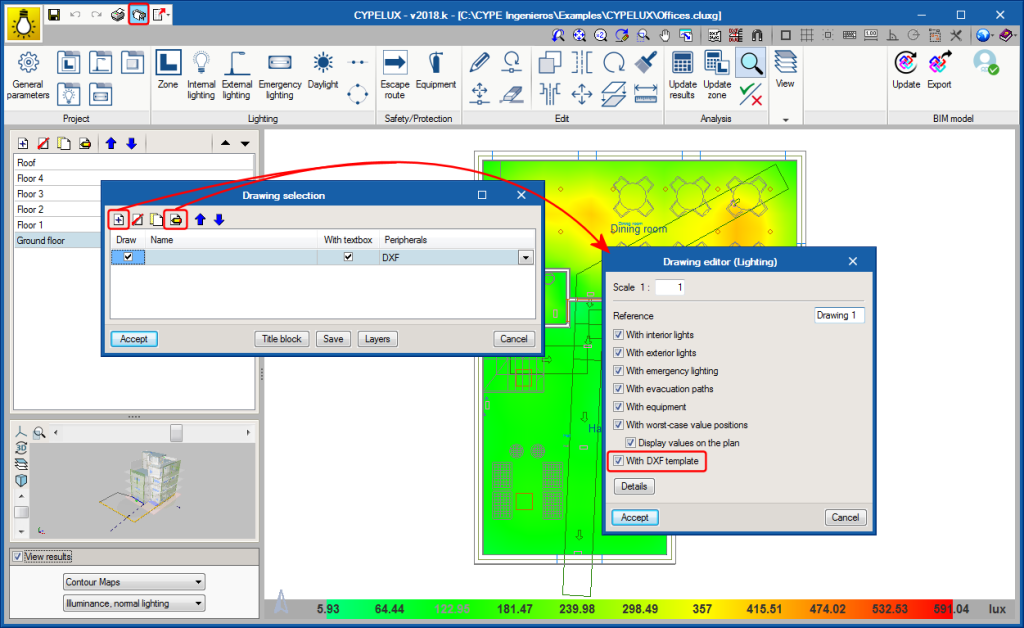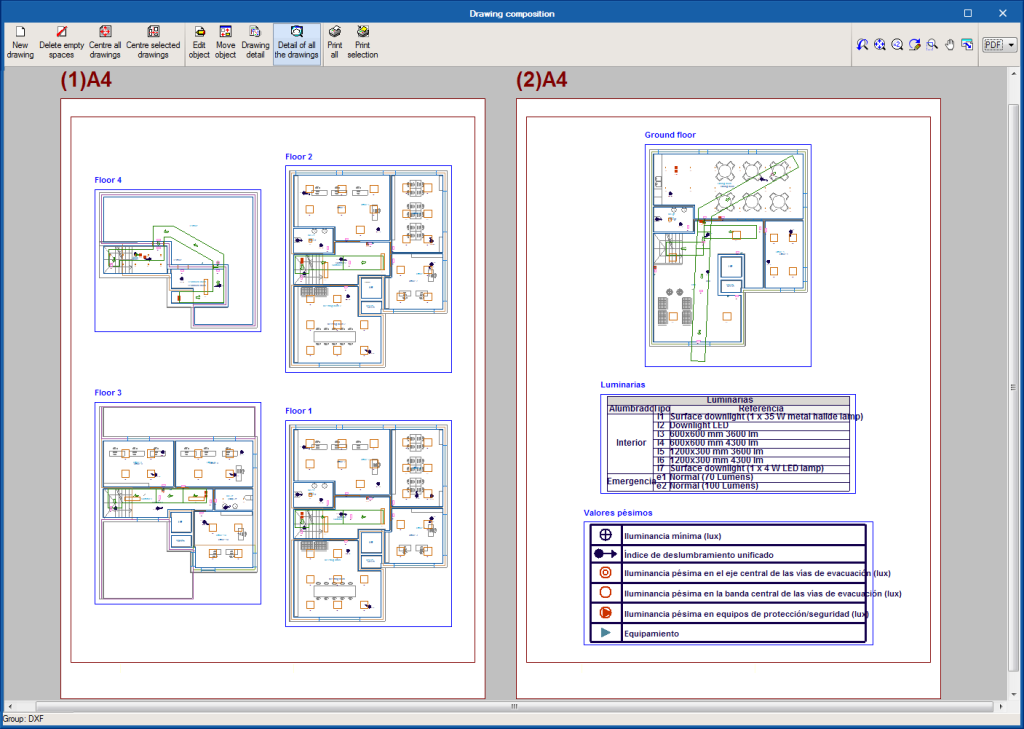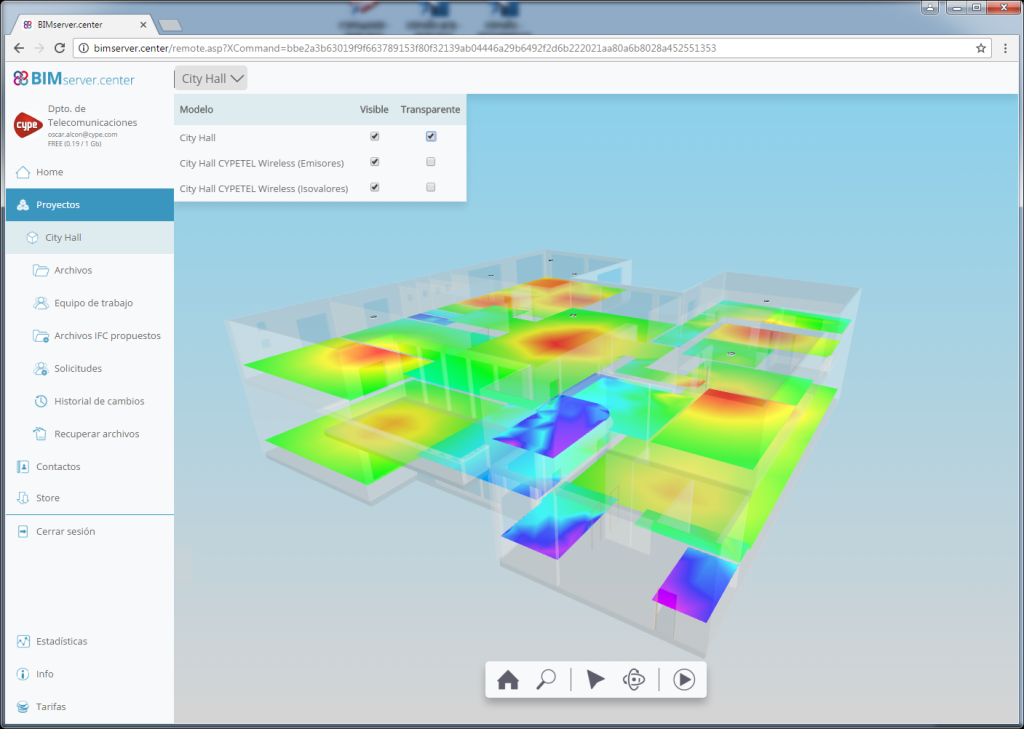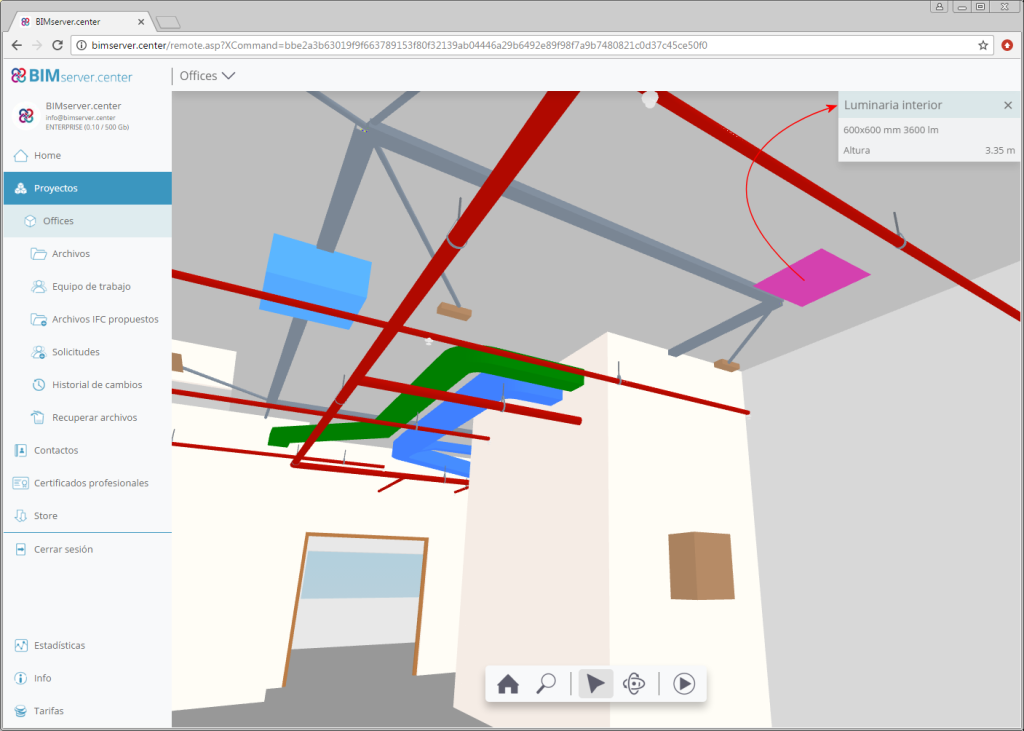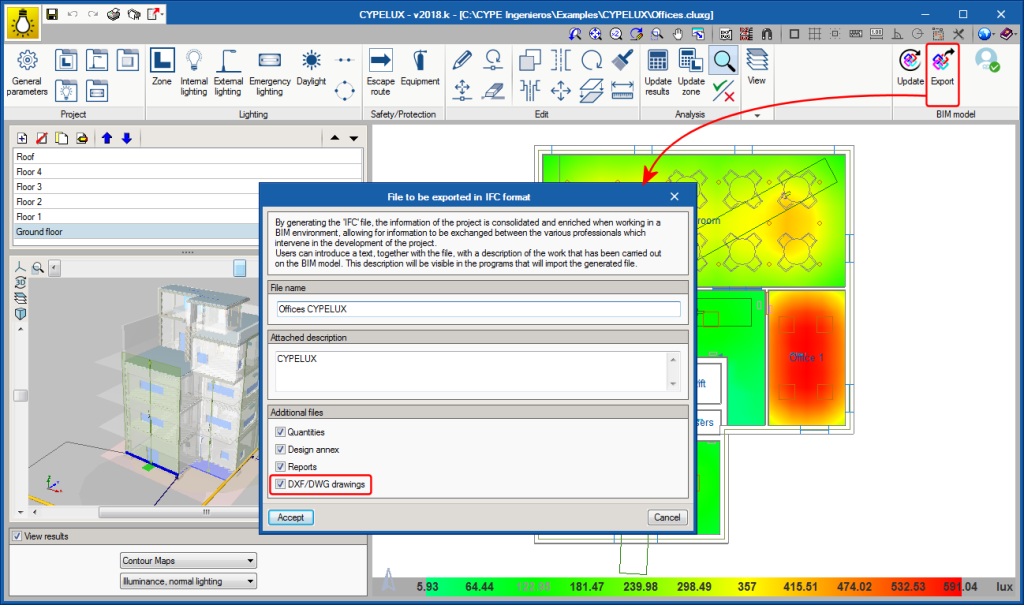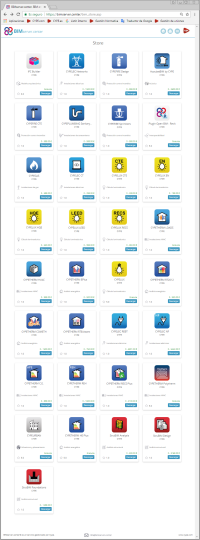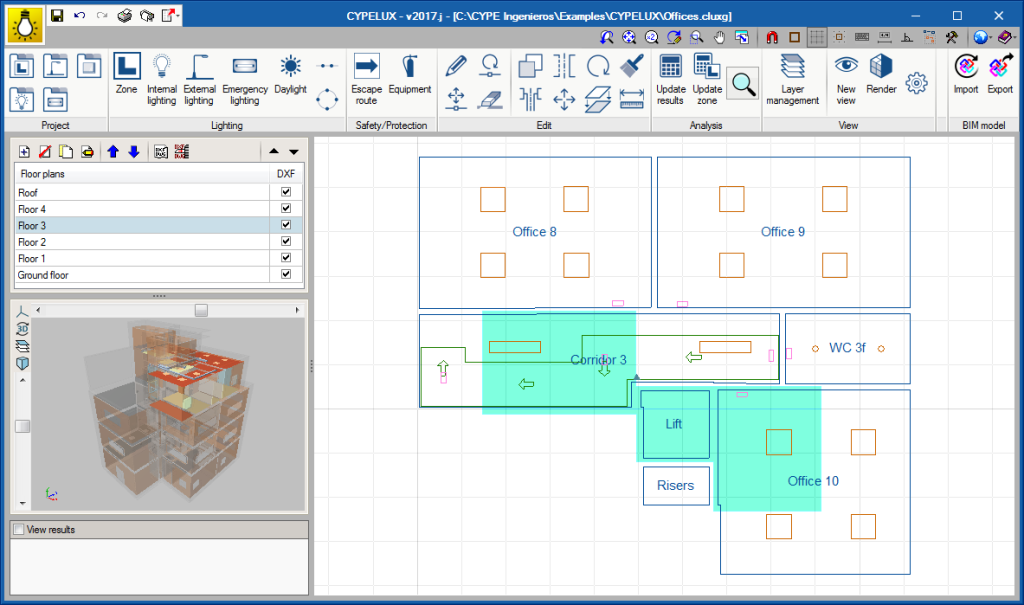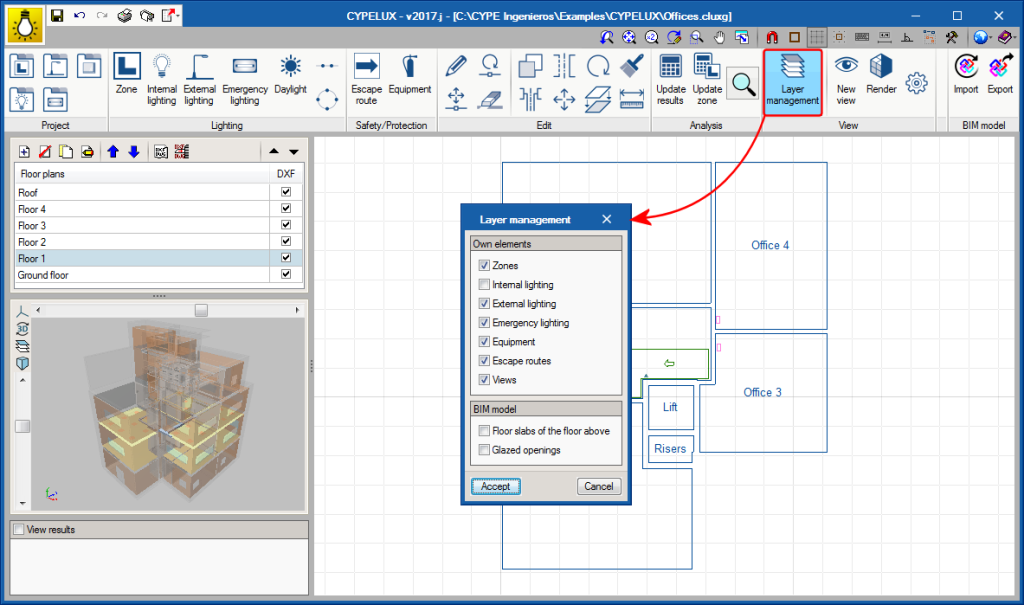The option to “Export” has been implemented in the “BIM model” group of the toolbar of CYPELUX LEED and CYPELUX HQE.
This option, which was already available in the other CYPELUX programs, allows users to integrate the justification reports of each certification and the drawings of the project in the BIM project.