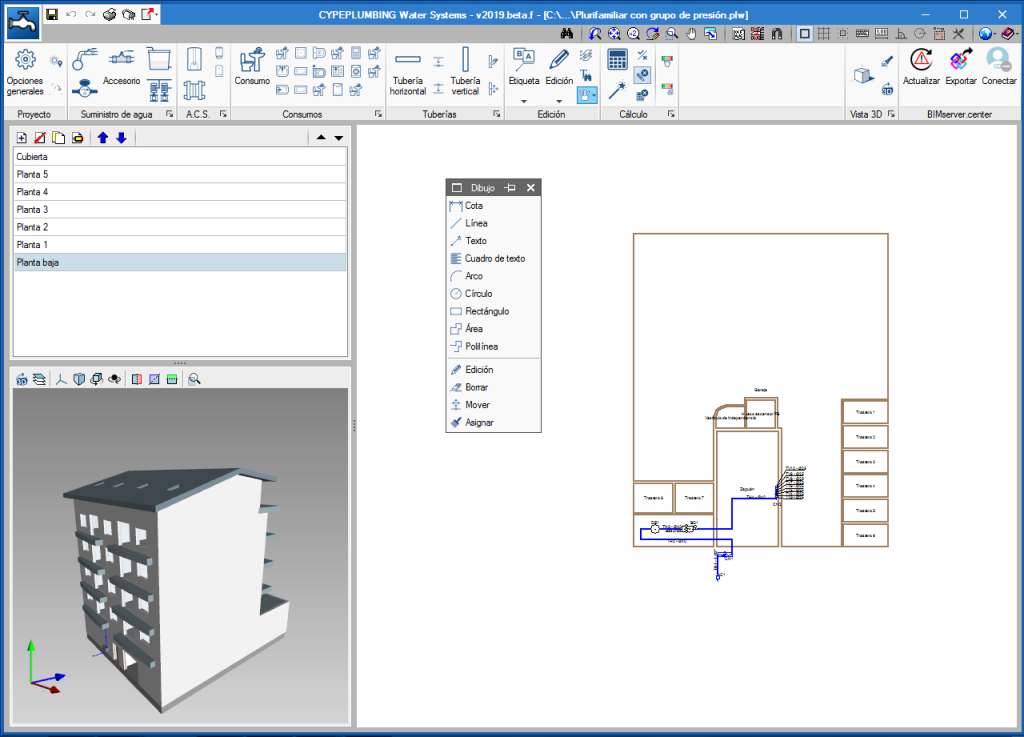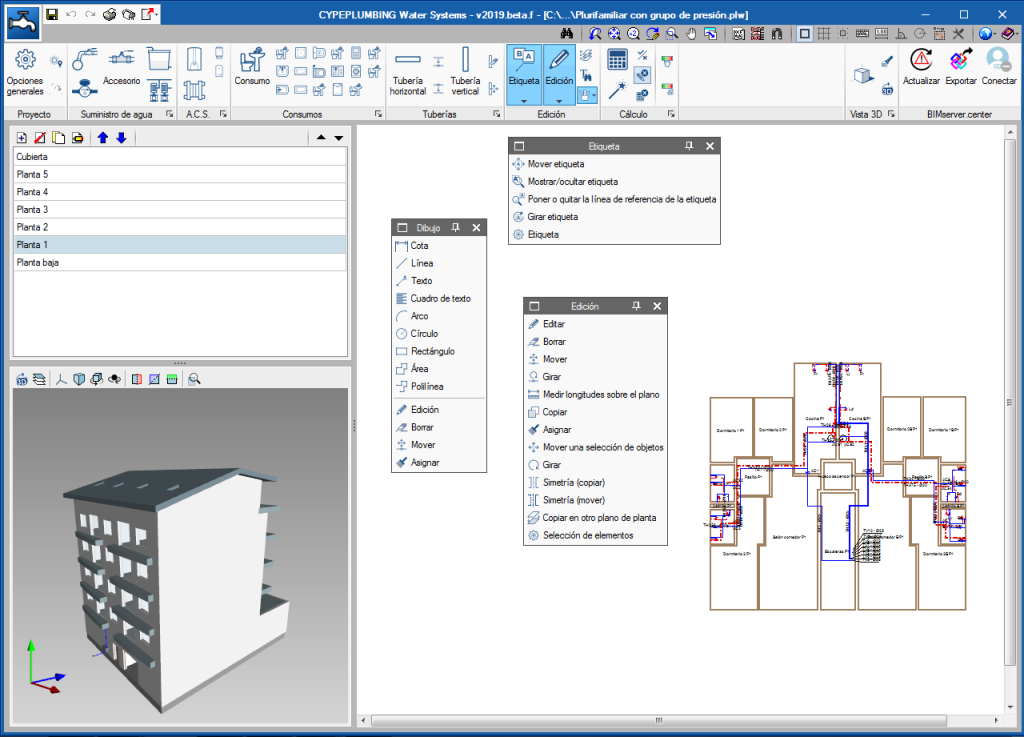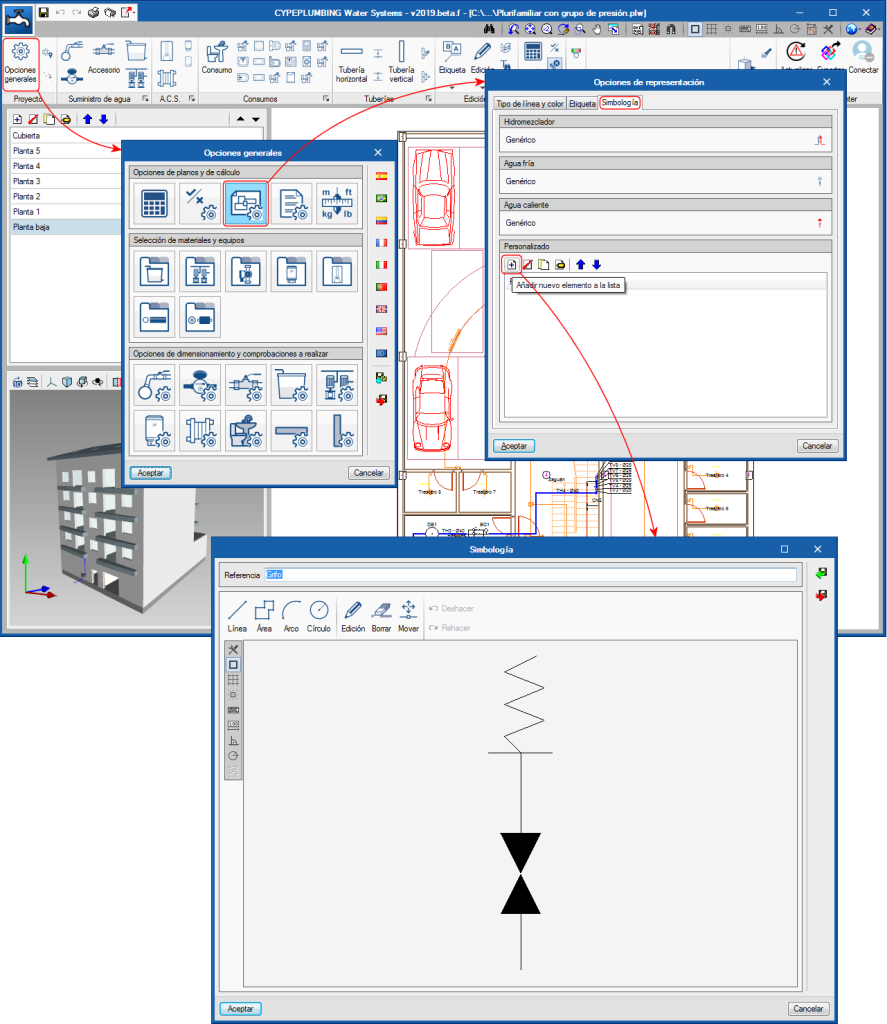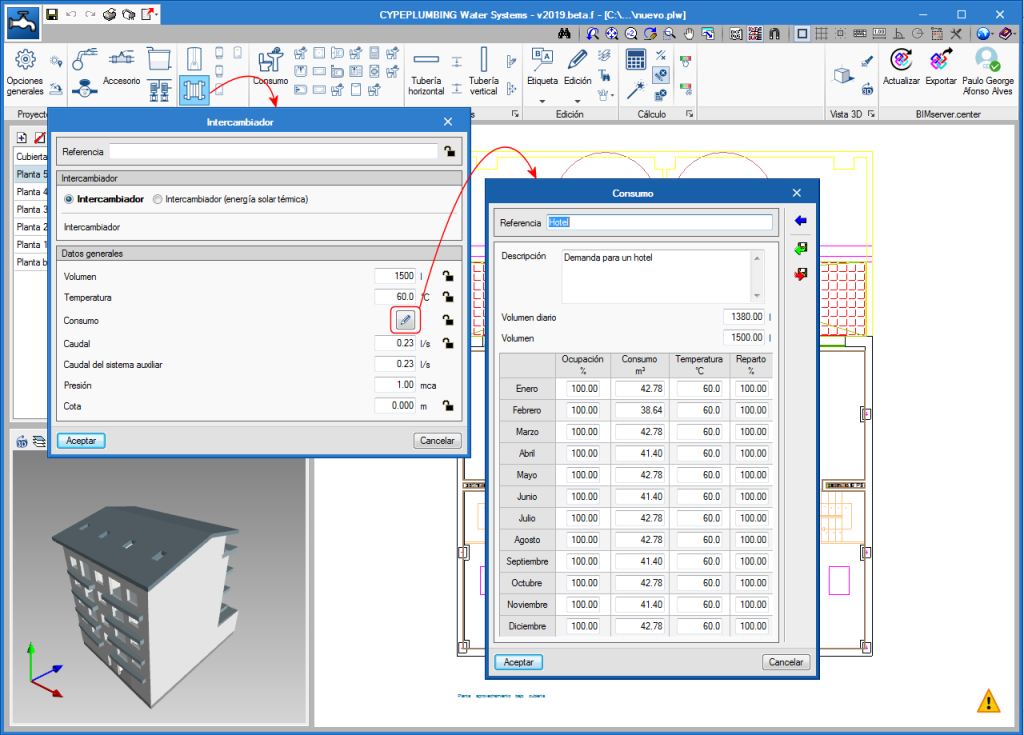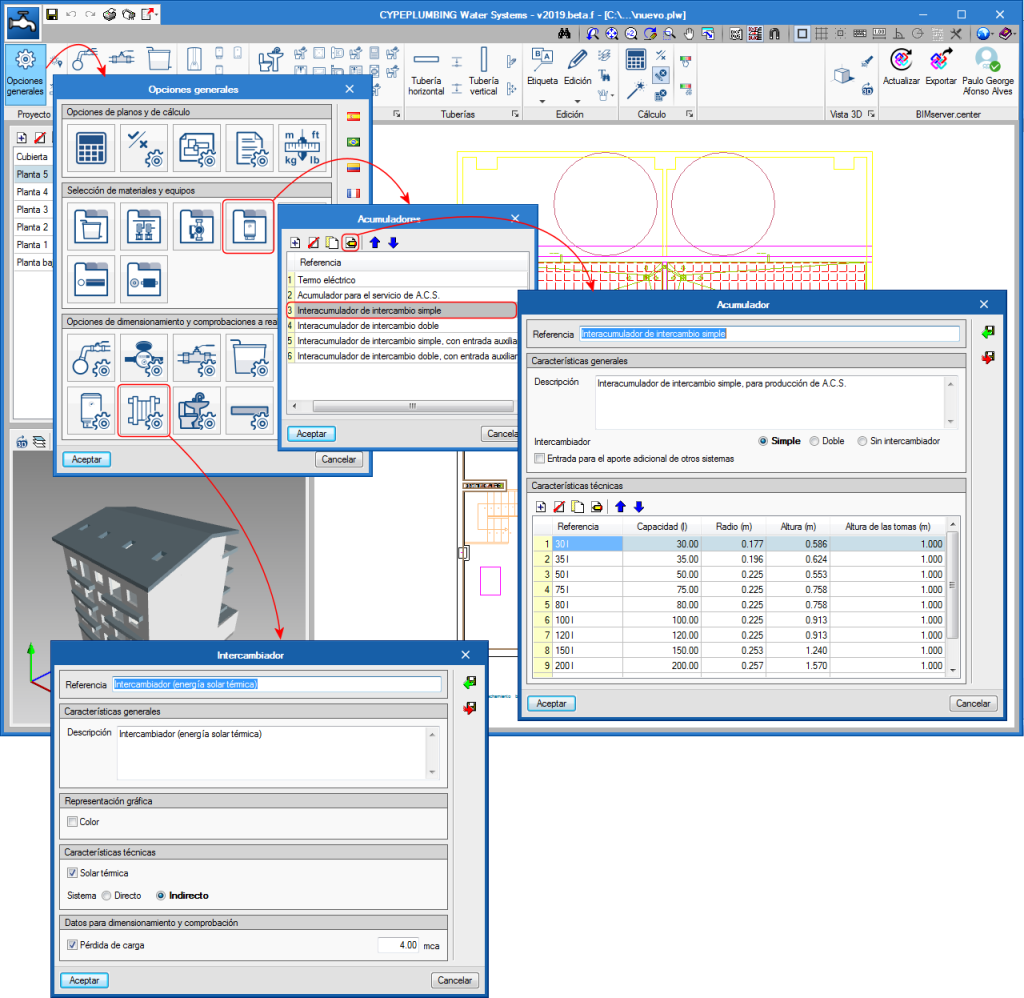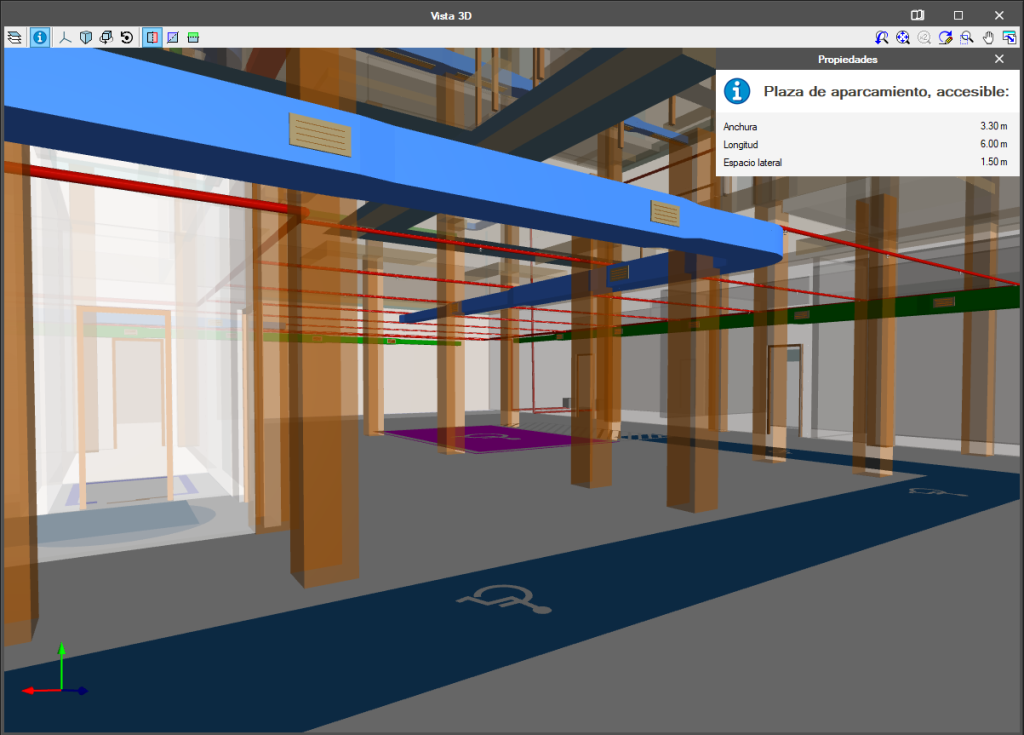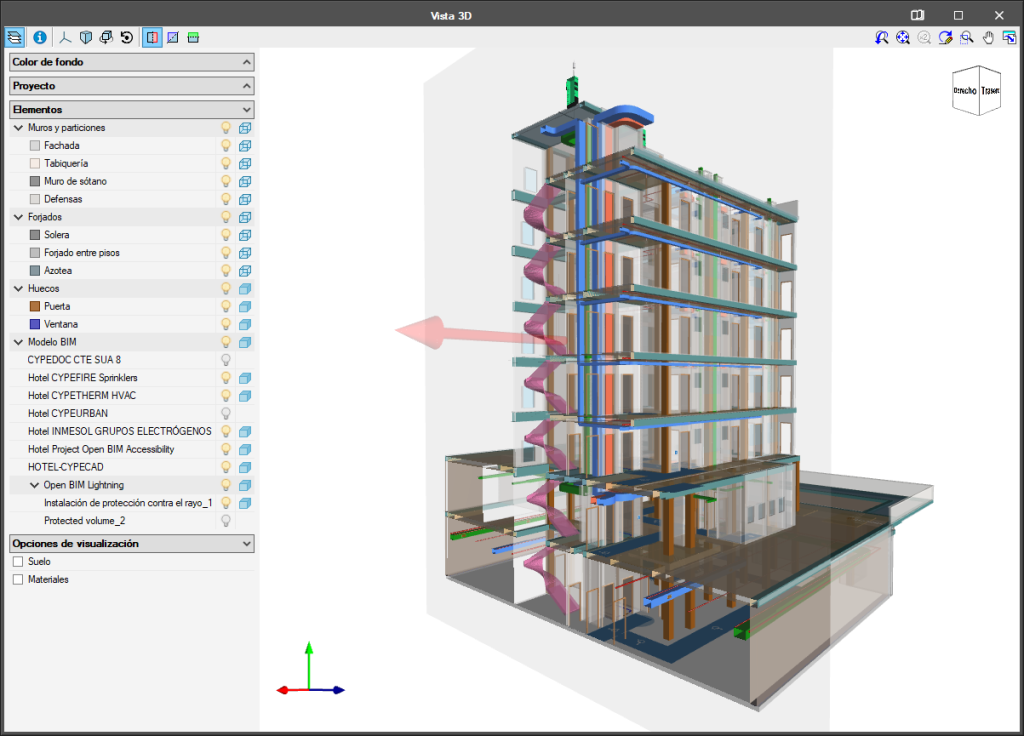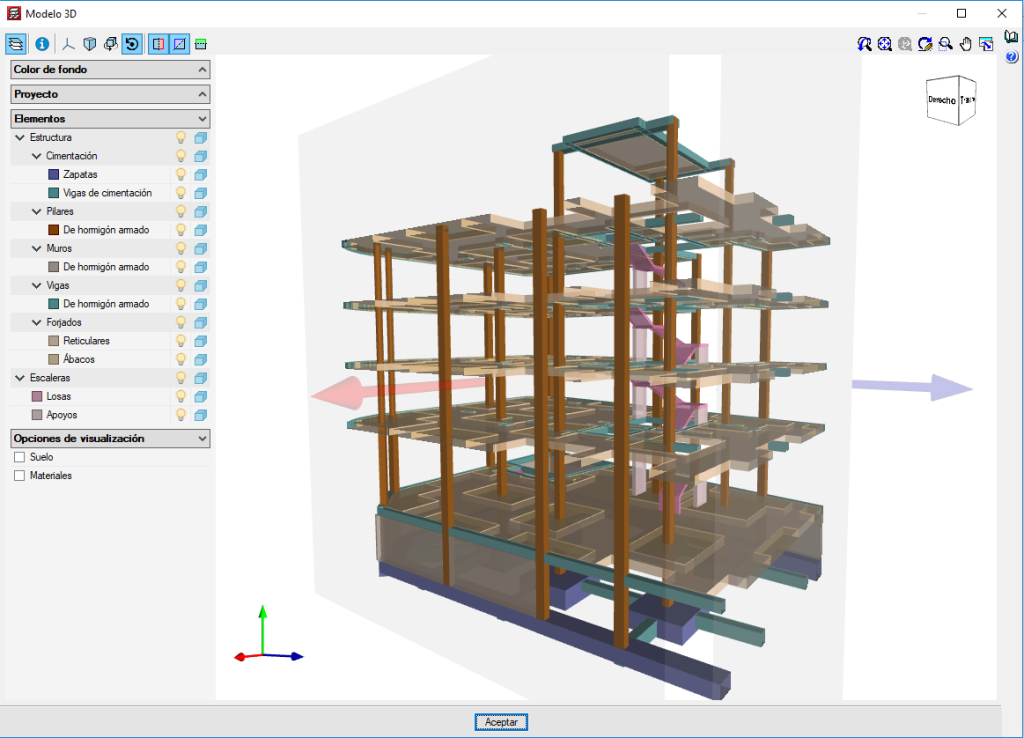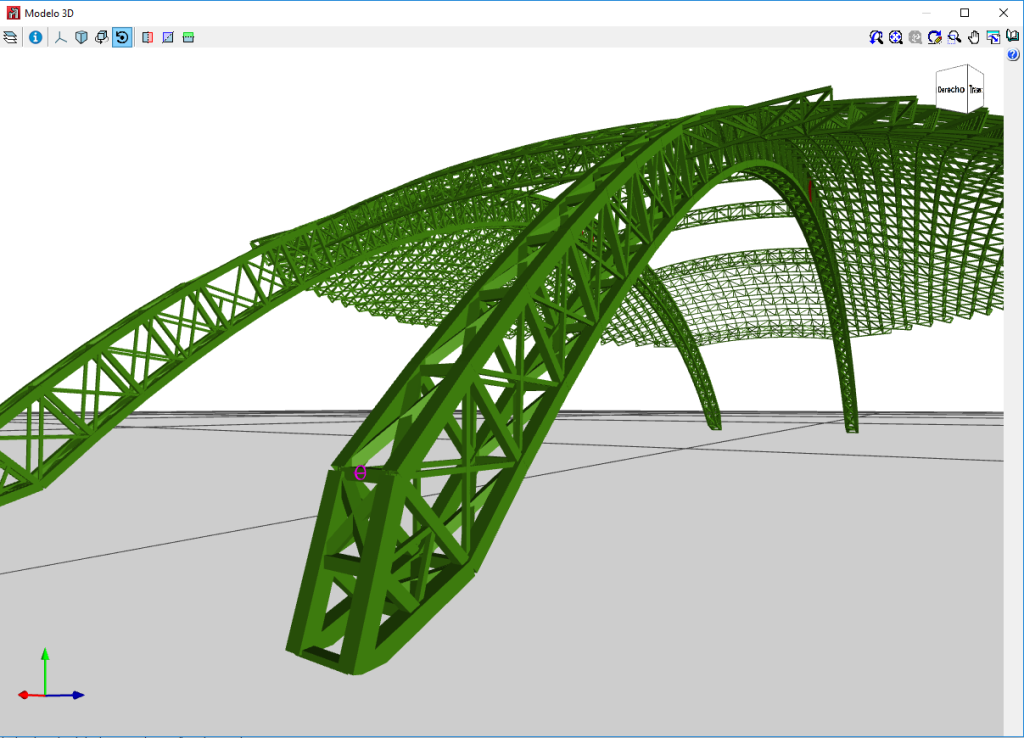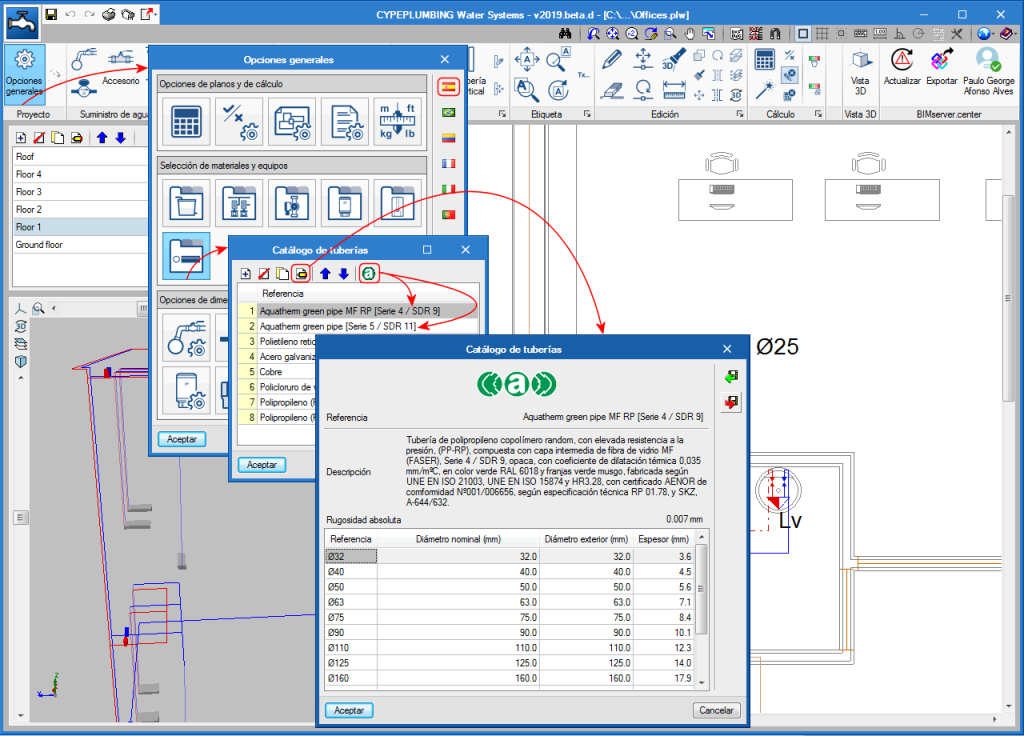Update history
- Solutions
- CYPEPLUMBING Water Systems
- Update history

CYPEPLUMBING Water Systems
For quicker data editing and labelling of installation drawings, floating menus have been implemented for the following tools in CYPEPLUMBING Sanitary Systems, CYPEPLUMBING Water Systems and CYPEPLUMBING Solar Systems:
- Edit
- Tag
- Drawing
These floating menus can be pinned to the screen by selecting the ![]() icon located to the right of the screen header (
icon located to the right of the screen header (![]() Pinned,
Pinned, ![]() Unpinned), so they do not disappear when another tool group is activated or when the program is reopened.
Unpinned), so they do not disappear when another tool group is activated or when the program is reopened.
Furthermore, the floating menus can have three different tool views, which can be alternated using the ![]() icon located to the right of the screen header:
icon located to the right of the screen header:
- Horizontal with large icons
- Vertical with large icons
- Vertical with small icons and descriptive texts of the tools
The floating menus can also be adhered to the sides of the workspace to look like toolbars.
Two tabs have been incorporated in the “Representation options” dialogue:
- Tags
Allows users to configure the information included in the tags that will be introduced together with the equipment and elements of the installation. - Symbols
Allows users to create their own symbols for the elements of the installation and this way personalise the corresponding drawings.
As of the 2019.f, the devices that are introduced in CYPEPLUMBING Water Systems, and to which users assign technical characteristics related to a solar thermal installation for production of domestic hot water, are exported to the BIM project (including the calculated demand) so that CYPEPLUMBING Solar Systems can import it all. This way, CYPEPLUMBING Solar Systems users will only have to connect these devices to the solar thermal installation without having to enter them again or specify their demand.
As of the 2019.f version, CYPE programs (those downloaded from our website and those downloaded from the BIMserver.center platform) are compiled for 64-bit systems. The 64-bit compilation of CYPE software implies the use of the superior features of 64-bit processors and operating systems compared to those of 32 bits.
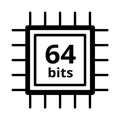
Please bear in mind that you must have a 64-bit operating system to be able to work with any 64-bit software.
In any case and as a temporary measure, the 2019.f version is available in 64 and 32 bits on the download area of our webpage. The programs that can be downloaded from the BIMserver.center platform are only available in 64 bits. If you have a 64-bit operating system, you can work with either the 64-bit and 32-bit version of our software, although we strongly recommend that you install the 64-bit CYPE software version.
You can see which operating system is installed on your computer by clicking on "Control panel > System".
Since 64-bit microprocessors began to be massively introduced into personal computers from 2003 and from the Windows XP version, Microsoft already offers the two versions of its operating systems (32 and 64 bits). We understand that almost all our users will have computers with 64-bit processors (x64) and 64-bit operating systems.
It could occur that a user may wish to work with a computer with a 64-bit processor but with a 32-bit operating system. It would be very strange if the computer had a 32-bit processor (x86 - computers over 15 years old). If any of these is your case, we advise you to talk to your hardware or software provider to update your situation as soon as possible. However, you can download the 32-bit version and work with CYPE programs that can be downloaded from our website until your situation is up-to-date.
The 2019.e version of “CYPEPLUMBING Water Systems” includes the new features detailed below:
- Element reference search in drawings
- Thermal insulation in pipes
- Pressure loss calculation considering the water temperature
- Calculation of heat dissipation in pipes
- Calculation of recirculation flow rates in pipes in return circuits and minimum values
- Graphical analysis of thermal insulation thicknesses, heat flow and pipe temperature
- Insert elevation as a pipe tag on drawings
More information on these new features of “CYPEPLUMBING Water Systems” will be available shortly.
The 2019.e version includes a new 3D view system in most of its programs: CYPECAD, CYPE 3D and the entire family of applications integrated in the Open BIM workflow. It will be incorporated progressively in other programs.
The properties of the system are:
- Improvement in the speed with which scenes containing many objects are drawn
- Dynamic calculation of the rotation pivot of the camera
- Rotation around a point indicated by users
- Possibility to define global section planes X, Y or Z
- Zoom to the object under the cursor in the perspective and orthogonal views
For this viewing system to operate correctly, the applications require a video card that is compatible with OpenGL 3.3 or higher.
The pipes library now incorporates AQUATHERM’s “Green Pipe MF RP [Series 4 / SDR 9]” and “Green Pipe [Series 5 / SDR 11]” pipes catalogues.
These catalogues is available in the library and can be used when the code that has been selected in the “General options” dialogue box is the “HS 5 Evacuación de aguas” code (Spain). If a different code or country is selected, AQUATHERM’s “Green Pipe” catalogue is not imported automatically, but users can import it by selecting the AQUATHERM logo in the “Pipes catalogue” panel.
When the elevations of horizontal pipes lie outside the top or bottom elevations of the floor, the program emits a warning.