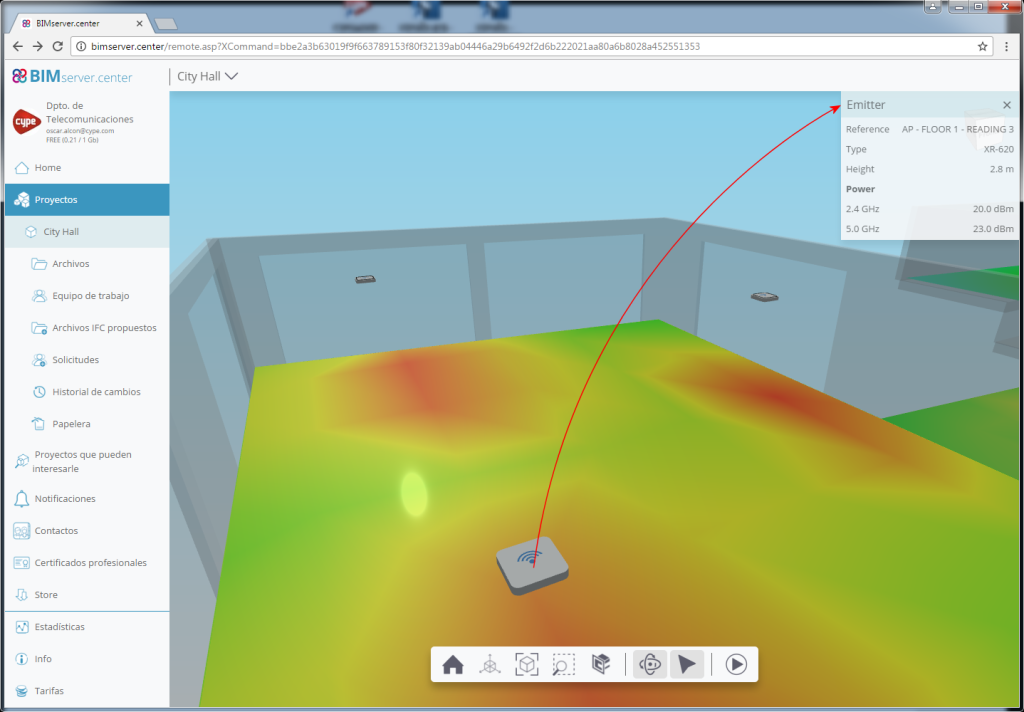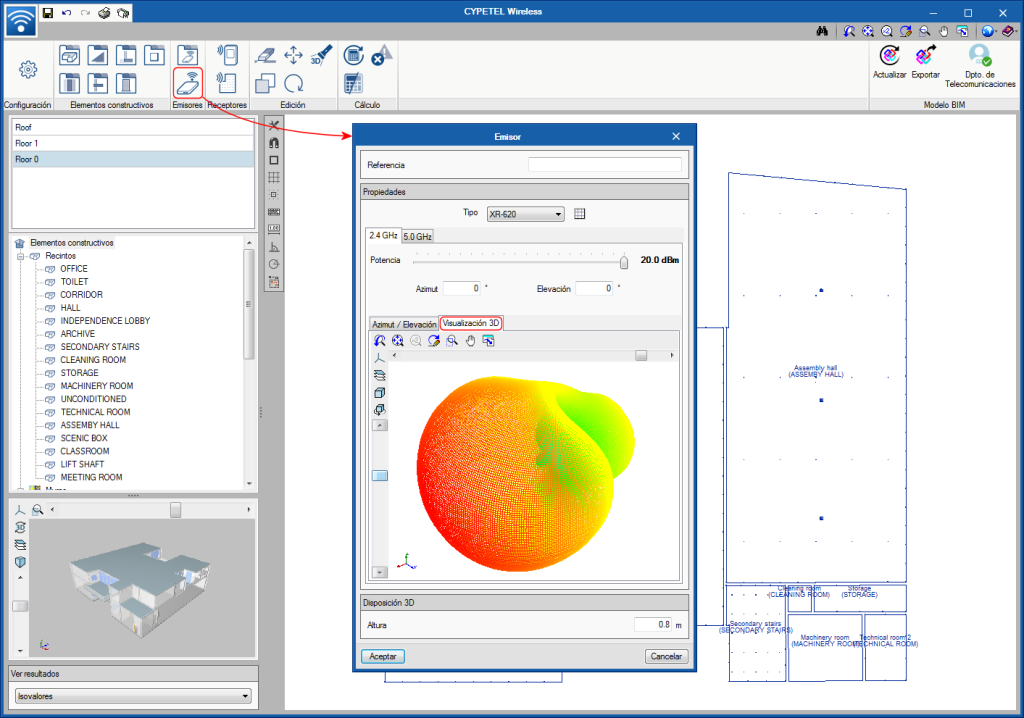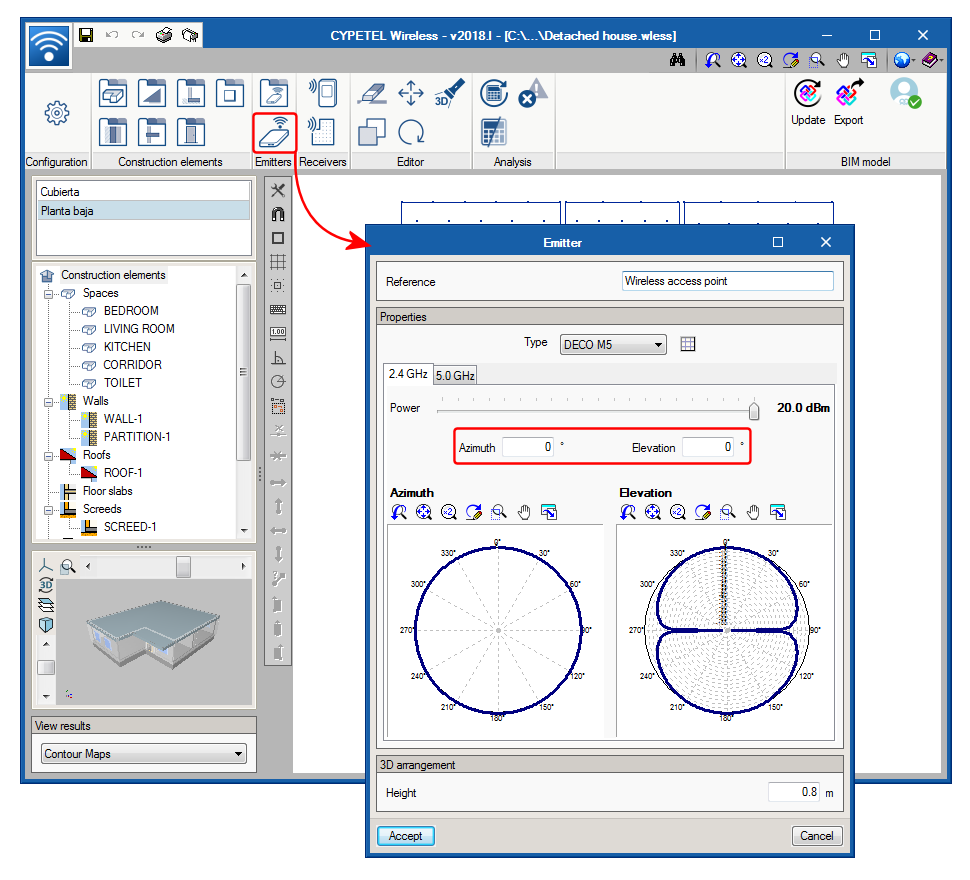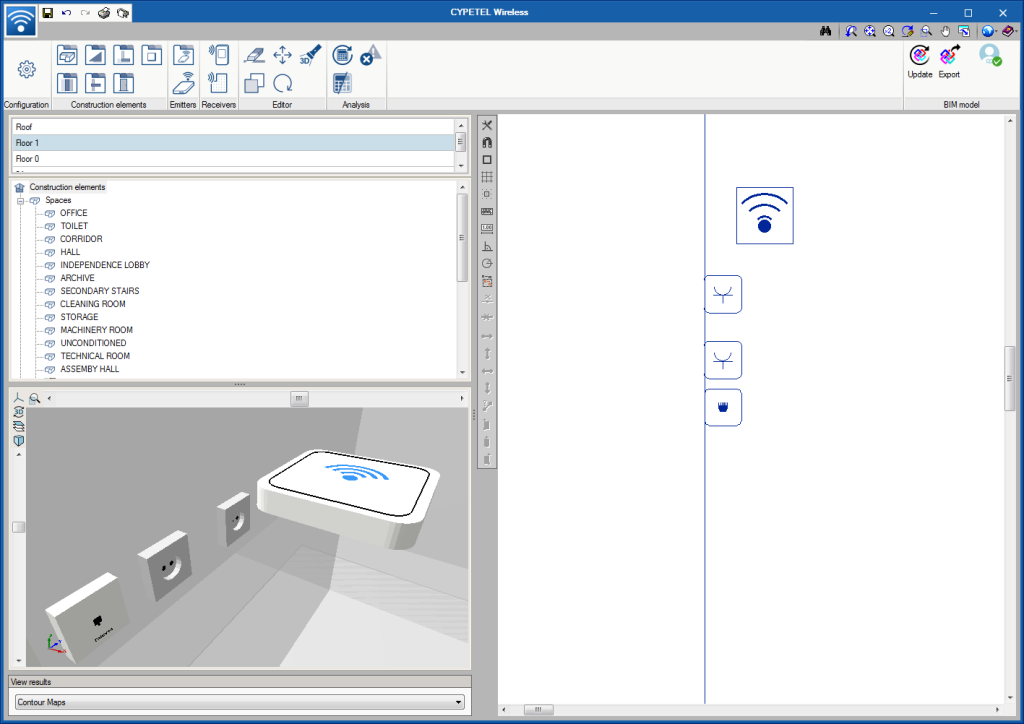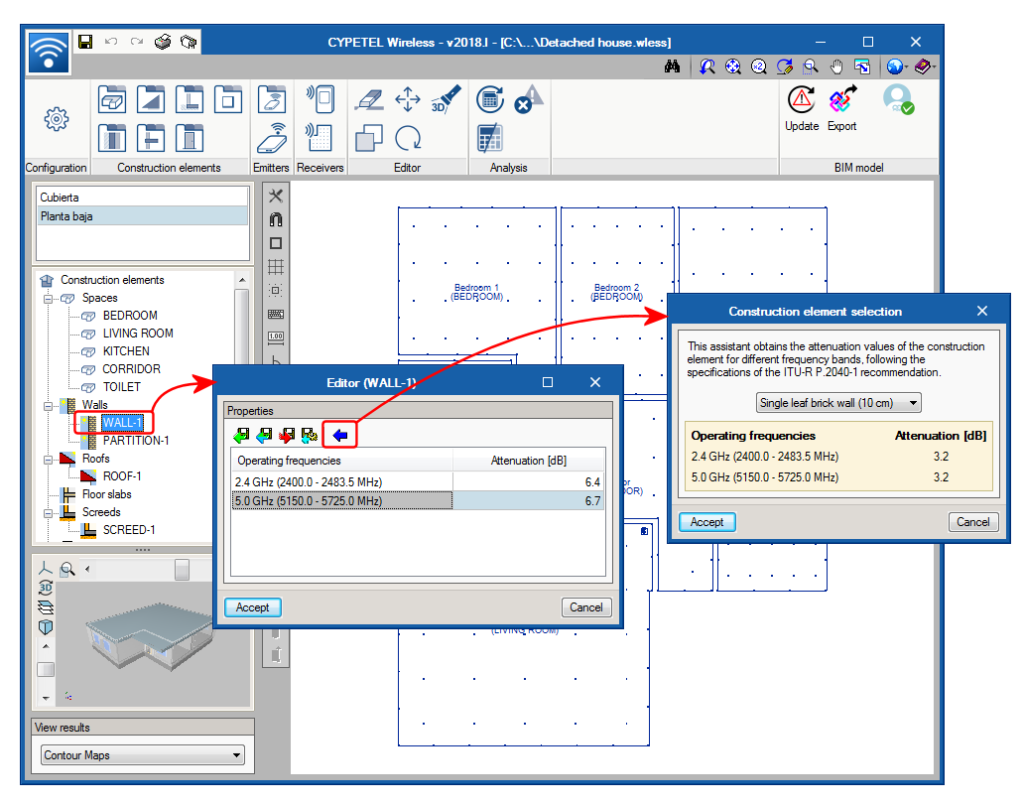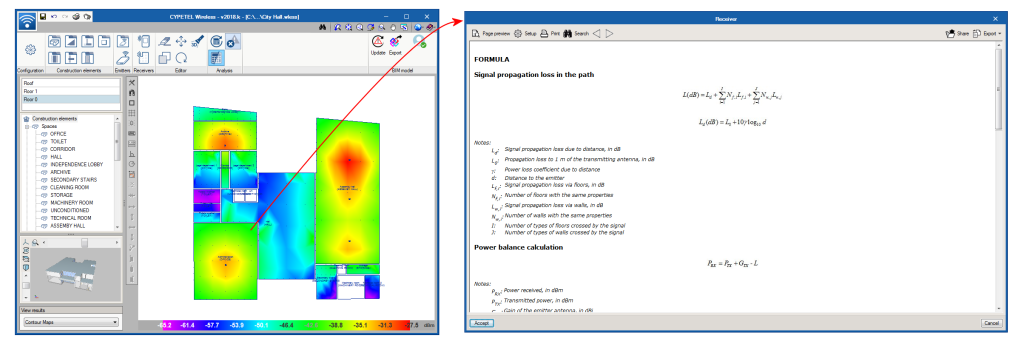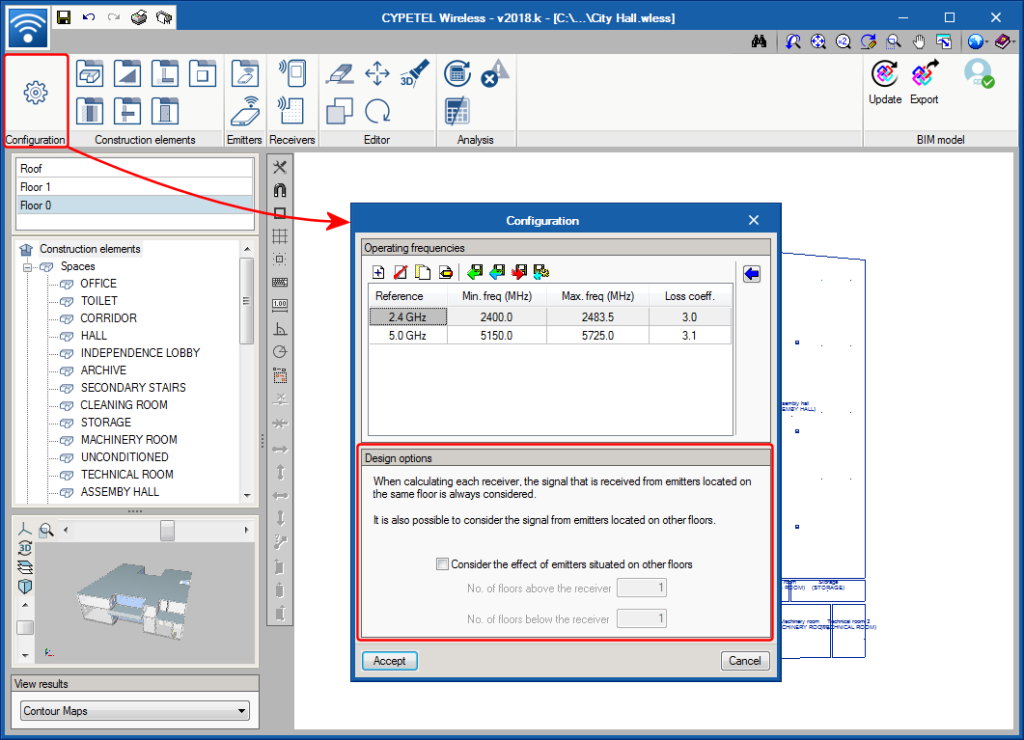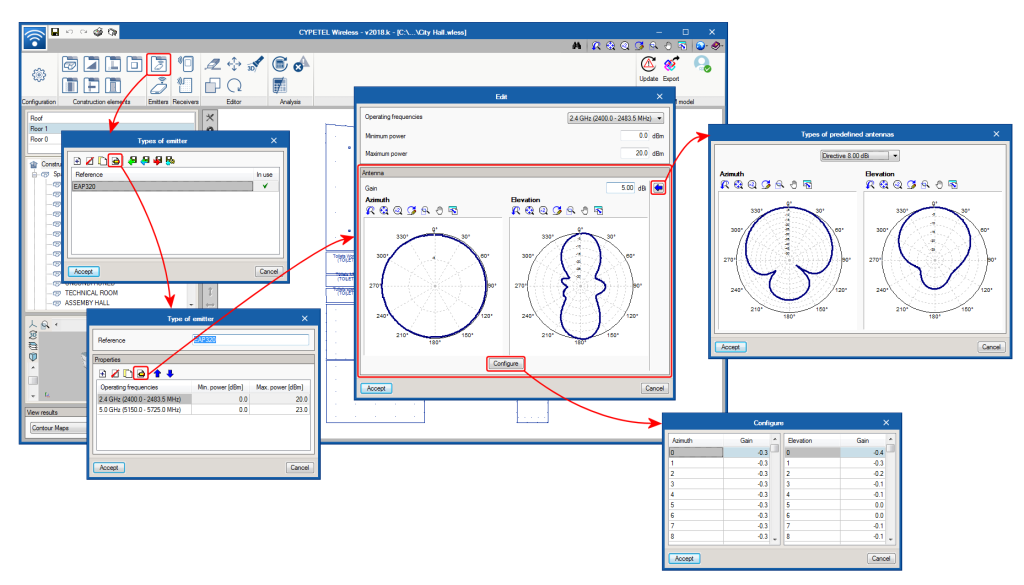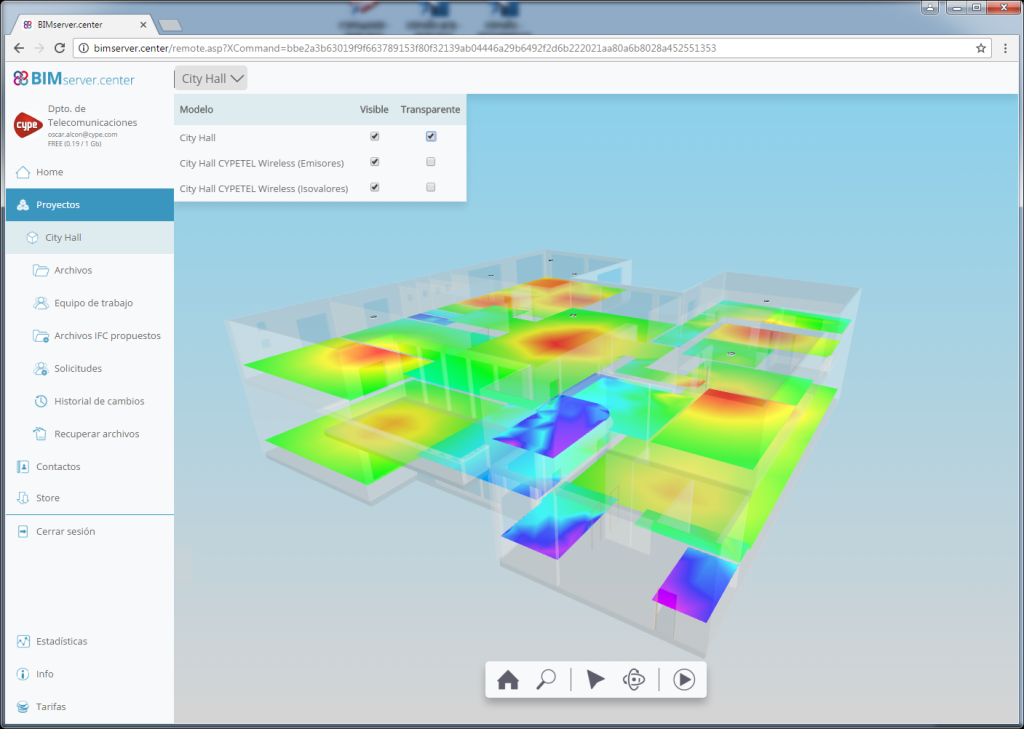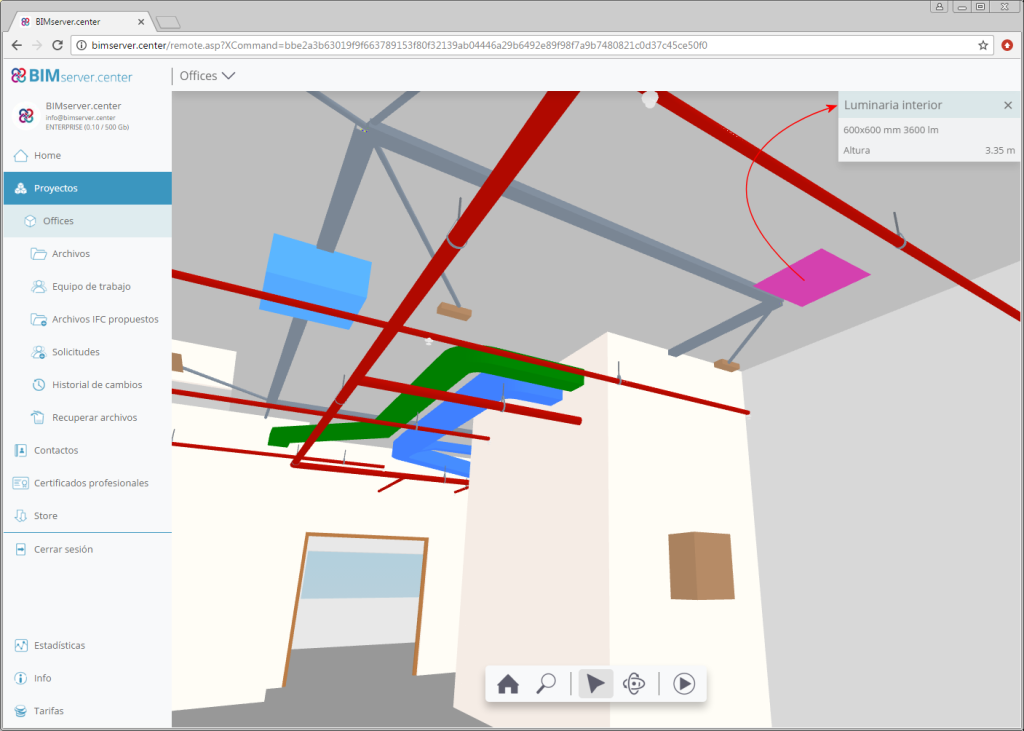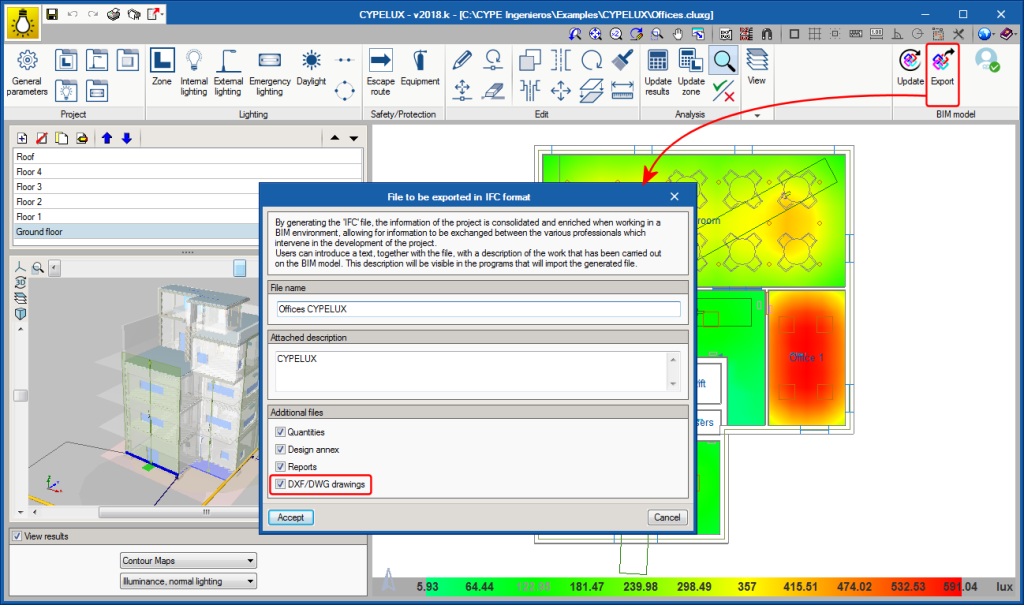As of the 2019.a version, CYPETEL Wireless exports data from the wireless network to the file with “.GLTF” extension, used to show the 3D model in the integrated viewer in BIMserver.center and in its application for mobile phones. Thanks to this new feature, the collaborators of the BIM project can obtain the following information on the emitters that have been selected for the project:
- Reference of the emitter
- Type of emitter
- Installation height
- Transmission power