In the 2016.l version, the “Design and analysis of Air Handling Units (UTA)” includes the following types of air conditioners:
- Variable air volume air systems (VAV)
- Constant air volume systems (CAV)
- Primary air systems
In the 2016.l version, the “Design and analysis of Air Handling Units (UTA)” includes the following types of air conditioners:
The 2016.l version includes new features regarding the export and import of IFC files with the following specialised CYPE tools:
To design and/or check the power provided by the equipment in a precinct, the program offers users the option to distribute the thermal load amongst the installation elements that have been introduced in each precinct. In this sense, the program offers two criteria to carry out the distribution:
If users select Simultaneous, they will establish the priority of the different systems to be used during the thermal load distribution of the precincts.
As of the 2016.k version, CYPETHERM HVAC allows users to carry out the analysis and design of air handling units by configuring their main elements (cooling and heating coils, discharge and return ventilator flows, heat recoverers) in accordance with the design requirements of the zone as well as the situation characteristics.
The program generates a results report containing:
The specialised tools: CYPETHERM HE Plus, CYPETHERM LOADS, CYPETHERM HVAC and CYPETHERM EPlus, allow users to import geometric models in IFC4 format and export and import information related with the analysis and design of the building services of the building, which is obtained using the tools. This way the BIM model of the project is updated and the Open BIM workflow is closed.
The four CYPETHERM tools allow users to automatically generate a new job by importing a BIM file with geometric information. Furthermore, each tool can import any additional IFC files generated by the remaining specialised CYPETHERM programs which may contain useful information for its design when the job is created or at any time during the design process of the job.
As the work is not carried out exclusively with one IFC file containing geometric information of the project, but with a group of IFC files containing the geometric, analysis and design information of the project, each BIM project must be generated in an individual directory to have all the information in a single place and for programs to only read the corresponding IFC files.
One of the many benefits of the Open BIM workflow can be seen, for example, in CYPETHERM LOADS and CYPETHERM HVAC. From CYPETHERM LOADS all the information of the thermal loads of the precincts can be exported to IFC format, once the project has been analysed. CYPETHERM HVAC requires the information of the thermal loads of the building to design the air conditioning systems. This information can be introduced by users or can be imported from the BIM project, if the data has been exported from CYPETHERM LOADS.
The group of programs integrated in the Open BIM workflow carried out the export and import of geometrical models in IFC4 format.
As of this version, as well as importing and exporting geometrical models in IFC4 format, the information regarding the analysis and design of building services, obtained using specialized programs (design programs) of CYPETHERM Suite, is also exported and imported. This way the BIM model of the project is updated and the Open BIM workflow is closed.
CYPETHERM Suite design programs allow users to automatically generate a new project by importing a BIM file with geometric information (BIM Project Starter). Now, additional IFC files containing useful information, and generated by the remaining specialized programs of CYPETHERM Suite, can be imported when the project is created or at any other stage (Update Specialized Models). As users do not only work with one IFC file containing geometric information but with a group of files containing the geometric, analysis and design information of a project, each BIM project must be generated in an independent directory to have all the information in a single location, and for the programs to only read the corresponding IFC files.
One of the many benefits of Open BIM workflow can be seen, for example with CYPETHERM LOADS and CYPETHERM HVAC.
Users can export from CYPETHERM LOADS, once the project has been analysed, all the information regarding the thermal loads of the precincts, in IFC format using the “Export” option.
CYPETHERM HVAC requires the thermal load information of the building to be able to carry out the analysis and design of air conditioning systems. This information can be introduced by users or can be imported from the BIM project, if the data has been exported from CYPETHERM LOADS.
Calculation of the critical surface humidity and interstitial condensation in construction elements based on the hygrothermal behaviour of building materials in accordance with the calculation method of the ISO 13788:2012 code.
Features:
Modelling and energy simulation of buildings with EnergyPlus™, integrated in the OPEN BIM workflow via IFC and gbXML.
Features:
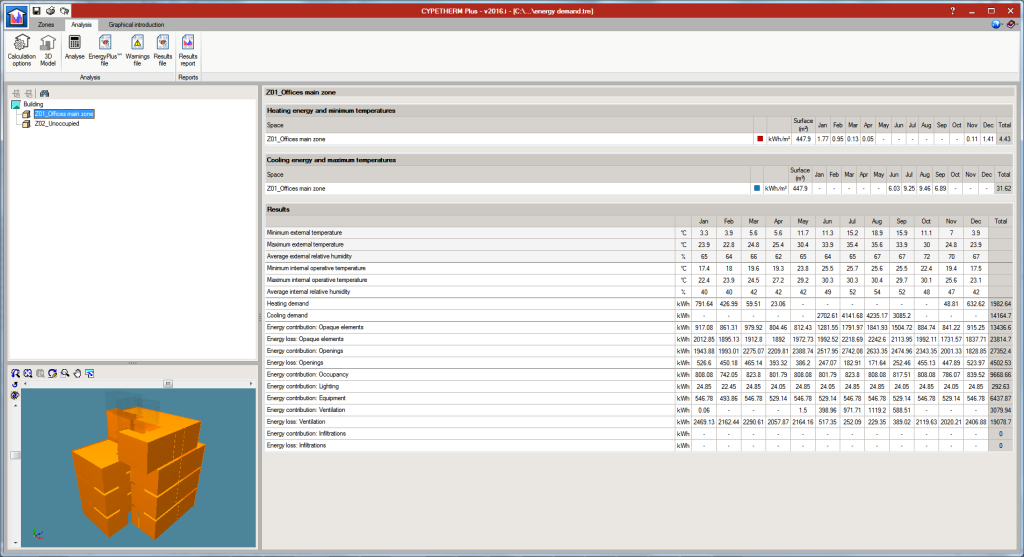
Design of normal and emergency lighting installations, as well as their evaluation in accordance with current national and international standards.
Features:
A new option has been added with which users can export the thermal envelope and zones to COMcheck, a program offered by the US Department of Energy (DOE). Using the program, users can verify whether the requirements of the “International Energy Conservation CODE (IECC)”, of Standard 90.1 of ASHRAE are met, as well as those of various state codes.
A COMcheck file is automatically generated including the zones and properties of the thermal envelope of the building that has been introduced in the program. If several precinct group loadcases have been defined, only those which include the zones to be exported to COMcheck can be selected.
As of the 2016.e version of CYPETHERM Suite, CYPETHERM HVAC LOADS incorporates the calculation of the losses reduction factor, “b” of non-occupied precinct, in accordance with the ISO 13789 code. This way, the program allows users to use user-defined values for each type of precinct or apply the implemented calculation.
Furthermore, the properties of each non-occupied precinct can be personalised, so that users can provide their own value or use the value defined for that type of precinct:
Included in the reports provided by the program, is the justification of the analysis results:

As of the 2016.e version, CYPETHERM HVAC LOADS incorporates new data import assistants. This data is obtained from various documents of the American Society of Heating, Refrigerating and Air-conditioning Engineers (ASHRAE).
This data includes: