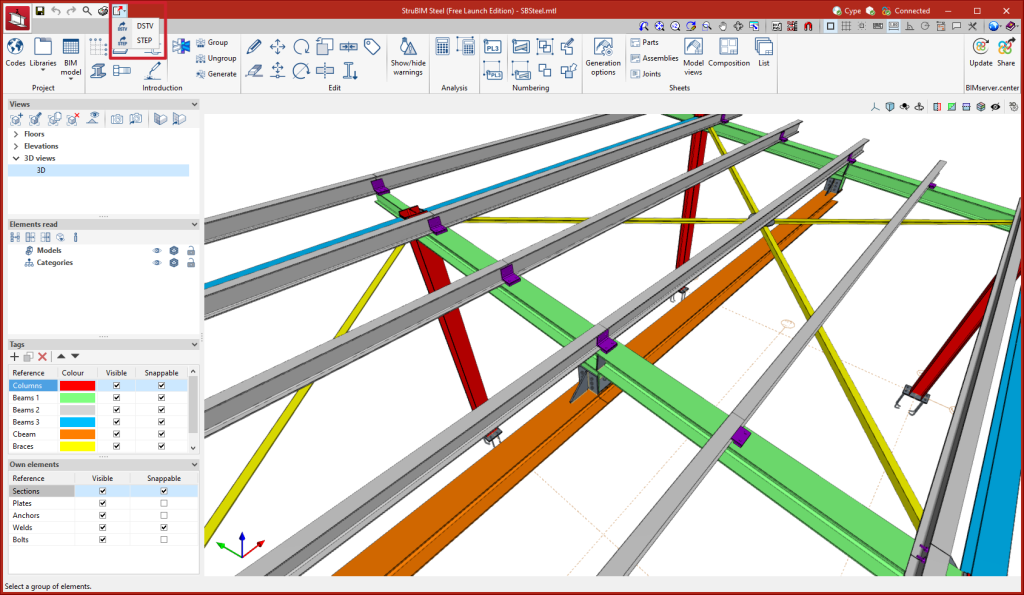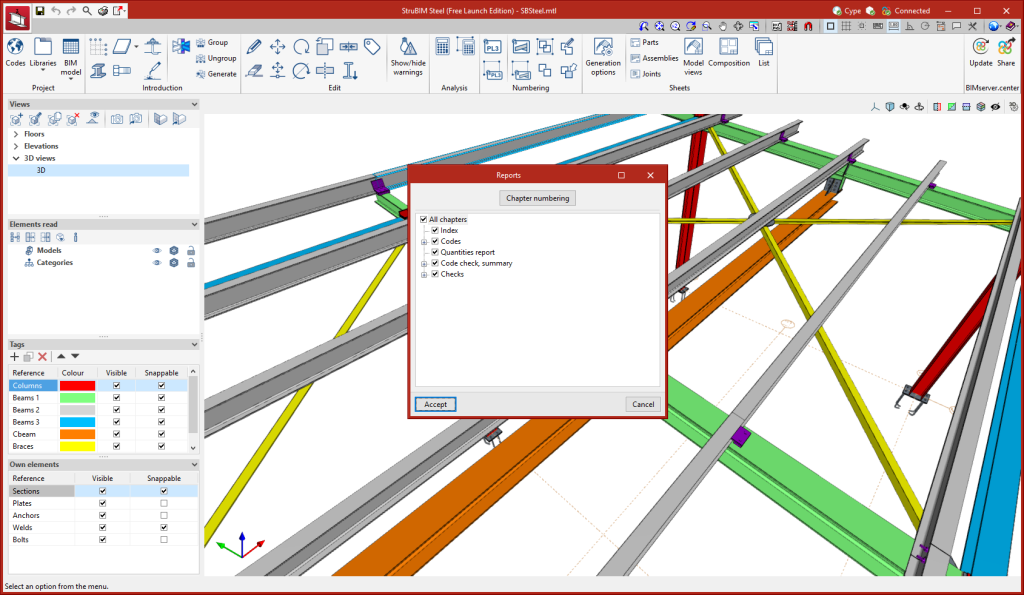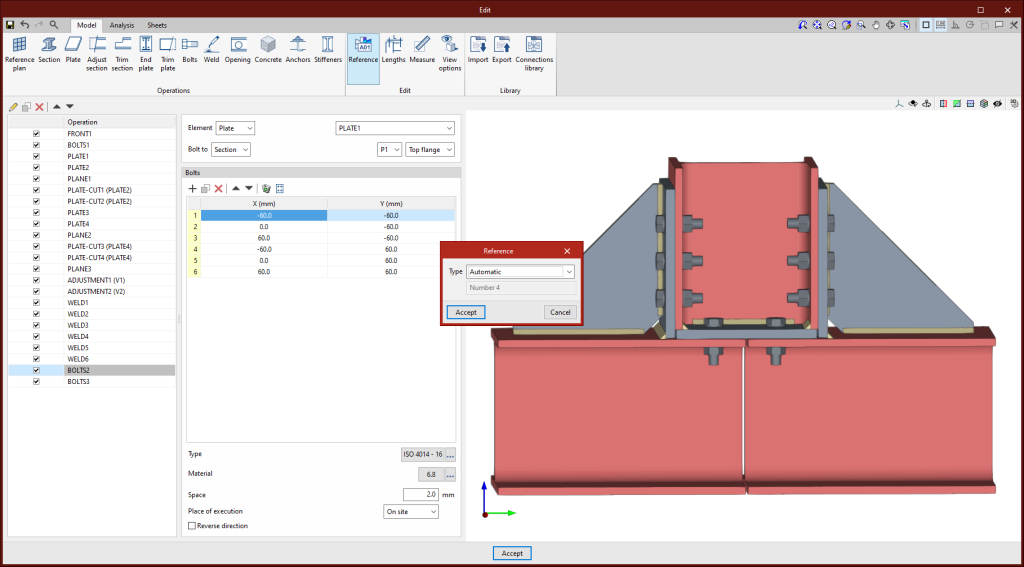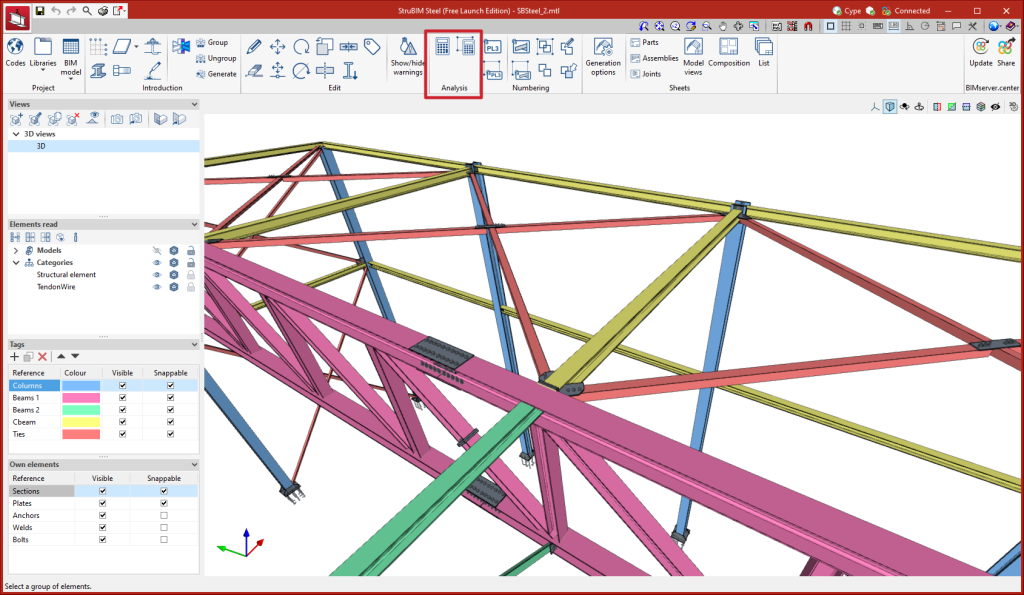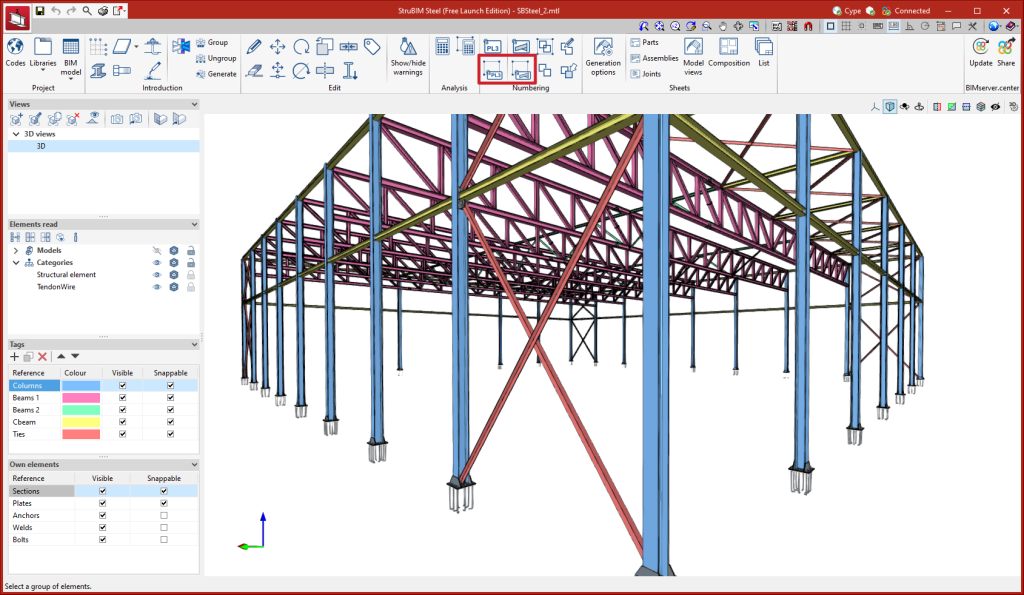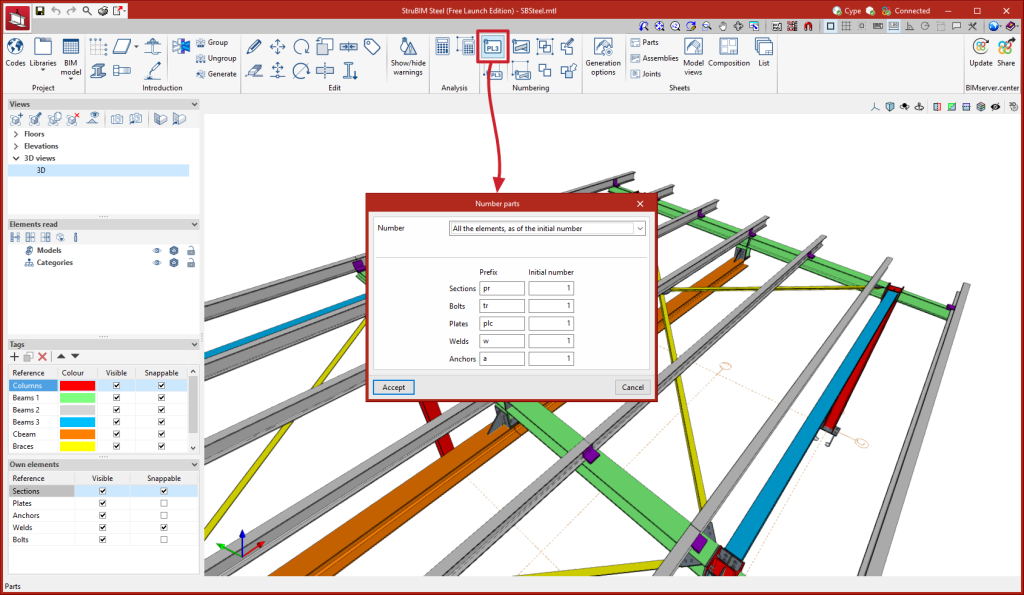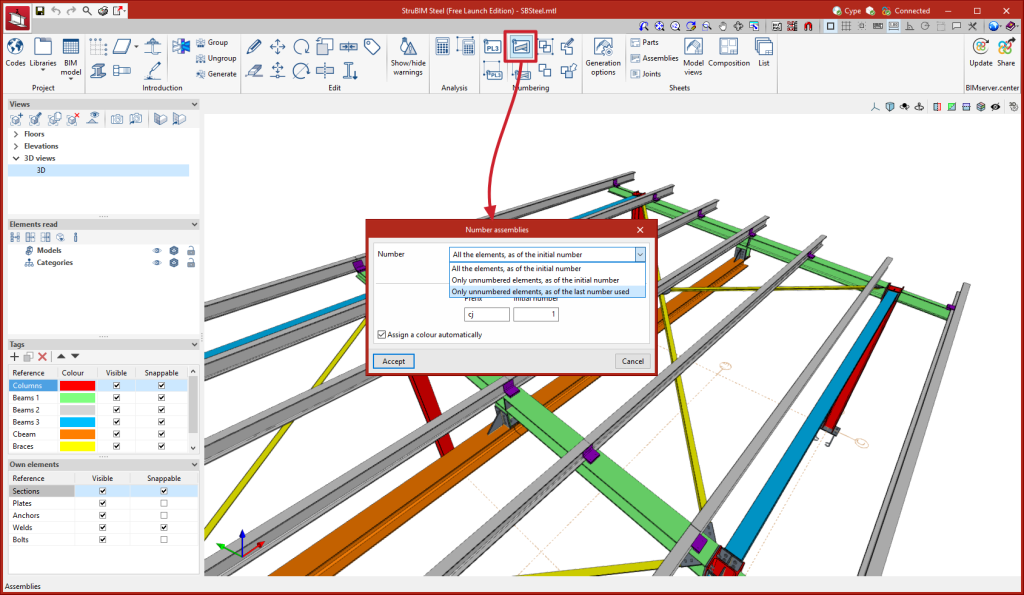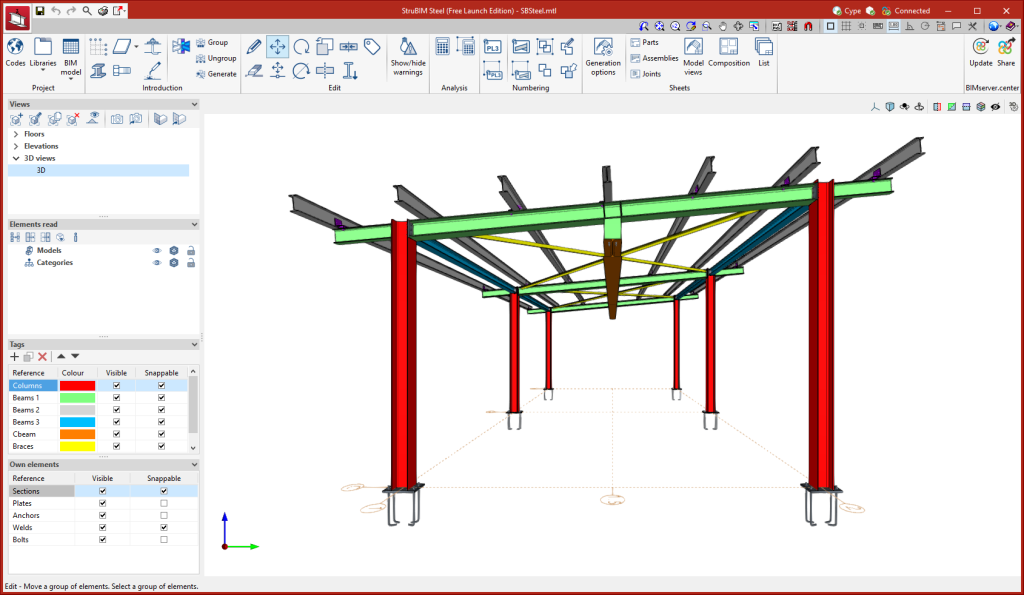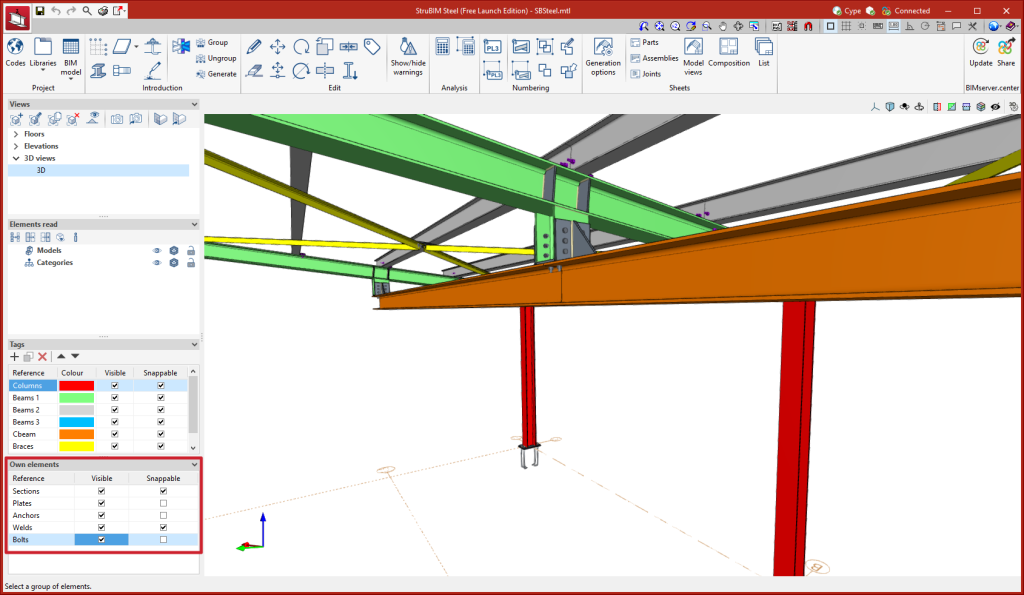Automatic model update during the editing of bars (linear elements) has been implemented. As of version 2023.d, once a bar has been edited, any affected connections will be updated automatically.
Update history
StruBIM Steel
Model update during editing
- Published on
- 2023.d
New menu option for exporting to DSTV and STEP formats
- Published on
- 2023.d
New report types
- Published on
- 2023.d
Editing the connection reference
- Published on
- 2023.d
Options for grouping and generating nodes
Options for managing groups of matching nodes have been added. Groups of nodes will be assigned the same connection.
The connection assigned to a group of nodes will read the bar forces from all the nodes in the group from the BIM project. The combination filtering carried out from "Generate from BIM model" is based on the sum of the combinations of all the nodes.
The options for managing these groups are:
- Group
Allows matching nodes to be grouped together. When a node is selected, all matching nodes will light up in yellow. - Ungroup
Allows previously grouped nodes to be ungrouped. - Generate connections
Generates nodes and groups them automatically if they match.
- Published on
- 2023.d
Analysing multiple connections
Two new options for analysing multiple connections have been added. These options, similar to those that were added in CYPE Connect version 2023.c, allow users to automatically analyse multiple connections without the need to access each connection to then click on the ''Stress/strain'' or ''Rotational stiffness'' analysis options:
- Analyse all the connections
Using this option, the program will analyse all the connections. - Analyse the selected connections
This option allows users to select the connections to be analysed.
- Published on
- 2023.d
Automatic grouping of assemblies according to the place of execution of welds, bolts and anchors
Up until version 2023.d, elements added from the connection editor were not grouped into assemblies. As of version 2023.d, elements that are connected by means of welds or bolts executed in the workshop will be grouped together to form workshop assemblies. When the construction site is defined as the place of execution, the elements will not be grouped together.
- Published on
- 2023.d
Selecting the main part of the assembly
The tool for selecting the main part of an assembly has been added. These are the steps to follow:
- Select the assembly.
- Select the main part of the assembly.
The orientation of the assembly views in the sheets shall be that of the main part. In the sheets of the complete model, the assemblies may be tagged by adding the description of the main part.
- Published on
- 2023.d
Tools for numbering a selection of elements
- Published on
- 2023.d
Numbering options
In version 2023.d the numbering tools for parts and assemblies have been improved. These tools search for matching elements and assign a number to them. With this new implementation, the grouping of equal elements is improved.
Three numbering options have also been added:
- Number “All the elements, as of the initial number”.
- Number “Only unnumbered elements, as of the initial number”.
- Number “Only unnumbered elements, as of the last number used”.
- Published on
- 2023.d
Rearranged option bar
The existing options together with the newly implemented tools are placed from left to right following the order in which they will commonly be used as the project develops.
Predefined connections, that existed until version 2023.c, will disappear in version 2023.d. From this version onwards, the connections between bars will be carried out using the “Connections” tool located in the "Introduction" menu.
- Published on
- 2023.d
Managing visibility and snapping by elements from the sidebar
- Published on
- 2023.d