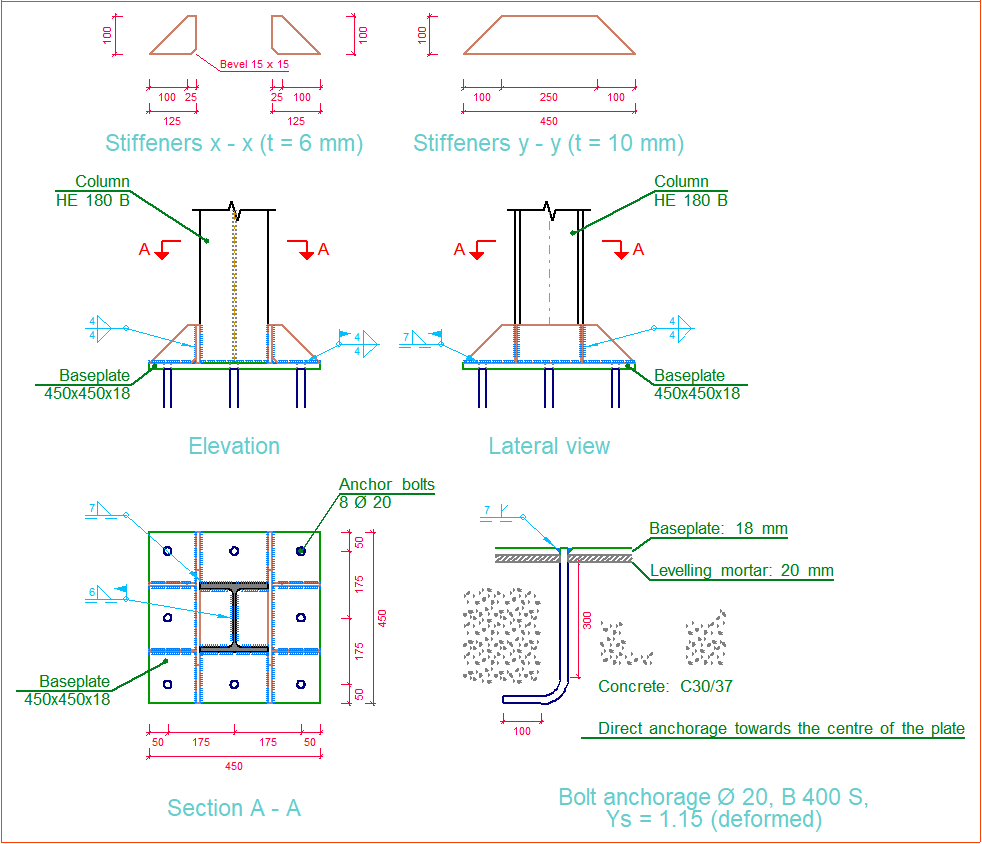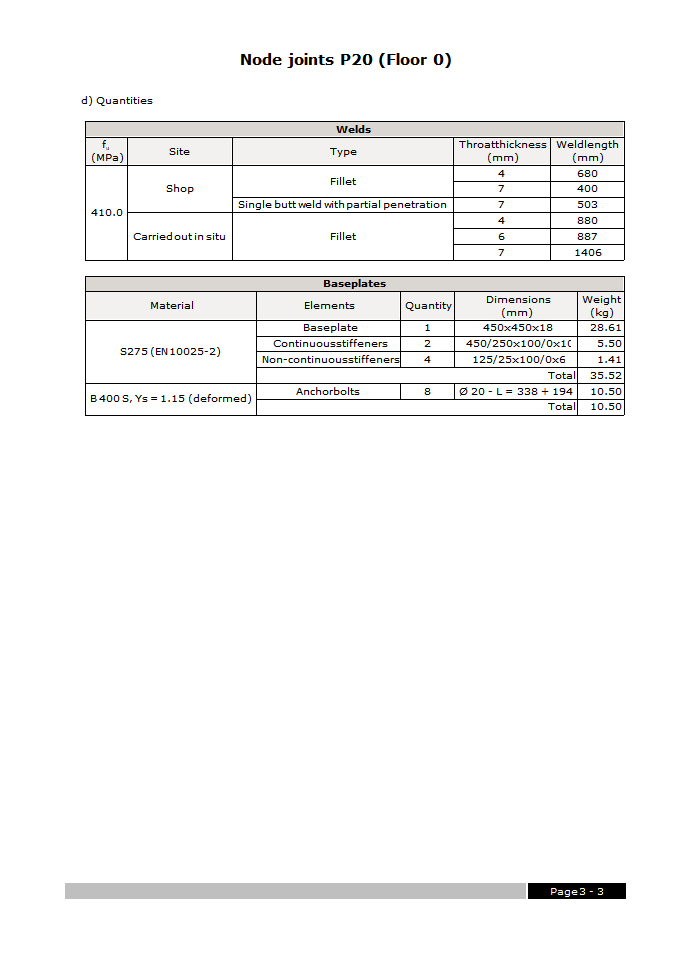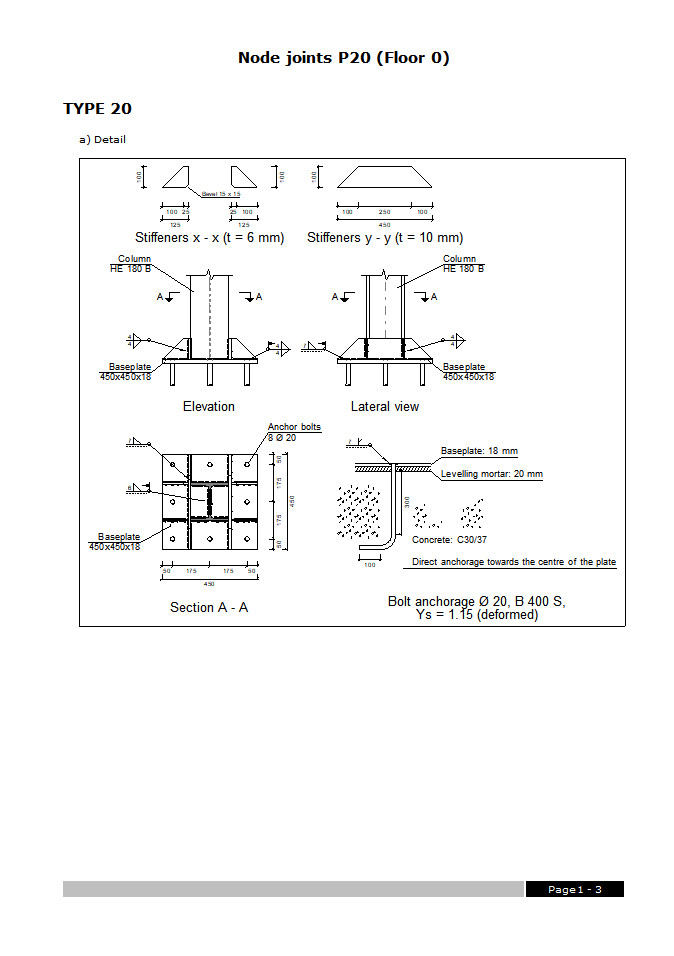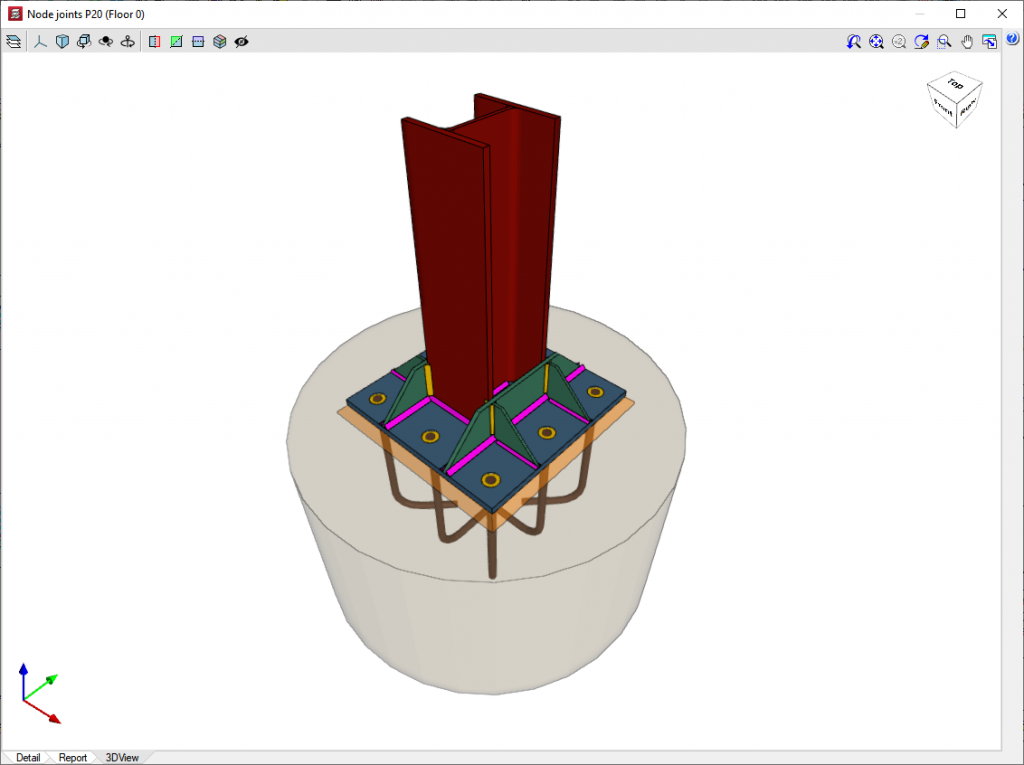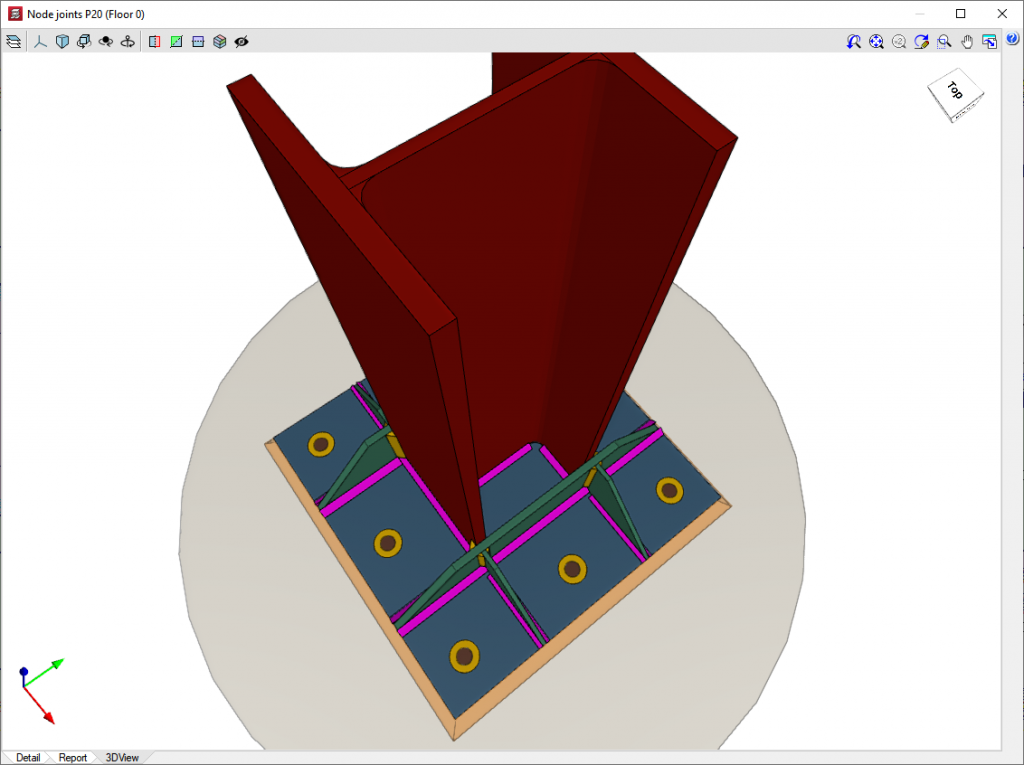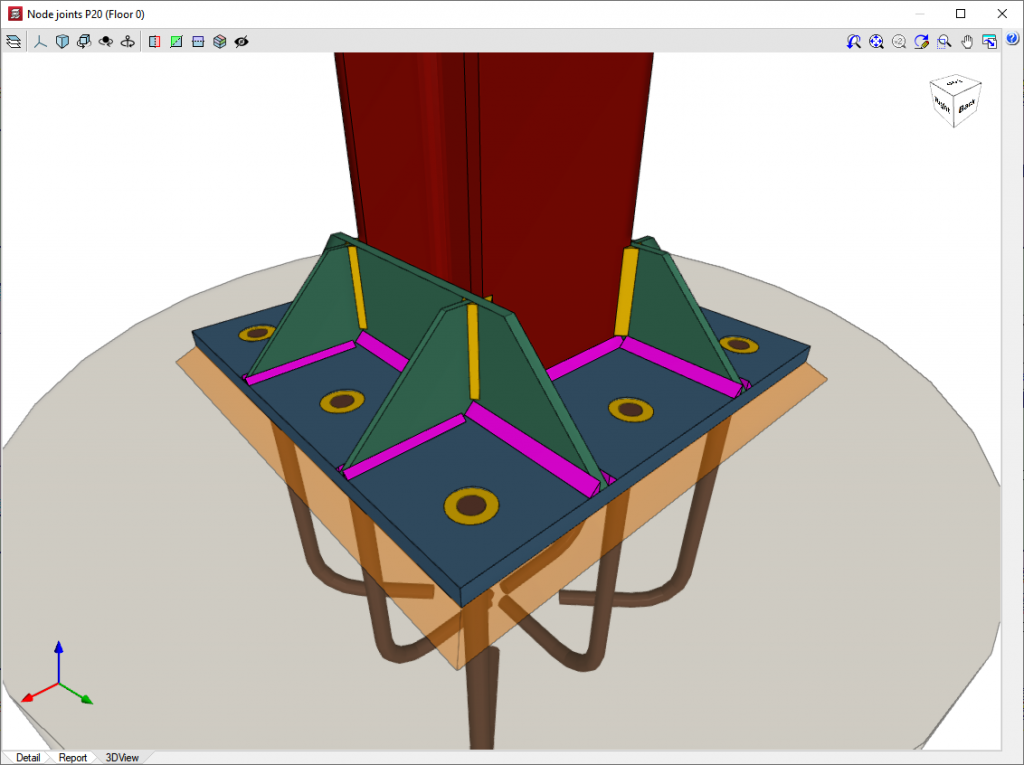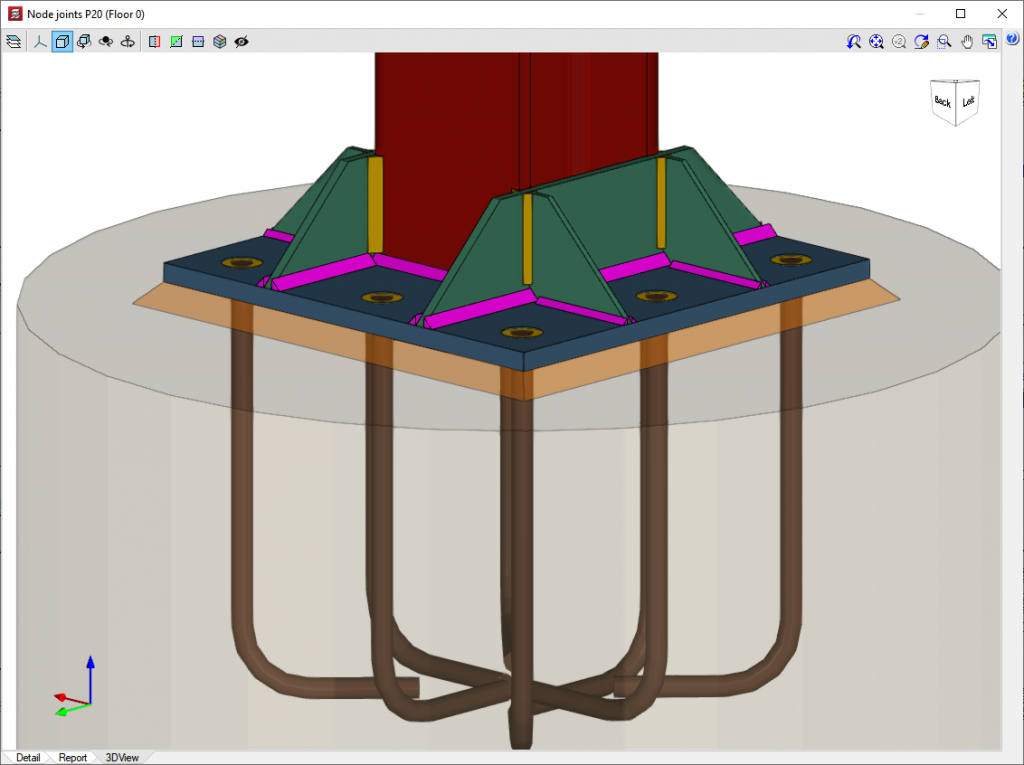Baseplates
The "Baseplates" module designs, edits and checks welded baseplates for any steel column layout (simple and built-up sections, rolled, reinforced and cold-formed sections). It does not include the analysis and design of welds between plates, stiffeners, columns and bolts except for rolled or welded steel I sections. The Joints I, Joints II, Joints III and Joints IV modules common to CYPE's CYPECAD and CYPE 3D programs carry out the analysis and design of welded or bolted joints in I sections, including their welded anchor plates on footings, pile caps and floor slabs.
The program generates:
- The construction details of the joint.
- The check and quantities reports of the joint.
- The actual 3D view of the joint.
An actual 3D view of each joint designed by the program can be displayed in perspective or isometric projections. The elements that make up the joint (columns, beams, stiffeners, welds) are drawn in different colours. The welds are represented in two colours in order to distinguish between those made in the workshop and those made at the assembly site. Furthermore, the user can freely rotate and expand the 3D view. These features make it much easier to understand the assembly of the joint.